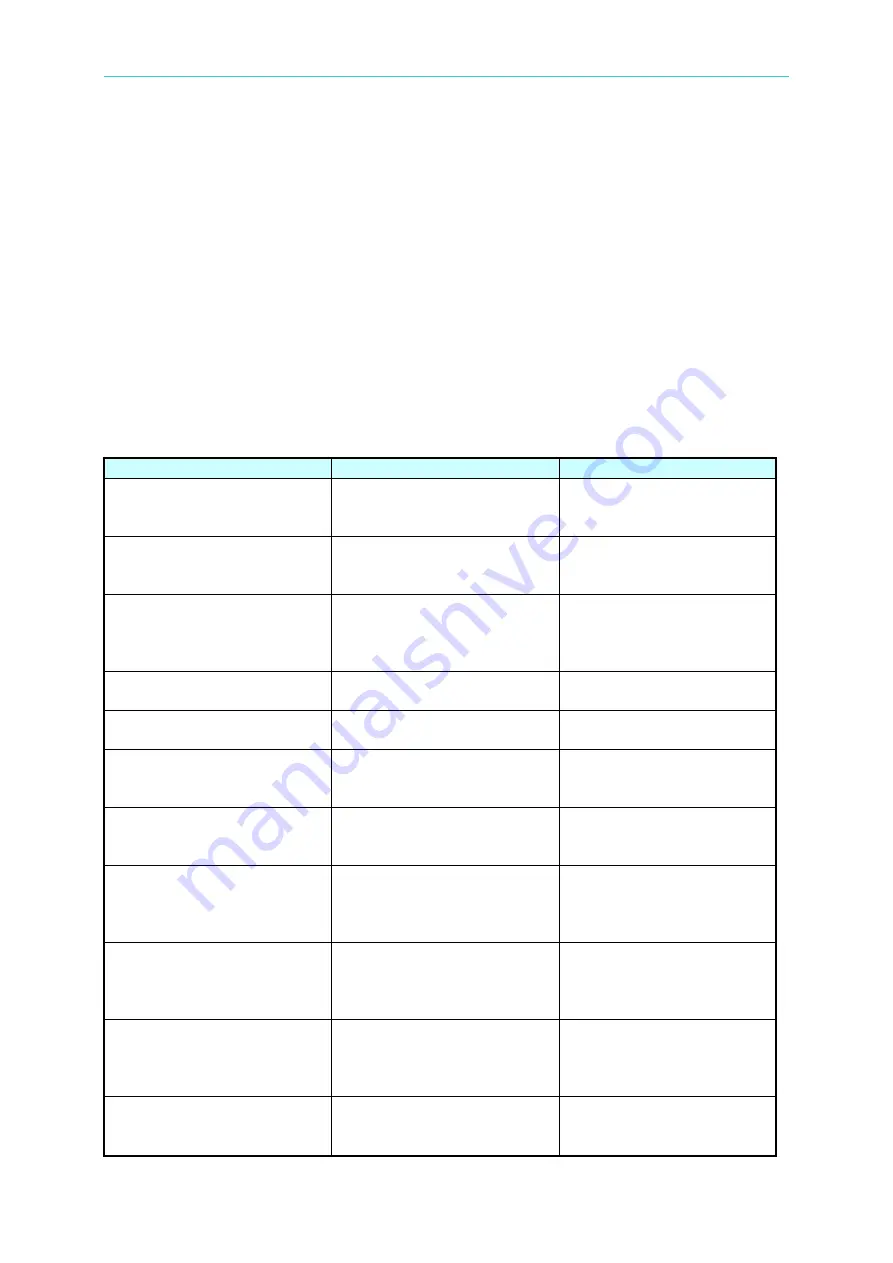
Self Test & Troubleshooting
8-1
8.
Self Test & Troubleshooting
8.1
Overview
Follow the actions described in this chapter to inspect the instrument and troubleshoot the
problem first when the 62000H Series DC Power Supply with Solar Array Simulation is
unable to operate normally. Please consult the sales agent or distributor if the information
provided in this manual is unable to resolve the problem.
8.2
Troubleshooting
Operation problems and suggestions for resolution:
Problem
Cause
Resolution
Bad measurement for V, I
Feature swings due to aged
components.
It needs calibration
periodically. See section
3.3.7 Calibration.
Output is not within Accuracy
SPEC.
Feature swings due to aged
components.
It needs calibration
periodically. See section
3.3.7 Calibration.
Over Temperature Protection
(OTP)
1. The ambient temperature is
too high.
2. The vent is blocked.
1. Operate the instrument
within the temperature of
0 ~ 40°C.
2. Clear the vent.
Over Power Protection (OPP) The output power exceeds the
spec.
Remove the over load or
enlarge the OPP settings.
Over Current Protection
(OCP)
The output current exceeds
the spec. or OCP settings.
Remove the over load or
enlarge the OCP settings.
Fan Fail Protection (FAN
LOCK)
1.
The fan is out of order.
2.
The feedback circuit is
abnormal.
Consult with your local sales
agent if it is unable to reset
the protection state.
Input Error Protection 1
AC AFULT
The voltage of AC input line is
either too low or too high.
Adjust the voltage if it
exceeds the spec. when
measuring the input voltage.
No output voltage
1. The output voltage
feedback is abnormal.
2. The D/D power stage is
damaged.
Consult with your local sales
agent if it is unable to reset
the protection state.
Over Voltage Protection
(OVP)
The output voltage exceeds
the spec. or OVP settings.
Check the OVP settings.
Consult with your local sales
agent if it is unable to reset
the protection state.
Unable to control DC Power
Supply via GPIB
1. The address of DC Power
Supply is incorrect.
2. The GPIB cable is loose
and fallen at rear.
1. Update the address.
2. Check the cable
connection and secure it
with screws.
Current sharing cable
connection error
(C/S CABLE ERR.)
1. The current sharing cable
is connected when used in
series.
1. Check if the cables are
connected correctly.
2. Consult with your local






































