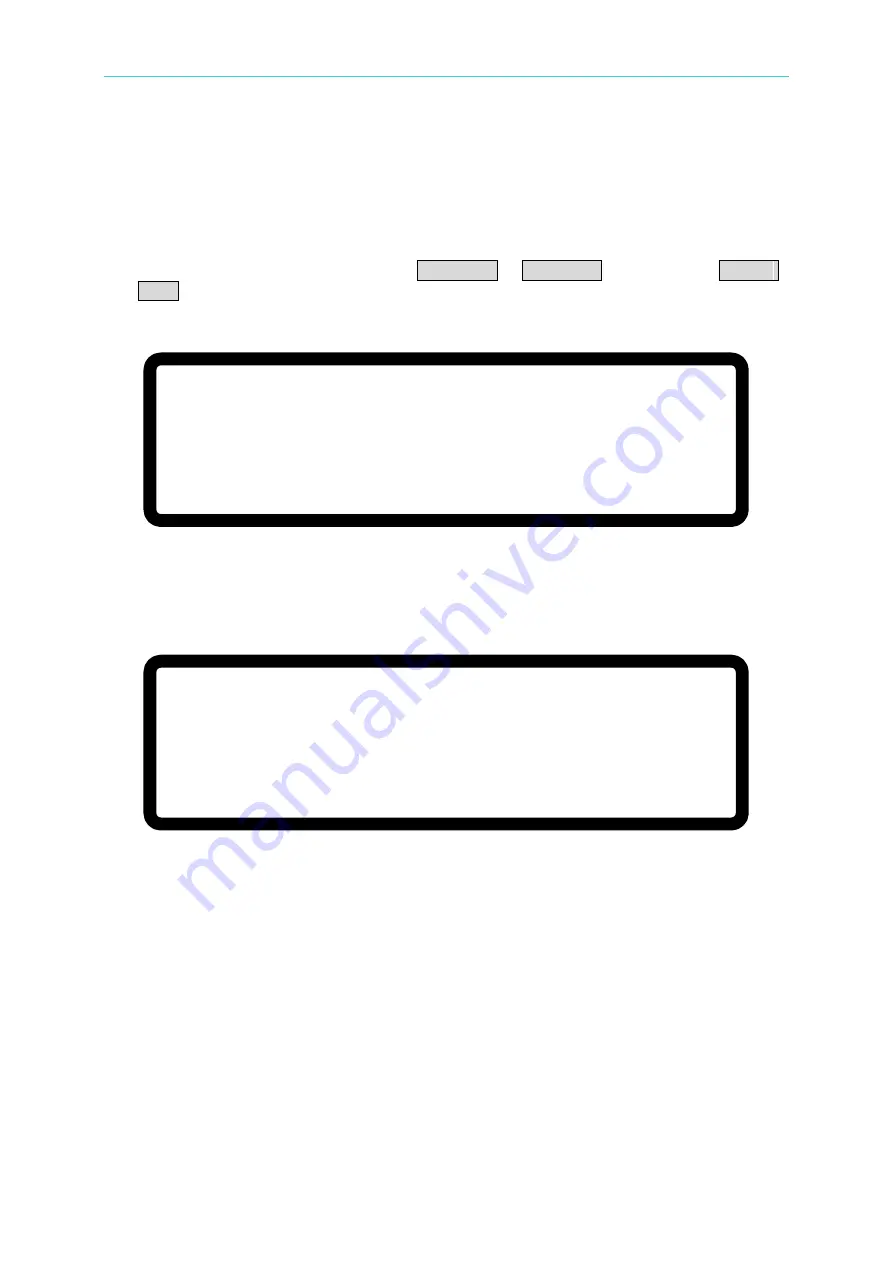
Manual Operation
3-49
1.
DISABLE: Ignore the output off function.
2.
CV TO CC: Active in CV MODE only. Once the work mode changed to CC
MODE the system will turn off the output to protect the UUT.
3.
CC TO CV: Active in CC MODE only. Once the work mode changed to CV
MODE the system will turn off the output to protect the UUT.
When the FOLDBACK option is set to CV TO CC or CC TO CV, a selection for DELAY
TIME will prompt beneath for the user to set the time delay for protection after the mode
has changed as Figure 3-85 shows.
[ P R O T E C T I O N ]
F O L D B A C K = C V T O C C_
D E L A Y T I M E = 0 . 0 1 S
Figure 3-85
When FOLDBACK protection occurs the main page will prompt a protection message as
Figure 3-86 shows:
V = 6 0. 0 0 V I = 1 0. 0 0 _ A O F F
0 . 0 0 0 0 V 0 . 0 0 0 0 A
C V T O C C F O L D B A C K 0 . 0 W
Figure 3-86
Be aware that if DELAY TIME sets to
t
seconds, it means the FOLDBACK that is set to
CV TO CC or CC TO CV won’t be activated unless it sustains
t
seconds when a mode
change is detected. If the change time of mode is less than
t
seconds it will return to
its original state and FOLDBACK protection will not occur as Figure 3-87 shows.
















































