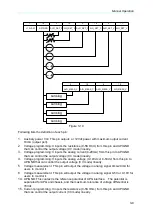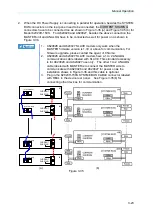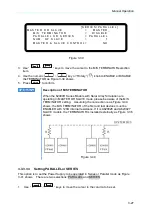Manual Operation
3-19
Voc
Isc
V1
Iset1
V2
Iset2
(a) CC Mode
Voc
Isc
Vset1
I1
Vset2
I2
(b) CV Mode
Voc
Isc
V1
Iset1
V2
Iset2
Voc
Isc
V1
Iset1
V2
Iset2
(a) CC Mode
Voc
Isc
Vset1
I1
Vset2
I2
(b) CV Mode
Figure 3-28
Set CONTROL MODE as described below:
1.
Use
“
”, “
” keys to move the cursor to the column to be set as Figure
3-27 shows.
2.
Use the numeric (
0
~
1
) keys or “Rotary” (
) knob to set it to CC MODE or
CV MODE. The default setting is CC MODE.
3.
Press “
ENTER
” to confirm.
4.
Press “
EXIT
” to return to the MAIN PAGE.
3.3.2.6.2
Setting INPUT FILTER
INPUT FILTER is to filter the measured signals for IV Curve calculation used in IV mode. For
instance, if the measured voltage waveform has 20kHz ripple then setting the INPUT FILTER
to 1kHz can eliminate the 20kHz ripple component.
1.
Use
“
”, “
” keys to move the cursor to the column to be set as Figure
3-29 shows.
[O U T P U T S E T U P]
I V C U R V E P A R A M E T E R
:
C O N T R O L M O D E = C C M O D E
I N P U T F I L T E R = 1 0 0 0 Hz _
O U T P U T S P E E D = M I D D L E
S E T T I N G M A R G I N = 3 %
▲
Figure 3-29
2.
Use the numeric (
0
~
9
) keys or “Rotary” (
) knob to set the INPUT FILTER
frequency. The setting range is 1~3125Hz and the default is 1000Hz.
3.
Press “
ENTER
” to confirm.
4.
Press “
EXIT
” to return to the MAIN PAGE.