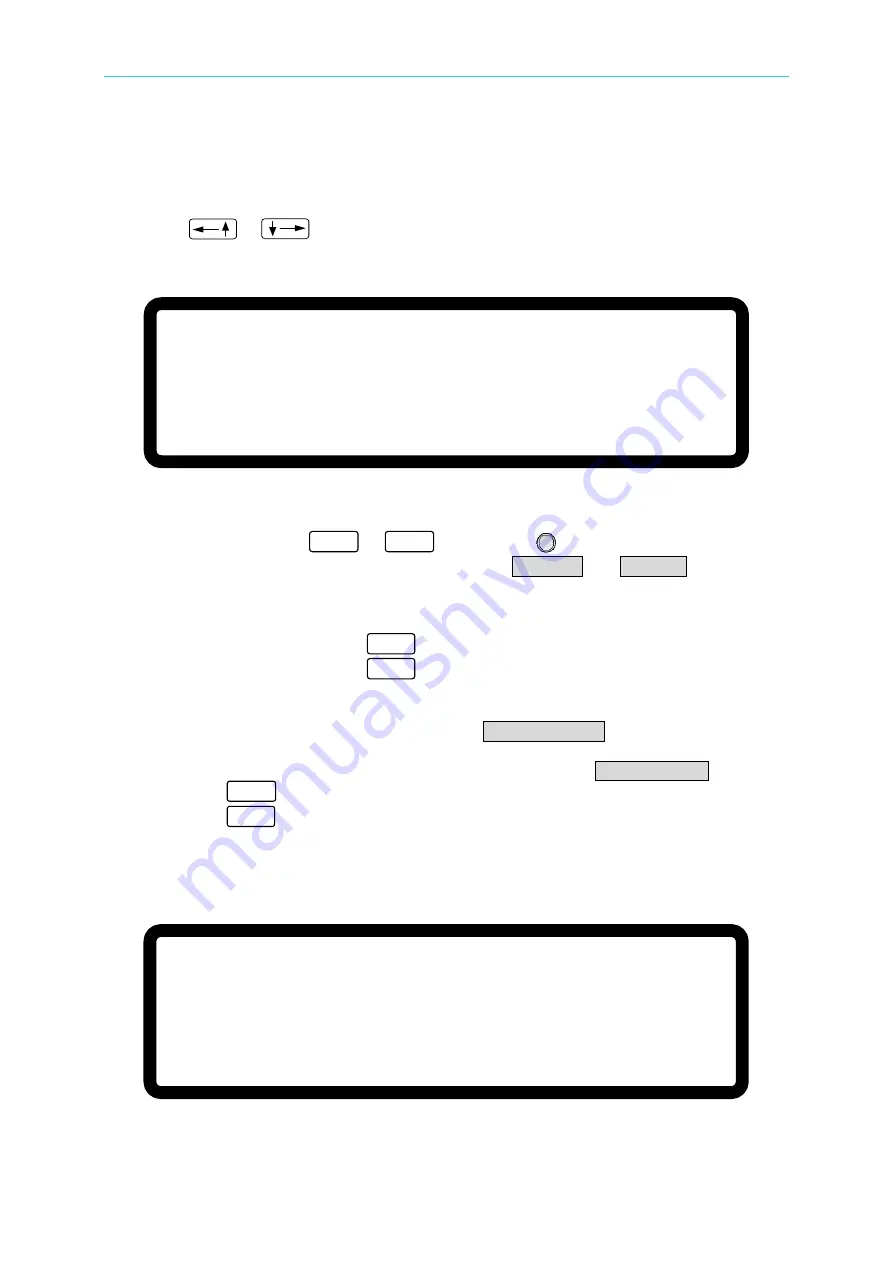
Manual Operation
3-47
3.3.5.6
EXTERNAL ON/OFF
This function allows users to control the DC Power Supply’s ON/OFF through Pin22
(_EXT_ON) of the ANALOG INTERFACE.
1.
Use “
”, “
” keys to move the cursor to the column to be set as Figure
3-81 shows.
[ P R O T E C T I O N ]
O V P
= 6 0 0 . 0 V
O C P
= 1 8 . 9 0 A
O P P
= 5 2 5 0 . 0 W
R E M O T E I N H I B I T
= D I S A B L E P U L L = H I G H
S A F E
T Y I N T . L O C K
= D I S A B L E P U L L = H I G H
E X T O N / O F F = D I S A B L E _ P U L L = H I G H
▼
Figure 3-81
2.
Use the numeric keys (
0
~
9
) or “Rotary” (
) to set the EXTERNAL
ON/OFF mode. This function has two selections, DISABLE and ENABLE.
1.
Selecting DISABLE:
It closes this function.
2.
Selecting ENABLE:
It sets EXTERNAL ON/OFF to ENABLE and make the
“
ON/OFF
” invalid, also the Pin22 (_EXT_ON) replaces the
“
ON/OFF
” to control the Power Supply’s ON/OFF. When
Pin22 (_EXT_ON) voltage level of the ANALOG
INTERFACE turns to HIGH, the Power Supply is unable
to output, that is OUTPUT = OFF. When Pin22
(_EXT_ON) voltage level turns to LOW, the DC Power
Supply outputs normally, that is OUTPUT = ON.
3.
Press “
ENTER
” to confirm.
4.
Press “
EXIT
” to return to the MAIN PAGE.
3.
When the EXT. ON/OFF is enabled, the MAIN PAGE will appear the EXT message as
Figure 3-82 shows.
V = 6 0. 0 0 V I = 1 0. 0 0 _ A O F F
E X T
0 . 0 0 0 0 V 0 . 0 0 0 0 A
0 . 0 W
Figure 3-82






























