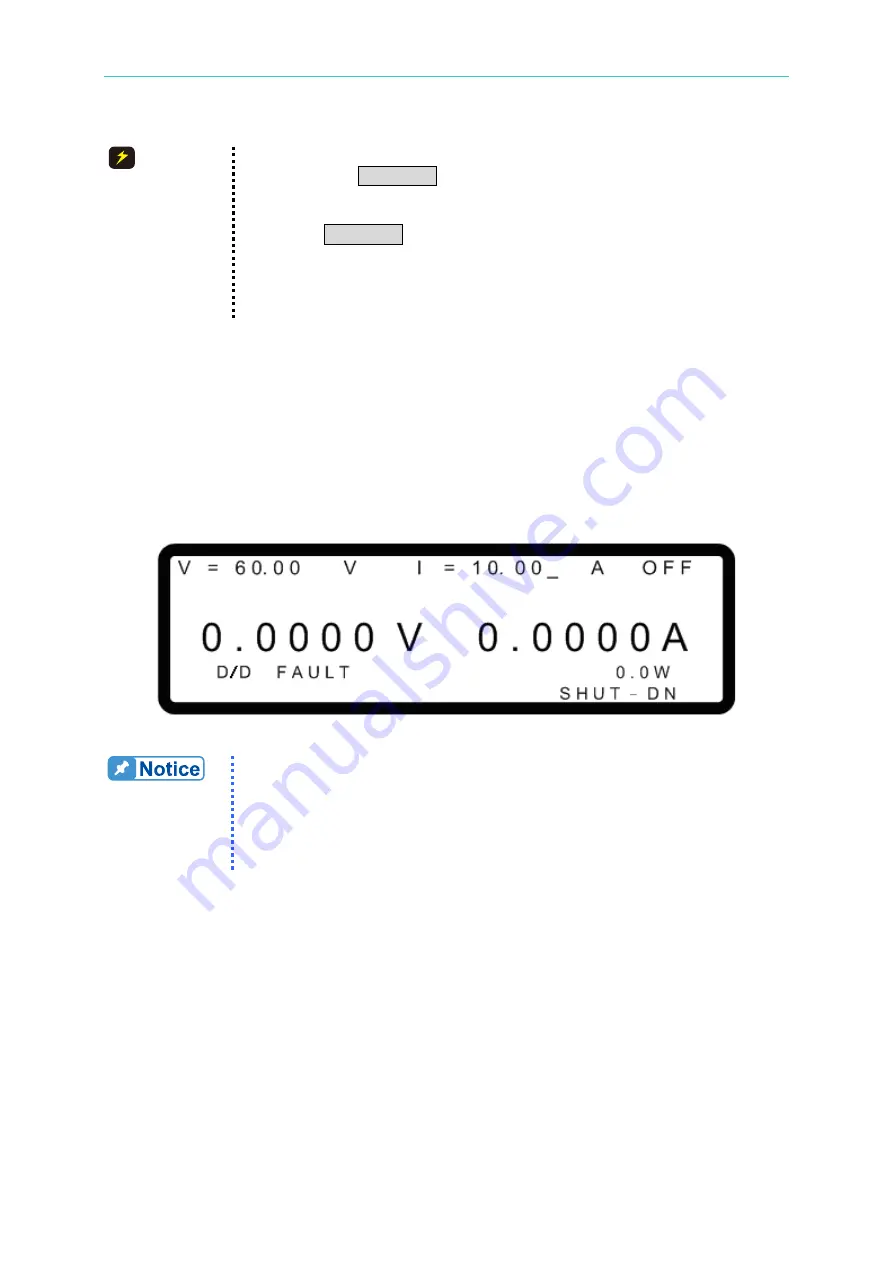
Manual Operation
3-53
CAUTION
1.
Troubleshooting:
(1) When FANLOCK protection occurs, power off the instrument
first and then power it on again to see if it is caused an
erroneous action.
(2) If FANLOCK protection occurs again, please contact sales
agent for repair services.
2.
Keep the two sides and the rear of DC Power Supply clear when in
loading state to prevent Over Temperature Protection from
occurring.
3.3.5.12 D/D FAULT Protection
If the Stage which is the internal output main circuit (DC TO DC Stage) is having an error, a
D/D FAULT protection signal will generate and the output will be shut down that is OUTPUT
= OFF to protect the DC Power Supply.
When D/D FAULT protection occurs, the main screen will prompt a protection message as
shown below.
Figure 3-92
Troubleshooting:
(1) When D/D FAULT protection occurs, please turn off the Power
Supply first, remove the load and check if the connections are
correct and then power it on again.
(2) If D/D FAULT protection happens again, please contact the local
agent of Chroma to return it for repair.
3.3.5.13 CURR. SHARING ERR Protection
This protection occurs when the current sharing is not even in parallel state. The output will
close that is OUTPUT = OFF to protect the DC Power Supply.
When CURR. SHARING ERR protection occurs, the screen will prompt the protection
message as shown in Figure 3-93.
















































