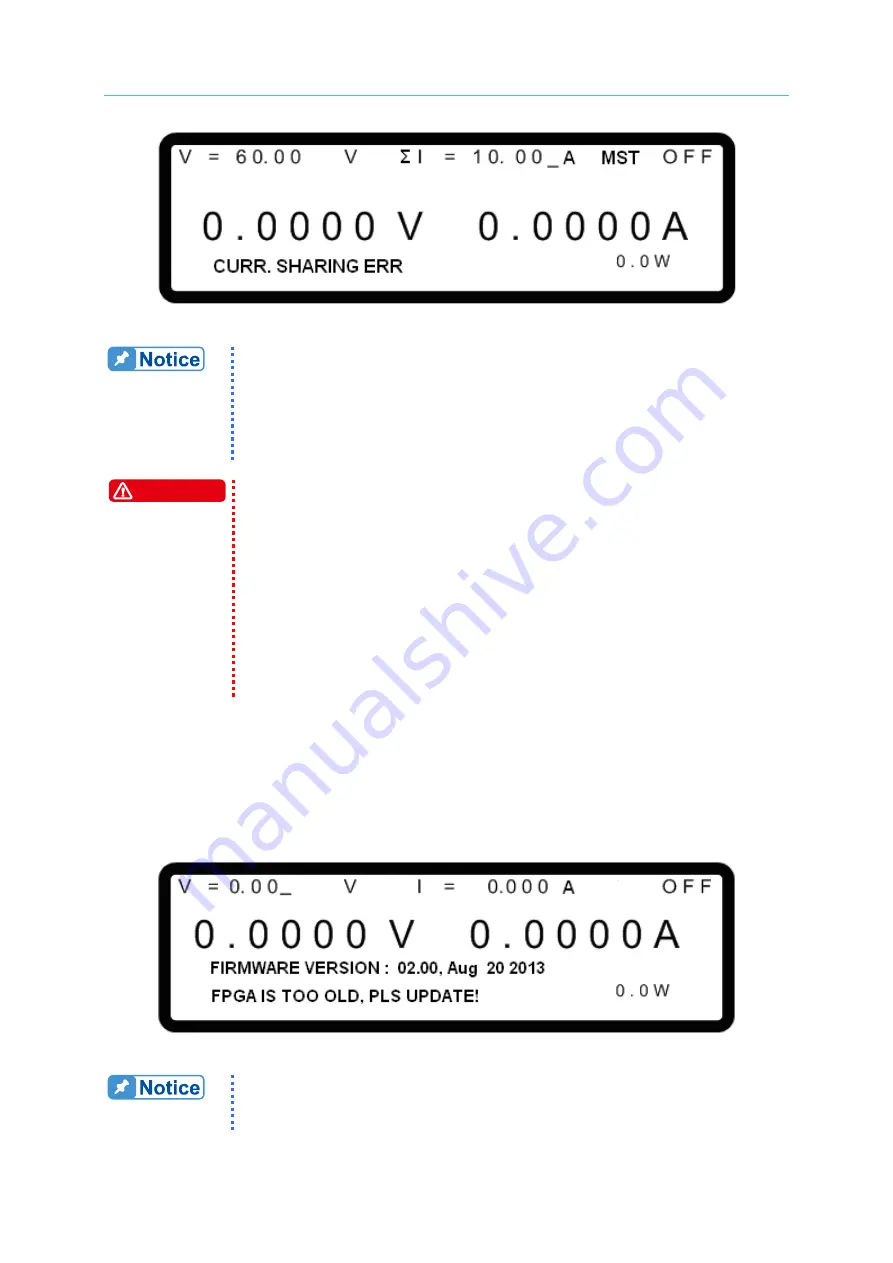
Programmable DC Power Supply (with Solar Array Simulation) 62000H Series
Operating & Programming Manual
3-54
Figure 3-93
Troubleshooting:
(1) When CURR. SHARING ERR protection occurs, please turn off the
Power Supply first, remove the load and check if the connections
are correct and then power it on again.
(2) If CURR. SHARING ERR protection happens again, please contact
the local agent of Chroma to return it for repair.
WARNING
1.
The DC Power Supply could be malfunctioned or damaged if the
CURRENT SHARING cable is connected incorrectly when in
parallel mode.
2.
Do not connect the CURRENT SHARING cable when in series
operation or it could be malfunctioned or damaged.
3.
Do not connect the CURRENT SHARING cable when operated
standalone, or it could cause the power supply to be malfunctioned
or damaged.
4.
Be sure to remove the SYSTEM BUS and CURRENT SHARING
signal cables when returning to standalone operation or it could
cause the power supply to be malfunctioned or damaged.
3.3.5.14 FPGA UPDATE! Protection
The protection occurs when the device firmware has updated to 2.00 but the FPGA
hasn’t
updated to version 1.11 or above. When the FPGA UPDATE! protection occurs, the main
screen will prompt the message as shown in Figure 3-94.
Figure 3-94
Troubleshooting:
Please contact the local agent of Chroma when FPGA UPDATE!
protection occurs.
















































