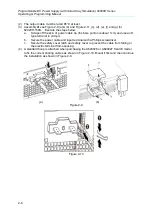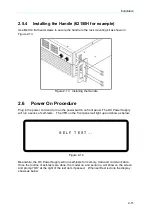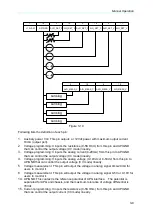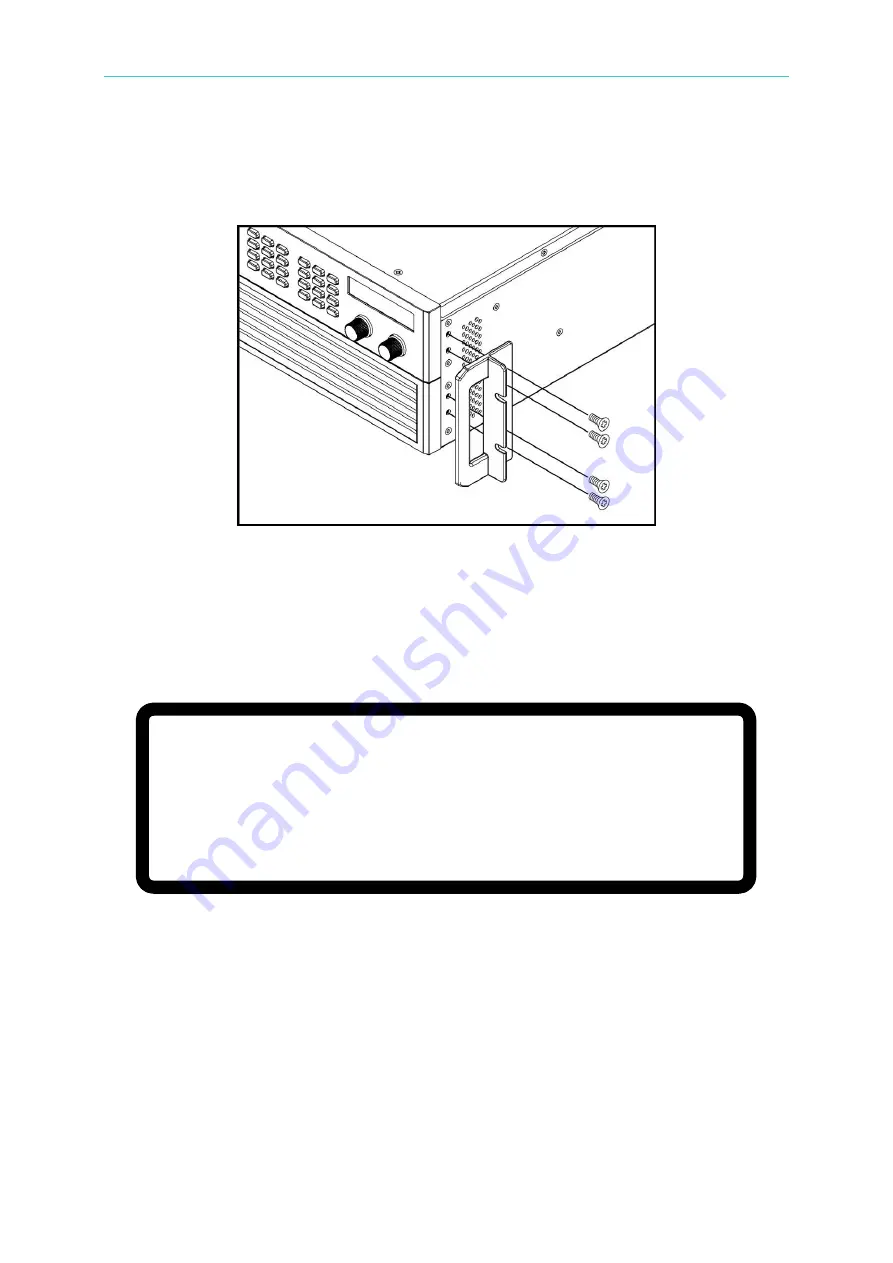
Installation
2-11
2.5.4
Installing the Handle (62150H for example)
Use M4X12 flat head screws to secure the handle to the rack mounting kit as shown in
Figure 2-13.
Figure 2-13 Installing the Handle
2.6
Power On Procedure
Plug in the power cord and turn on the power switch on front panel. The DC Power Supply
will run a series of self-tests. The VFD on the front panel will light up and show as below:
S E L F T E S T . . .
Figure 2-14
Meanwhile, the DC Power Supply will run self-tests for memory, data and communication.
Once the routine of self-tests are done, the model no. and serial no. will show on the screen
and prompt “OK” at the right of the test item if passed. When self-test is done the display
shows as below: