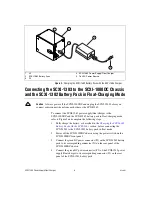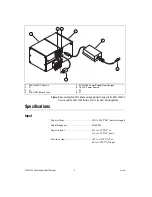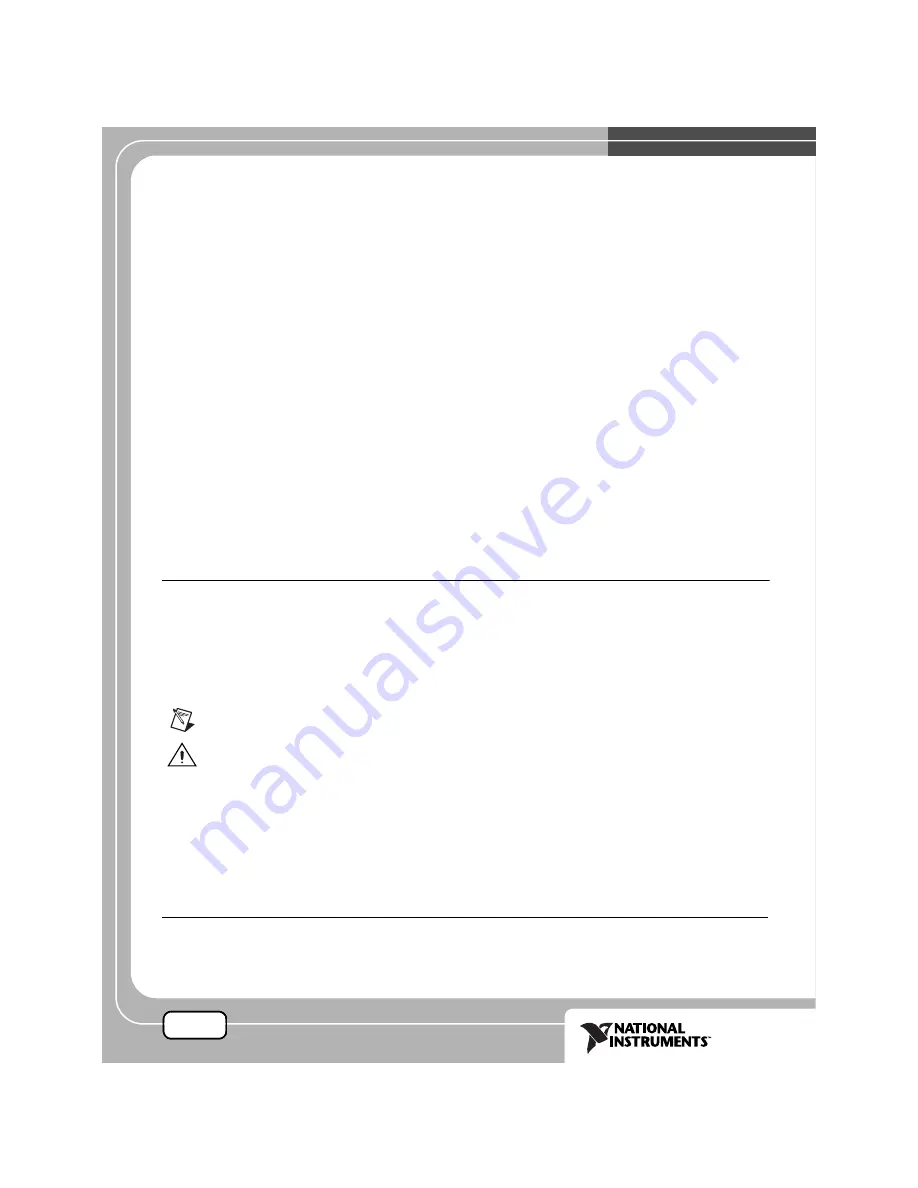
©
1994–2003 National Instruments Corp. All rights reserved.
National Instruments™, NI™, ni.com™, and SCXI™ are trademarks of National Instruments Corporation. Product and
company names mentioned herein are trademarks or trade names of their respective companies. For patents covering
National Instruments products, refer to the appropriate location:
Help»Patents
in your software, the
patents.txt
file
on your CD, or
ni.com/patents
.
April 2003
3
71190A
-01
SCXI -1383 Power Supply/Float Charger
Installation Guide
This guide describes how to install and use the SCXI-1383 power
supply/float charger.
The SCXI-1383 is a 13.8 VDC, 4 A power supply/float charger, which
requires an input of 100 to 240 VAC, 50/60 Hz.
You can use the SCXI-1383 to perform the following three tasks:
•
powering the SCXI-1000DC chassis directly
•
charging the SCXI-1382 battery pack
•
float-charging the SCXI-1382 battery pack while powering the
SCXI-1000DC chassis, which provides uninterruptable power for
the SCXI-1000DC chassis
Each of these tasks are detailed in this document.
Conventions
The following conventions are used in this guide:
»
The
»
symbol leads you through nested menu items and dialog box options
to a final action. The sequence
File»Page Setup»Options
directs you to
pull down the
File
menu, select the
Page Setup
item, and select
Options
from the last dialog box.
This icon denotes a note, which alerts you to important information.
This icon denotes a caution, which advises you of precautions to take to
avoid injury, data loss, or a system crash.
When this symbol is marked on
the product, refer to the
Read Me First: Safety and Radio-Frequency
Interference
document, shipped with the product, for precautions to take.
bold
Bold text denotes items that you must select or click in the software, such
as menu items and dialog box options. Bold text also denotes parameter
names.
™
ni.com