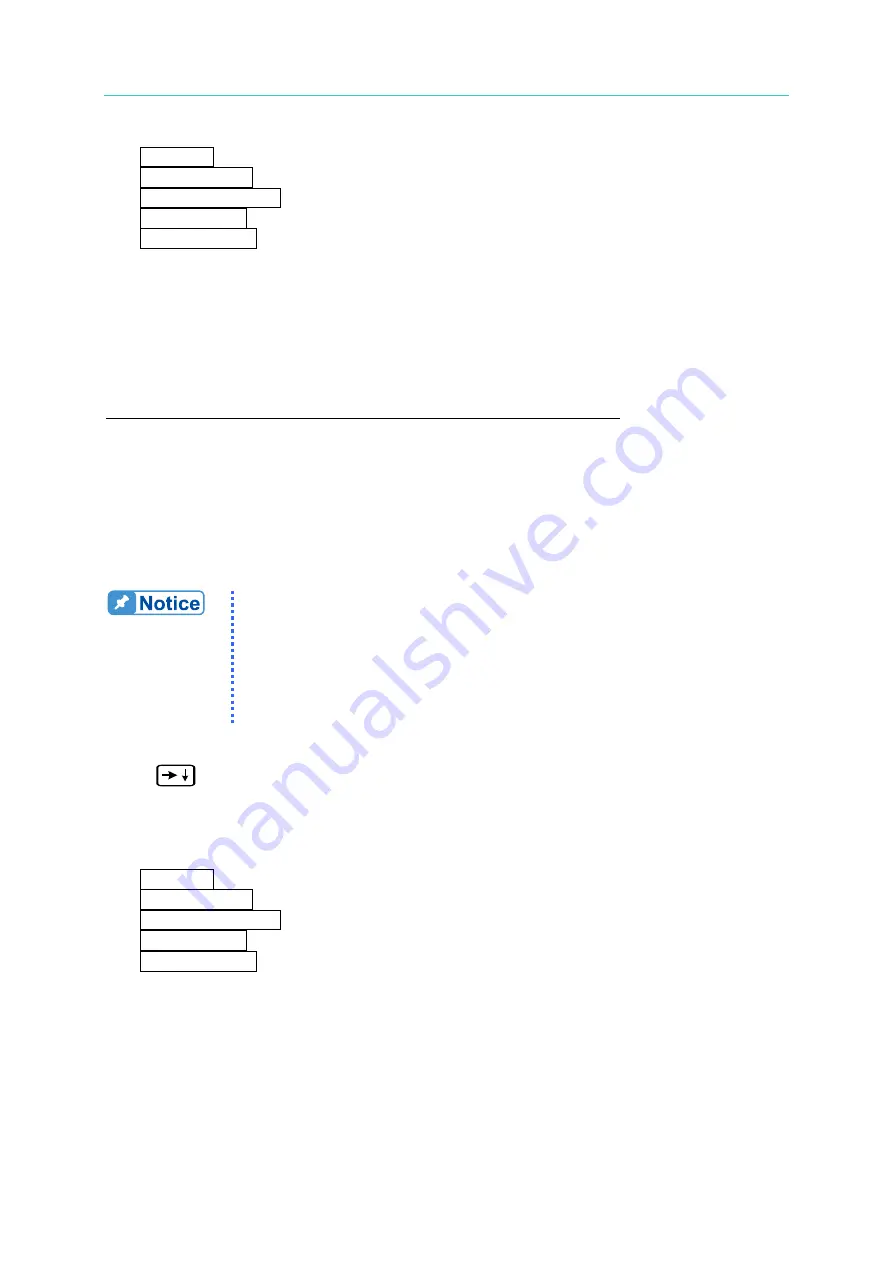
Programmable DC Power Supply (with Solar Array Simulation) 62000H Series
Operating & Programming Manual
5-8
a.
SETTING
: The network card is setting.
b.
CONNECTING
: The network card is connecting.
c.
NONE_CONNECT : The network is not connected.
d.
CONNECTED
: The network is connected.
e.
MODULE_ERR
: The network card setting is wrong.
When the setting is successful, the panel will update and show the network settings
automatically and clear the status message.
STEP 4:
Save the settings and return to the panel main screen so that the 62000H will save the
settings.
Procedure for setting DHCP = OFF on Chroma DC Source 62000H
STEP 1:
It also needs to set the IP, GATEWAY and SUBNET MASK parameters when the
DHCP=OFF. So, if the users know the Site LAN they are in, the settings should be done
easily.
If the users do not know the Site LAN they are in at the present, please contact the network
administrator and request for setting the network parameter manually.
If the user knows the present network setting of PC, the settings of
SUBNET MASK and GATEWAY can be input to 62000H directly. As to
the IP Address, it can set one with the same domain but different IP to
62000H. For instance,
the PC’s IP:10.1.7.100, Mask: 255.255.254.0,
Gateway: 10.1.7.254, the user can set the IP:10.1.7.101, Mask:
255.255.254.0 and Gateeway:10.1.7.254 for 62000H. The premise is
IP:10.1.7.101 is not being used by any other user.
STEP 2:
Click
downward to APPLY and set it to YES to confirm sending out the settings.
STEP 3:
The screen will show the network setting status with one of the messages listed below:
a.
SETTING
: The network card is setting.
b.
CONNECTING
: The network card is connecting.
c.
NONE_CONNECT : The network is not connected.
d.
CONNECTED
: The network is connected.
e.
MODULE_ERR
: The network card setting is wrong.
When the setting is successful, the panel will update and show the network settings
automatically and clear the status message.
STEP 4:
Save the settings and return to the panel main screen so that the 62000H will save the
settings.






























