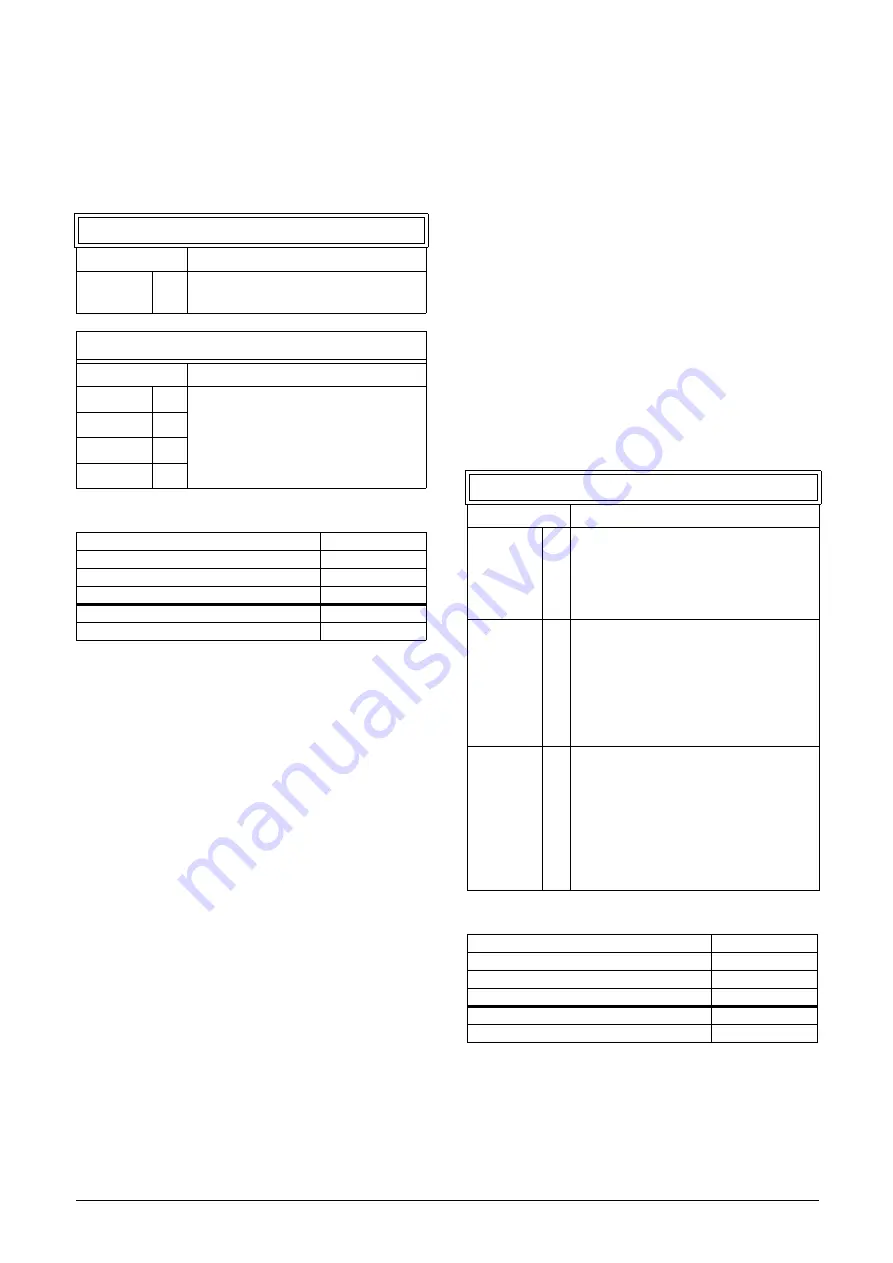
92
Functional Description
CG Drives & Automation, 01-5326-01r5
This menu is used if you have more than one motor in your
application. Select the motor to define. It is possible to
define up to four different motors, M1 to M4, in the AC
drive. For parameter set handling including Motor sets
M1 - M4 see Chapter 11.4.6 page 108.
Communication information
This menu is used to set the control mode for the motor.
Settings for the reference signals and read-outs is made in
menu “Process source, [321]”.
•
Speed Mode offers an accurate control of the motor
speed independently of the load. The Speed mode also
increases the accuracy of the different analogue output
signals that are related to the motor speed. Speed mode
can also be used if several motors of same type and size
are connected in parallel. Requires all motors to be
mechanically connected to the load.
•
Torque Mode can be selected for applications where the
motor shaft torque needs to be controlled independently
of the speed.
•
V/Hz Mode (output speed [712] in rpm) is used when
several motors in parallel of different type or size are con-
nected or if parallel motors are not mechanically con-
nected to the load
Communication information
212
Select Motor
Default:
M1
M1
0
Motor Data is connected to selected
motor.
212
Select Motor
Default:
M1
M1
0
Motor Data is connected to selected
motor.
M2
1
M3
2
M4
3
Modbus Instance no/DeviceNet no:
43012
Profibus slot/index
168/171
EtherCAT and CANopen index (hex)
4bc4
Profinet IO index
19396
Fieldbus format
UInt
Modbus format
UInt
213
Drive Mode
Default:
Speed
Speed
0
The AC drive is speed controlled.
Reference given=speed reference with
ramp. Speed and torque limits can be set.
Using “direct torque control” as motor
control method.
Torque
1
The AC drive is torque controlled.
Reference given=torque reference without
ramp. Speed and torque limit can be set.
Using “direct torque control” as motor
control method.
NOTE: No ramps active in the AC drive.
Care must be taken.
V/Hz
2
All control loops are related to frequency
control.
NOTE: All the functions and menu
read-outs with regard to speed and
rpm (e.g. Max Speed = 1500 rpm, Min
Speed=0 rpm, etc.) remain speed and
rpm, although they represent the
output frequency.
Modbus Instance no/DeviceNet no:
43013
Profibus slot/index
168/172
EtherCAT and CANopen index (hex)
4bc5
Profinet IO index
19397
Fieldbus format
UInt
Modbus format
UInt
Содержание Emotron VFX Series
Страница 1: ...Emotron VFX 2 0 AC drive Instruction manual English Valid from software version 4 42...
Страница 2: ......
Страница 4: ......
Страница 10: ...6 CG Drives Automation 01 5326 01r5...
Страница 50: ...46 Installation CG Drives Automation 01 5326 01r5...
Страница 62: ...58 Getting Started CG Drives Automation 01 5326 03r5...
Страница 74: ...70 EMC and standards CG Drives Automation 01 5326 01r5...
Страница 90: ...86 Operation via the Control Panel CG Drives Automation 01 5326 01r5...
Страница 218: ...216 CG Drives Automation 01 5326 01r5...
Страница 226: ...224 Troubleshooting Diagnoses and Maintenance CG Drives Automation 01 5326 01r5...
Страница 236: ...234 Options CG Drives Automation 01 5326 01r5...
Страница 256: ...254 Technical Data CG Drives Automation 01 5326 01r5...
Страница 267: ......






























