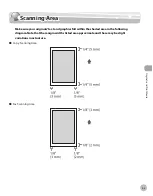Bef
or
e U
sing the M
achine
1-18
Checking the Device Information
Checking the Device Information
On the Device Information screen you can check the current machine status.
1
Press
(Main Menu).
2
Press the left Any key to select <Device
Info.>.
①
Toner
The status of toner is displayed.
②
Available Memory
The remaining amount of available system
memory is displayed in percentage.
③
Paper Information
The paper supply, and the paper type,
paper size loaded in the paper drawer(s)*
are displayed.
* The paper drawer 2 is displayed only
when the optional Paper Drawer (Paper
Drawer 2) is attached.
3
Press
(Main Menu) return to the
Main Menu screen.
You can also return to the Main Menu screen by
pressing [OK].
Содержание imageCLASS MF8450c
Страница 53: ...Before Using the Machine 1 28 Timer Settings ...
Страница 129: ...3 52 Storing Editing One Touch Storing Editing Address Book ...
Страница 132: ...Copying 4 3 Overview of Copy Functions p 4 22 p 4 30 p 4 36 ...
Страница 201: ...Copying 4 72 Confirming and Canceling Copy Jobs Confirming Copy Logs ...
Страница 204: ...Fax 5 3 Overview of Fax Functions p 5 30 p 5 47 p 5 54 p 5 49 p 5 112 p 5 104 ...
Страница 346: ...E mail 6 3 Overview of E Mail Functions ...
Страница 354: ...Printing 7 3 Overview of Print Functions p 7 9 p 7 10 p 7 7 ...
Страница 381: ...Printing 7 30 Checking and Canceling Print Jobs Checking Print Logs ...
Страница 384: ...Scanning 8 3 Overview of Scanner Functions ...
Страница 391: ...Scanning 8 10 Basic Scanning Operations ...
Страница 423: ...11 22 Transporting the Machine Maintenance ...