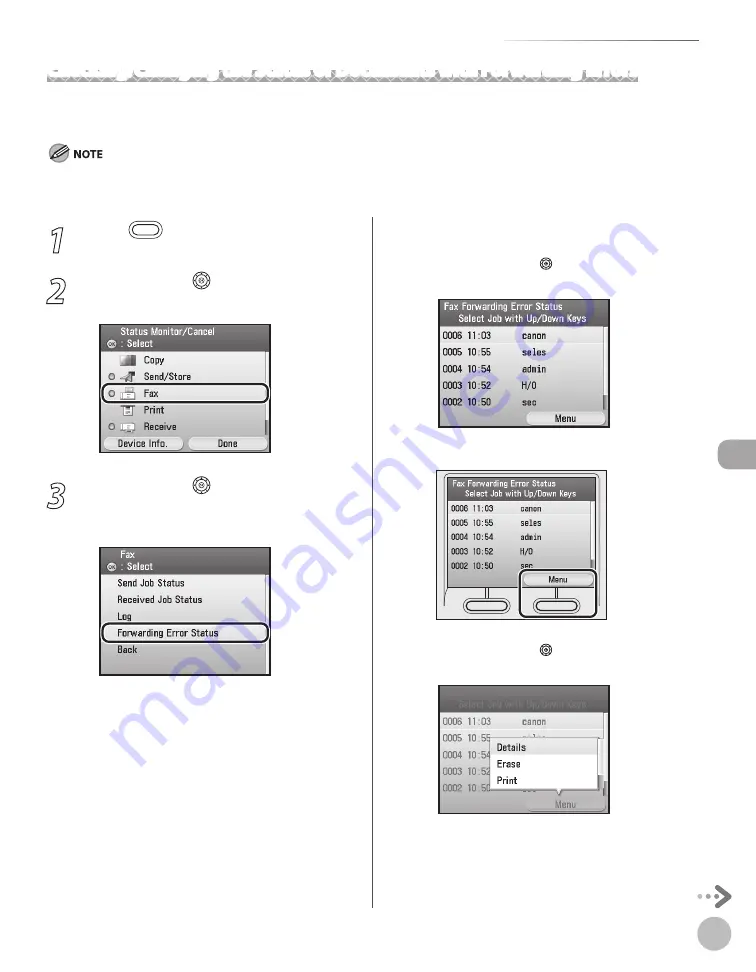
Fax
5-135
Forwarding Received Fax Documents
1
Press
(Status Monitor/Cancel).
2
Use [
▼
], [
▲
] or (Scroll Wheel) to select
<Fax>, then press [OK].
3
Use [
▼
], [
▲
] or (Scroll Wheel) to select
<Forwarding Error Status>, then press
[OK].
■
If you want to check the details of
documents with forwarding errors:
①
Use [
▼
], [
▲
] or (Scroll Wheel) to select
the job you want to check.
②
Press the right Any key to select <Menu>.
③
Use [
▼
], [
▲
] or (Scroll Wheel) to select
<Details>, then press [OK].
Checking/Changing the Status of Documents with Forwarding Errors
You can check the details of fax documents that the machine failed to forward. You can also erase and print
those documents.
Documents with forwarding errors are stored in memory only if <Store Image to Memory> is set to <On> in <Forwarding Error
Settings> in <System Management Set.>. (See “Handling Documents with Forwarding Errors,” on p. 5-131.)
Содержание imageCLASS MF8450c
Страница 53: ...Before Using the Machine 1 28 Timer Settings ...
Страница 129: ...3 52 Storing Editing One Touch Storing Editing Address Book ...
Страница 132: ...Copying 4 3 Overview of Copy Functions p 4 22 p 4 30 p 4 36 ...
Страница 201: ...Copying 4 72 Confirming and Canceling Copy Jobs Confirming Copy Logs ...
Страница 204: ...Fax 5 3 Overview of Fax Functions p 5 30 p 5 47 p 5 54 p 5 49 p 5 112 p 5 104 ...
Страница 346: ...E mail 6 3 Overview of E Mail Functions ...
Страница 354: ...Printing 7 3 Overview of Print Functions p 7 9 p 7 10 p 7 7 ...
Страница 381: ...Printing 7 30 Checking and Canceling Print Jobs Checking Print Logs ...
Страница 384: ...Scanning 8 3 Overview of Scanner Functions ...
Страница 391: ...Scanning 8 10 Basic Scanning Operations ...
Страница 423: ...11 22 Transporting the Machine Maintenance ...






























