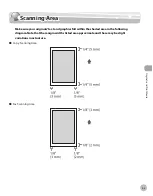Bef
or
e U
sing the M
achine
1-23
Timer Settings
Setting Auto Clear Time
If the machine remains idle for a certain period of time, the display returns to the standby mode (Auto Clear
function).
The default setting is <2 Minutes>.
If <0> is selected, the Auto Clear mode is not set.
After the Auto Clear mode initiates, the display returns to the screen specified in <Auto Clear Settings> in <Common Settings>. For
details, see “Setting the Function after Auto Clear Mode Initiates,” in the e-Manual.
–
–
7
Press
(Main Menu) to return to the
Main Menu screen.
To enter the Sleep mode manually, press
[Power] on the operation panel.
The machine will not enter the Sleep mode
when:
the machine is in operation
the Processing/Data indicator is lit or flashing
a message is on the display and the Error
indicator is flashing
there is a paper jam in the machine
the handset of the external telephone is off
the hook
–
–
•
•
•
•
•
The machine will leave the Sleep mode when:
you press [Power] on the operation panel
a fax is received
the handset of the external telephone is off
the hook
a print job is sent from a computer, and the
print is started
a computer performs a scan through the
machine
–
•
•
•
•
•
1
Press
(Main Menu).
2
Press the right Any key to select
<Additional Func.>.
3
Use [
▼
], [
▲
] or (Scroll Wheel) to select
<Timer Settings>, then press [OK].
Содержание imageCLASS MF8450c
Страница 53: ...Before Using the Machine 1 28 Timer Settings ...
Страница 129: ...3 52 Storing Editing One Touch Storing Editing Address Book ...
Страница 132: ...Copying 4 3 Overview of Copy Functions p 4 22 p 4 30 p 4 36 ...
Страница 201: ...Copying 4 72 Confirming and Canceling Copy Jobs Confirming Copy Logs ...
Страница 204: ...Fax 5 3 Overview of Fax Functions p 5 30 p 5 47 p 5 54 p 5 49 p 5 112 p 5 104 ...
Страница 346: ...E mail 6 3 Overview of E Mail Functions ...
Страница 354: ...Printing 7 3 Overview of Print Functions p 7 9 p 7 10 p 7 7 ...
Страница 381: ...Printing 7 30 Checking and Canceling Print Jobs Checking Print Logs ...
Страница 384: ...Scanning 8 3 Overview of Scanner Functions ...
Страница 391: ...Scanning 8 10 Basic Scanning Operations ...
Страница 423: ...11 22 Transporting the Machine Maintenance ...