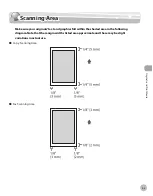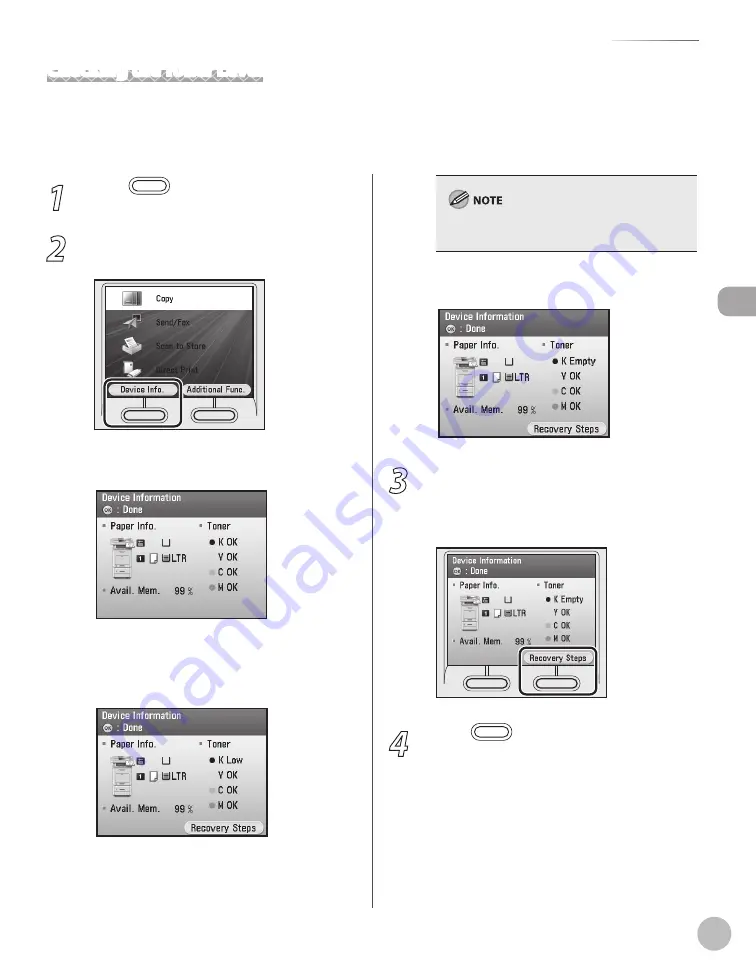
Bef
or
e U
sing the M
achine
1-17
Toner Cartridge
Checking the Toner Level
The Device Info. screen indicates one of three levels for the amount of toner remaining in the toner cartridges.
If the toner gauge indicates that the toner is empty, it is recommended that the toner cartridges be replaced.
(See “Replacing the Toner Cartridges,” on p. 11-7.)
1
Press
(Main Menu).
2
Press the left Any key to select <Device
Info.>.
The screen below indicates there is sufficient
toner in the toner cartridge.
The screen below indicates that only a small
amount of toner remaining inside the
machine, You can continue printing. Proceed
to step 4.
–
–
It is recommended that you purchase a new toner
cartridge to have it available when needed.
The screen below indicates the toner
cartridge is running out of toner.
3
Press the right Any key to select
<Recovery Steps> and follow the
instructions on the display to replace the
toner cartridge.
4
Press
(Main Menu) to return to the
Main Menu screen.
–
Содержание imageCLASS MF8450c
Страница 53: ...Before Using the Machine 1 28 Timer Settings ...
Страница 129: ...3 52 Storing Editing One Touch Storing Editing Address Book ...
Страница 132: ...Copying 4 3 Overview of Copy Functions p 4 22 p 4 30 p 4 36 ...
Страница 201: ...Copying 4 72 Confirming and Canceling Copy Jobs Confirming Copy Logs ...
Страница 204: ...Fax 5 3 Overview of Fax Functions p 5 30 p 5 47 p 5 54 p 5 49 p 5 112 p 5 104 ...
Страница 346: ...E mail 6 3 Overview of E Mail Functions ...
Страница 354: ...Printing 7 3 Overview of Print Functions p 7 9 p 7 10 p 7 7 ...
Страница 381: ...Printing 7 30 Checking and Canceling Print Jobs Checking Print Logs ...
Страница 384: ...Scanning 8 3 Overview of Scanner Functions ...
Страница 391: ...Scanning 8 10 Basic Scanning Operations ...
Страница 423: ...11 22 Transporting the Machine Maintenance ...