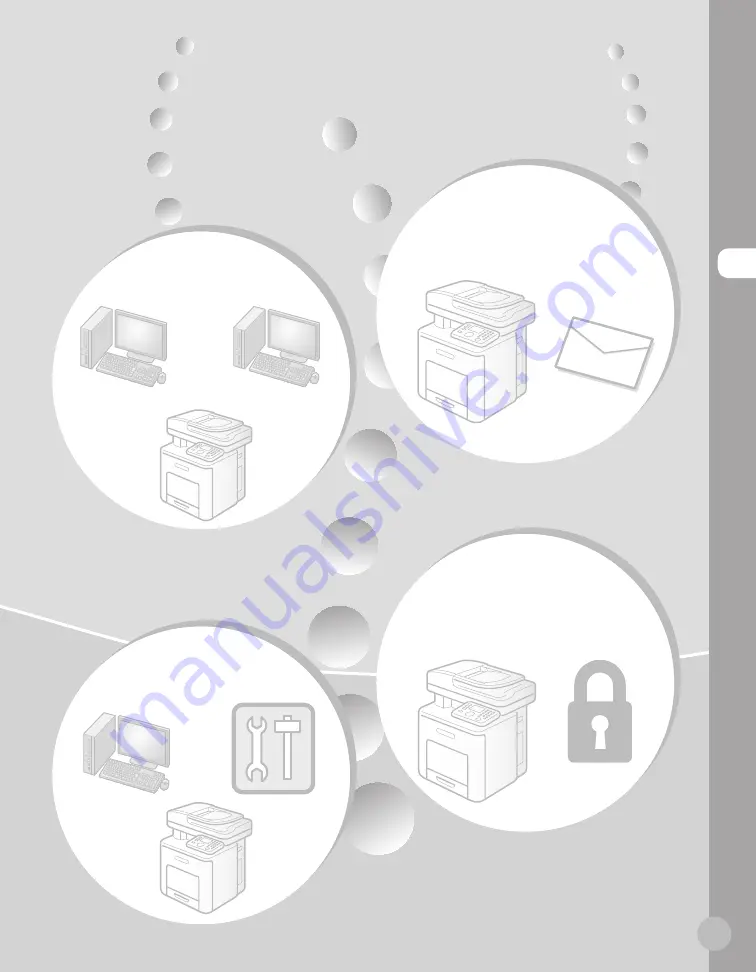
O
ver
view of M
achine F
unc
tions
Network
This machine can be connected to a
network. Connecting to a network
enables you to use various functions.
Basic Operation Guide
e-Manual
Network Settings
Remote User
Interface
You can set and manage this machine
easily and quickly from a computer.
Basic Operation Guide
Setting from a PC (see on p. 10-1)
e-Manual
Setting from a PC
function
Scanned documents can be sent as e-
mail file attachments.
Basic Operation Guide
e-Manual
Security
function
You can limit the use of the machine by
setting the IDs. You can also limit the use of
some functions.
e-Manual
Security
Содержание imageCLASS MF8450c
Страница 53: ...Before Using the Machine 1 28 Timer Settings ...
Страница 129: ...3 52 Storing Editing One Touch Storing Editing Address Book ...
Страница 132: ...Copying 4 3 Overview of Copy Functions p 4 22 p 4 30 p 4 36 ...
Страница 201: ...Copying 4 72 Confirming and Canceling Copy Jobs Confirming Copy Logs ...
Страница 204: ...Fax 5 3 Overview of Fax Functions p 5 30 p 5 47 p 5 54 p 5 49 p 5 112 p 5 104 ...
Страница 346: ...E mail 6 3 Overview of E Mail Functions ...
Страница 354: ...Printing 7 3 Overview of Print Functions p 7 9 p 7 10 p 7 7 ...
Страница 381: ...Printing 7 30 Checking and Canceling Print Jobs Checking Print Logs ...
Страница 384: ...Scanning 8 3 Overview of Scanner Functions ...
Страница 391: ...Scanning 8 10 Basic Scanning Operations ...
Страница 423: ...11 22 Transporting the Machine Maintenance ...





































