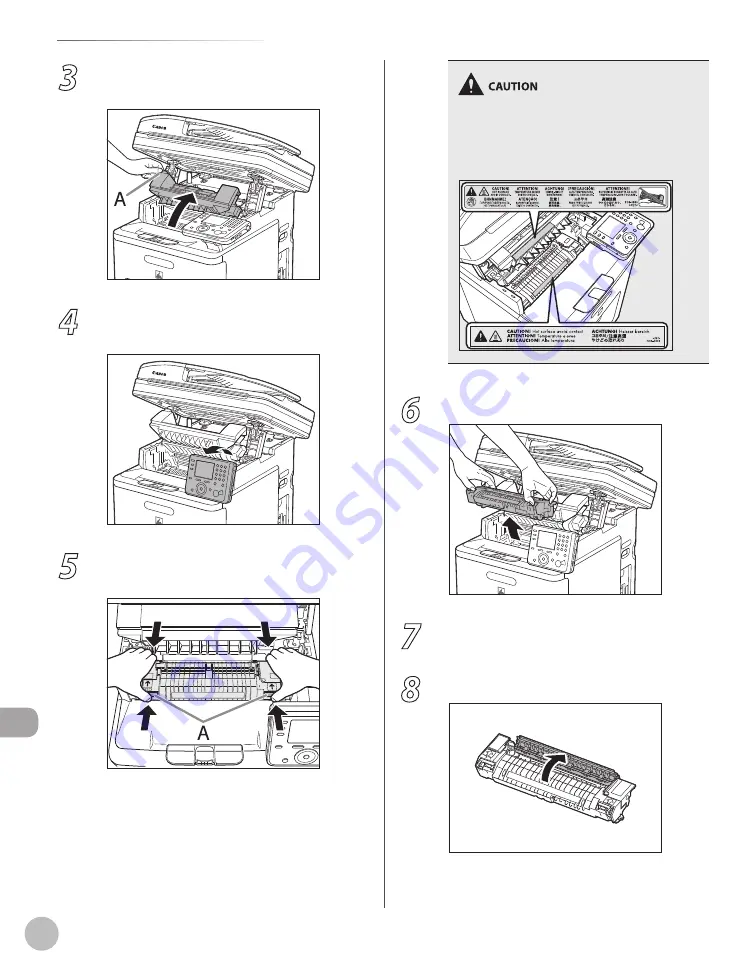
12-20
When the Message Does Not Disappear
Troubleshooting
3
Grasp and pull the tab (A) on the left side
of the top cover to open the fixing cover.
4
Move the control panel into the upright
position.
5
Press the blue tabs (A) and hold the fixing
unit by the parts indicated with arrows.
The fixing unit and its surroundings inside the
printer are hot during use. Make sure the fixing
unit is completely cool before removing the
jammed paper. Touching the fixing unit when it is
still hot may result in burns.
6
Remove the fixing unit with both hands.
7
Place the fixing unit on a flat surface.
8
Open the fixing unit cover.
Содержание imageCLASS MF8450c
Страница 53: ...Before Using the Machine 1 28 Timer Settings ...
Страница 129: ...3 52 Storing Editing One Touch Storing Editing Address Book ...
Страница 132: ...Copying 4 3 Overview of Copy Functions p 4 22 p 4 30 p 4 36 ...
Страница 201: ...Copying 4 72 Confirming and Canceling Copy Jobs Confirming Copy Logs ...
Страница 204: ...Fax 5 3 Overview of Fax Functions p 5 30 p 5 47 p 5 54 p 5 49 p 5 112 p 5 104 ...
Страница 346: ...E mail 6 3 Overview of E Mail Functions ...
Страница 354: ...Printing 7 3 Overview of Print Functions p 7 9 p 7 10 p 7 7 ...
Страница 381: ...Printing 7 30 Checking and Canceling Print Jobs Checking Print Logs ...
Страница 384: ...Scanning 8 3 Overview of Scanner Functions ...
Страница 391: ...Scanning 8 10 Basic Scanning Operations ...
Страница 423: ...11 22 Transporting the Machine Maintenance ...
















































