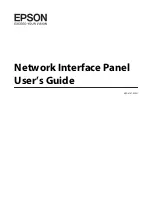COPYRIGHT © CANON ELECTRONICS INC. 2008 CANON DR-X10C FIRST EDITION
5-17
CHAPTER 5 TROUBLESHOOTING
b. Keys
When a key on the operation panel is
pressed, the corresponding mark lights.
The figure below shows the lighting state
when the “arrow key (left)”, “stop key”, and
“start key” are pressed.
Figure 5-315
c. Led
Verify that LEDs of the reading unit and
frame detection unit light. When the cor-
responding button is selected, the LED
lights. When the button is pressed again,
the LED turns off.
Button
LED that lights
Red LED on the reading unit
Green LED on the reading unit
Blue LED on the reading unit
LED (green) of the frame detec-
tion unit
Table 5-310
d.
LCD
Check the lighting of the display panel
(LCD) in the operation panel. When starting
“Dcon Check”, all display dots of 16 characters
×
2 lines light. When the [All Off] button is
selected, all the dots turn OFF. When the
button is selected again, all the dots light.