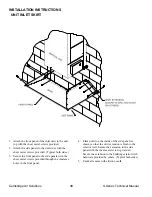Cambridge Air Solutions
62
S-Series Technical Manual
5. Place a jumper between terminals 2 and 3 of the
RHA.
6. For the single dial RHA, the jumper activates the 0
to 40°F override dial. Verify the override temperature
selector dial is set to 40°. Verify the dial on the face
of the RHA is set to 90° to obtain a setpoint of 130°.
For the dual dial RHA, the jumper activates the
Space Heat selector dial. Verify the Space Heat dial
is set to 160°.
7. Turn the blower and burner service switches to the
”LOCAL” position. After a delay for the prepurge
and igniter warm-up, the burner will light.
8. Wait for the discharge temperature and manifold
pressure to stabilize. Do not rush this step. Allow 15
seconds for the low fire start to time out.
9. For the single dial RHA, adjust the calibration
potentiometer shown in the drawing. To raise the
discharge temperature, adjust the potentiometer
clockwise. To lower the discharge temperature,
adjust the potentiometer counterclockwise.
For the dual dial RHA, adjust the calibration
potentiometer shown in the drawing. To raise the
discharge temperature, adjust the potentiometer
clockwise. To lower the discharge temperature, adjust
the potentiometer counterclockwise.
10. Allow the discharge temperature and manifold
pressure to stabilize between adjustments until
the manifold pressure and discharge temperature
comply with the guidelines of the Calibration
Check procedure step ”8b” (page 57).
11. Turn the burner and blower service switches
to the ”OFF” position. Remove the wires
from terminals 1 and 3 of the RHA that were
connected in step 4. Reconnect the wires to
terminal 21 and 22 of Terminal Block #1 in the
unit control enclosure. Leave the jumper in place
that was applied in step 5.
12. Return the RHA to the Remote Control Station.
Reconnect the wires that were removed in
step 2.
13. With the RHA reconnected in the Remote
Control Station, repeat steps 7 through 10. A
second technician and two-way communication
may be required.
14. Turn the burner and blower service switches to
the ”OFF” position. Remove the jumper from
terminals 2 and 3 of the RHA if one was added
during step 5.
Содержание S Series
Страница 93: ...S Series Technical Manual 91 Cambridge Air Solutions REFERENCE ELECTRICAL CONTROL ENCLOSURE ISOMETRIC DRAWING ...
Страница 100: ...Cambridge Air Solutions 98 S Series Technical Manual REFERENCE BUILDING AUTOMATION SYSTEM ...
Страница 112: ...Cambridge Air Solutions 110 S Series Technical Manual MAINTENANCE LOG MODEL NO SERIAL NO Date Activity Technician ...
Страница 113: ...MAINTENANCE LOG MODEL NO SERIAL NO Date Activity Technician ...
Страница 114: ...Cambridge Air Solutions 112 S Series Technical Manual ...
Страница 116: ...760 Long Road Crossing Dr Chesterfield MO 63005 Phone 636 532 2233 800 899 1989 Fax 636 530 6133 www cambridgeair com ...