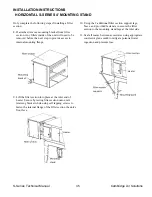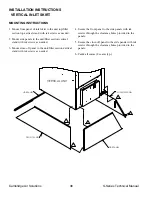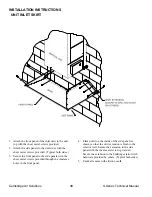S-Series Technical Manual
59
Cambridge Air Solutions
On separate redundant valve applications, close
the manual burner shut-off valve, hold the momentary
leak test switch in the closed position and wait 30
seconds to read the manometer. If the reading
is greater than 0” WC, refer to the Maintenance
Instruction Section for information on Gas Valve
Cleaning for the safety shut-off gas valve closest
(SSV) to the burner and retest. If the reading is 0”
WC, remove the manometer and reinstall the pipe
plug.
To check the gas tightness of the SOV shut-off
valve in the gas train, connect the manometer to
the leak test port between the valves and wait
30 seconds to read the manometer. If the reading
is greater than 0” WC, refer to the Maintenance
Instruction Section for information on Gas Valve
Cleaning for the shut-off gas valve farthest from the
burner (SOV) and retest. If the reading is 0” WC,
remove the manometer and reinstall the pipe plug.
11. FINAL HEATER PREPARATION
a. On EDSM and EDSM/TP control systems, if
the remote control station hasn’t been tested and
the ambient temperature is at or above the Entering
Air Thermostat (EAT) set point, note the set point
position and pull the jumper off the temperature set
point (EAT Enabled Mode) and reinstall it sideways
on the terminal block (Bypass Mode) as shown
in Figure 1. Refer to the Individual Component
Description section for additional information.
Figure 1
m
WARNING:
All safety controls must be returned to normal operat-
ing conditions.
b. Ensure the discharge temperature settings comply
with the application specifications.
c. If inlet ducting is utilized, determine the time
required to purge it with four (4) air changes and
select a prepurge time that will accommodate this
time. Refer to Individual Component Description
for additional information on the multi-functional
PC board.
d. Perform a visual inspection of all wiring and gas
valve plugs to ensure they have been properly
replaced.
e. Return the Technical Manual and the Wiring
Diagram to the manual holder.
f. Turn the blower and burner service switches to the
“REMOTE” position.
IMPORTANT
Turn the disconnect handle to the “OFF” position
before closing the control enclosure door.
g. Replace and fasten all covers and panels. Close the
control enclosure and latch the door.
h. Turn the disconnect switch to the “ON” position.
12. REMOTE CONTROL STATION CHECK
a. For EDSM and EDSM/TP control systems, if
the ambient temperature is at or above the Entering
Air Thermostat (EAT) setpoint, note the setpoint
position. Pull the jumper off the tem-perature
setpoint (Normal Mode) and reinstall it sideways
on the terminal block (Bypass Mode) as shown
in Figure 1. Refer to the Individual Component
Description section for additional information.
Figure 1
Содержание S Series
Страница 93: ...S Series Technical Manual 91 Cambridge Air Solutions REFERENCE ELECTRICAL CONTROL ENCLOSURE ISOMETRIC DRAWING ...
Страница 100: ...Cambridge Air Solutions 98 S Series Technical Manual REFERENCE BUILDING AUTOMATION SYSTEM ...
Страница 112: ...Cambridge Air Solutions 110 S Series Technical Manual MAINTENANCE LOG MODEL NO SERIAL NO Date Activity Technician ...
Страница 113: ...MAINTENANCE LOG MODEL NO SERIAL NO Date Activity Technician ...
Страница 114: ...Cambridge Air Solutions 112 S Series Technical Manual ...
Страница 116: ...760 Long Road Crossing Dr Chesterfield MO 63005 Phone 636 532 2233 800 899 1989 Fax 636 530 6133 www cambridgeair com ...