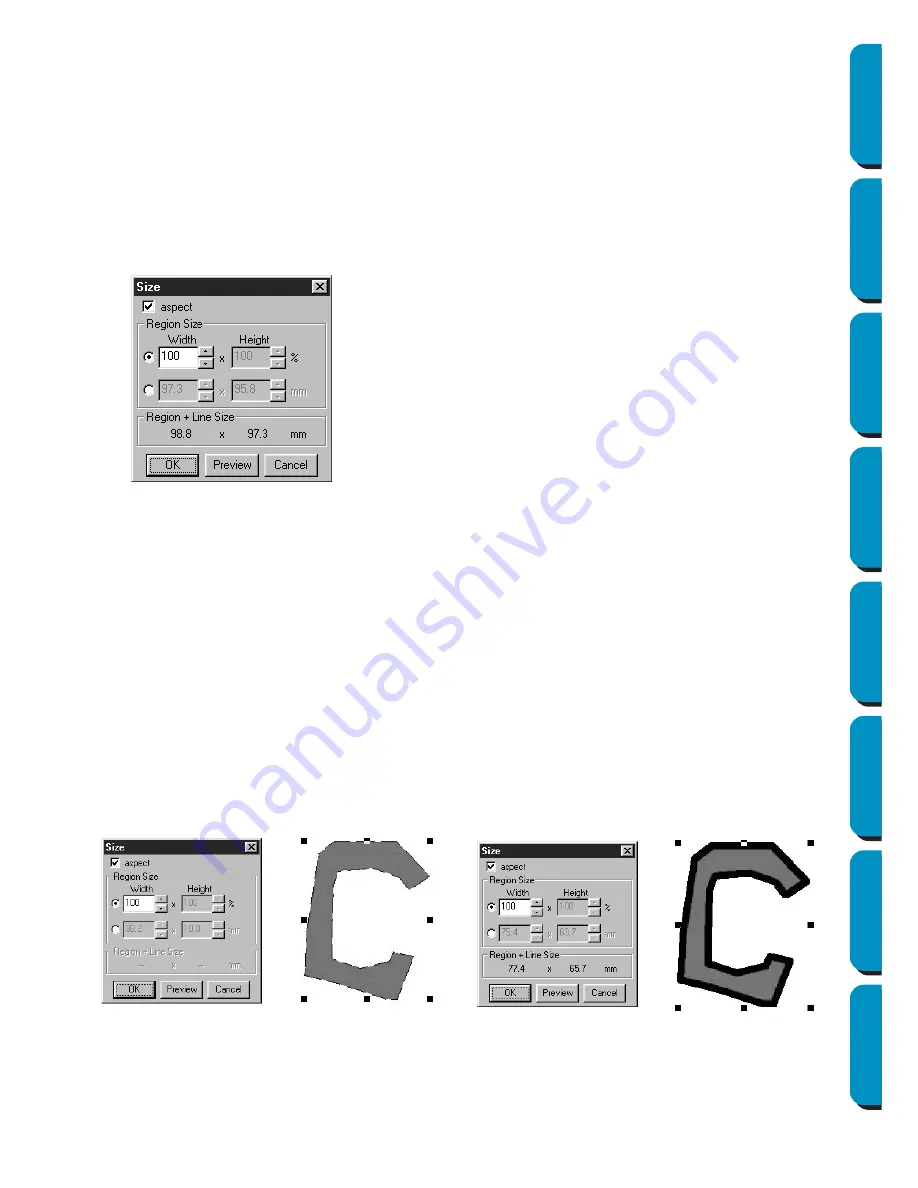
171
Contents
Before Using
Getting Started
Design Center
Layout & Editing
Programmable
Stitch Creator
Quick Reference
Alphabetic Index
■
Numerical Setting-Size
Purpose:
Resizes the selected pattern numerically.
Shortcut key:
No shortcut key for this function
Toolbar:
No button for this function
Operation:
1
Select one or more patterns.
2
Click
Edit
, then
Numerical Setting
, then
Size
.
The
Size
dialog appears.
◆
To change the width and height proportion-
ally, check
aspect
.
◆
Select the units (% or mm/inch) for the
width and height.
◆
Either typing in a value or clicking the
arrows to select the desired value can
enter the width and height.
Select
100%
to leave the pattern
unchanged.
If
aspect
is selected, changing one dimen-
sion automatically changes the other so
the proportion of the width and height
remains unchanged.
The specified size is for the region. If the
pattern has a line, the size of the entire pat-
tern can be checked under
Line
Size
at the bottom of the dialog.
◆
Click
OK
to confirm.
◆
Click
Preview
to view the pattern at the new
size in the Design Page.
◆
Click
Cancel
to exit without making any
changes.
Region (without line)
line
Содержание PE-DESIGN
Страница 1: ...PE DESIGN PE DESIGN Version 5 0 Instruction Manual ...
Страница 274: ...ENGLISH XC3894 001 Printed in Japan ...






























