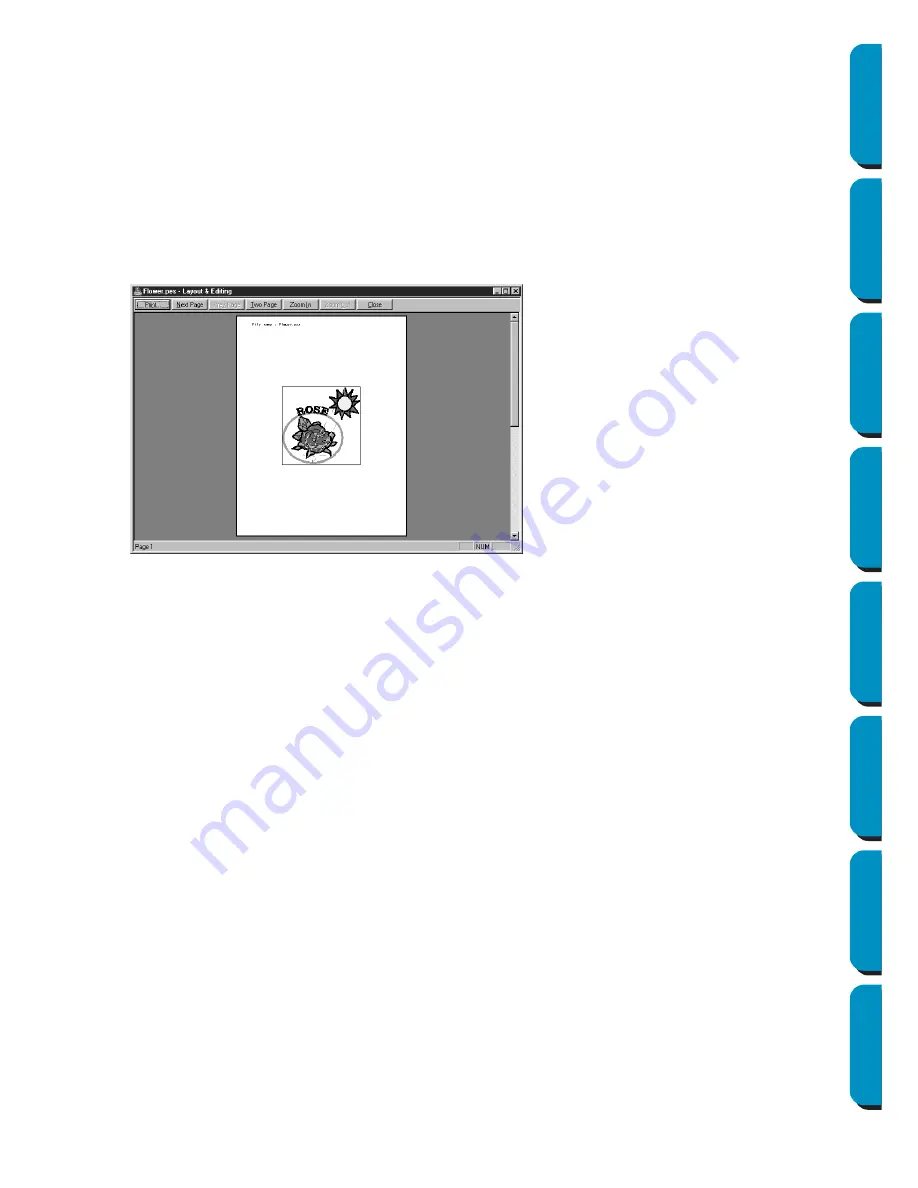
163
Contents
Before Using
Getting Started
Design Center
Layout & Editing
Programmable
Stitch Creator
Quick Reference
Alphabetic Index
■
Print Preview
Purpose:
Allows you to preview the contents of the Design Page and check the sewing color
order, the dimensions and the needle count before printing.
Shortcut key:
No shortcut key for this function
Toolbar:
No button for this function
Operation:
1
Click
File
, then
Preview
.
If
Actual Size
was selected in the
Print Setup
dialog, the
Layout & Editing
window changes to the
following.
2
Enlarge the image either by clicking
Zoom In
or by clicking directly on the point of the page that you
want to enlarge. Scroll the page as needed to view its hidden parts.
When you reach the limit of the zooming in function, the
Zoom In
button becomes inactive and the
Zoom Out
button becomes active. Click the
Zoom Out
button or the image to reduce its size again.
One of the zooming function is always active.
3
Click
Next Page
to display page 2 containing the sewing information (not available if
Reduced Size
was selected in the
Print Setup
dialog).
This button becomes inactive and the
Prev Page
button becomes active.
4
Click
Prev Page
to go back to the display of the embroidery (not available if
Reduced Size
was
selected in the
Print Setup
dialog).
This button becomes inactive and the
Next Page
button becomes active.
5
Click
Two Page
to display both pages at the same time.
The
Two Page
button is
replaced by the
One
Page
button.
Click
One Page
to display one page at a time. The
Next Page
and
Prev Page
become inactive.
NOTE:
If you need to view an image in detail, displaying only one page at a time allows you to enlarge it
more.
If you want to check the sewing information for individual objects composing your embroidery, you
can do that by clicking
Option – Design Property
.
The buttons that are selectable dis-
play in black and the other ones are
grayed.
◆
Click
to open the
dialog
and print.
◆
Click
Next Page
to display the next
page.
◆
Click
Prev Page
to display the
previous page.
◆
Click
Two Page
to display both
pages at the same time.
◆
Click
Zoom In
and
Zoom Out
to
enlarge and reduce the page.
◆
Click
Close
to return to the Design
Page.
Содержание PE-DESIGN
Страница 1: ...PE DESIGN PE DESIGN Version 5 0 Instruction Manual ...
Страница 274: ...ENGLISH XC3894 001 Printed in Japan ...






























