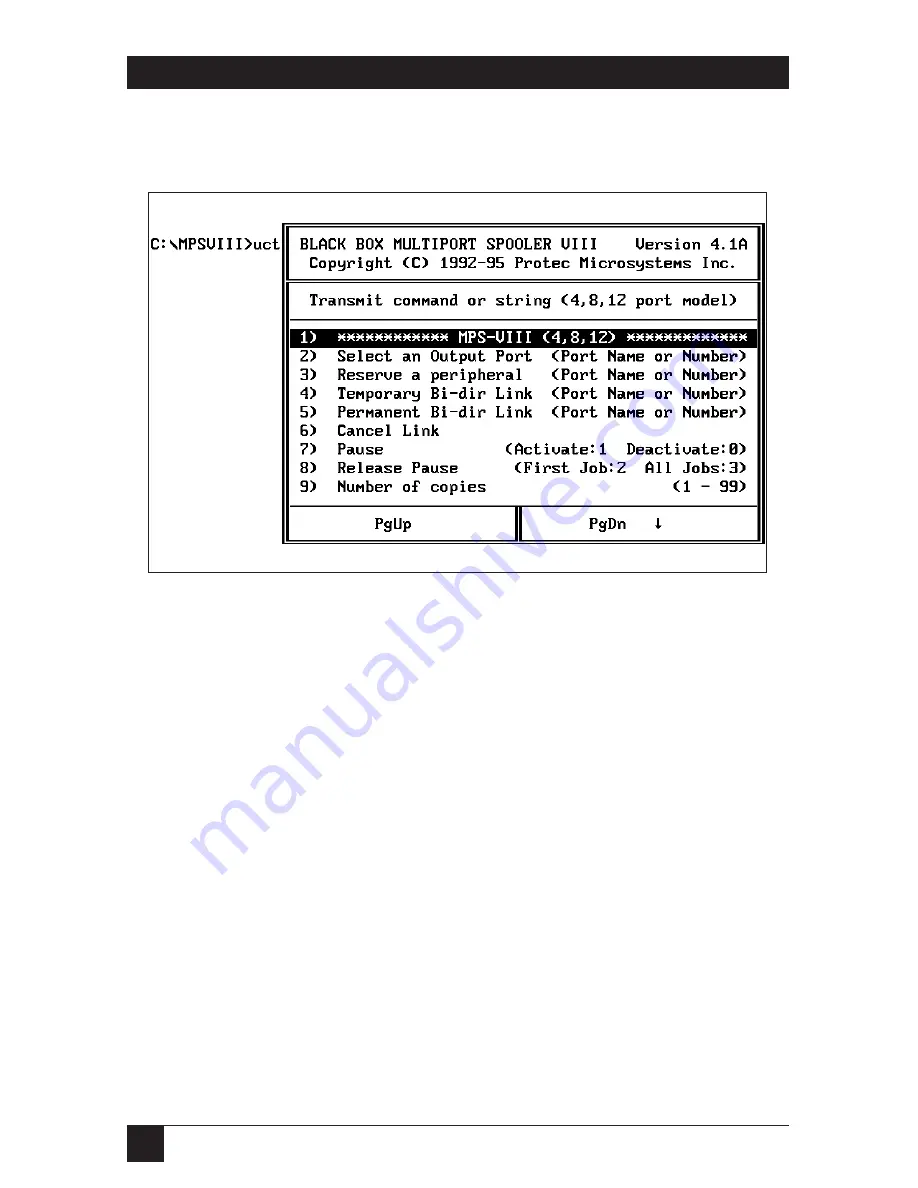
76
MULTIPORT SPOOLER VIII (4-, 8-, and 12-Port Models)
7.3.1.C How the UCTP Looks
Here is an example Advanced UCTP menu, called from (accesssed under)
DOS:
The UCTP differs in appearance depending on whether you call it from DOS
or from Windows. However, both versions contain the same commands, and
also a subwindow which you can use to change settings. In DOS, the default
UCTP is displayed on two pages. Use the PgUp and PgDn keys to view the
various pages of commands. In Windows, the default UCTP is on one page.
To view and select fields, scroll down.
Regardless of which version of the menu you have, the functionality of the
UCTP is the same: You select a command and press Enter. In some cases you
also have to enter an argument (a value), for which you are prompted. This is
explained in more detail in next section’s entries for each command.
Содержание PI750A
Страница 119: ...111 APPENDIX A Cable Pinouts IBM AT to MPS VIII DB9M to DB25M...
Страница 173: ...NOTES...
















































