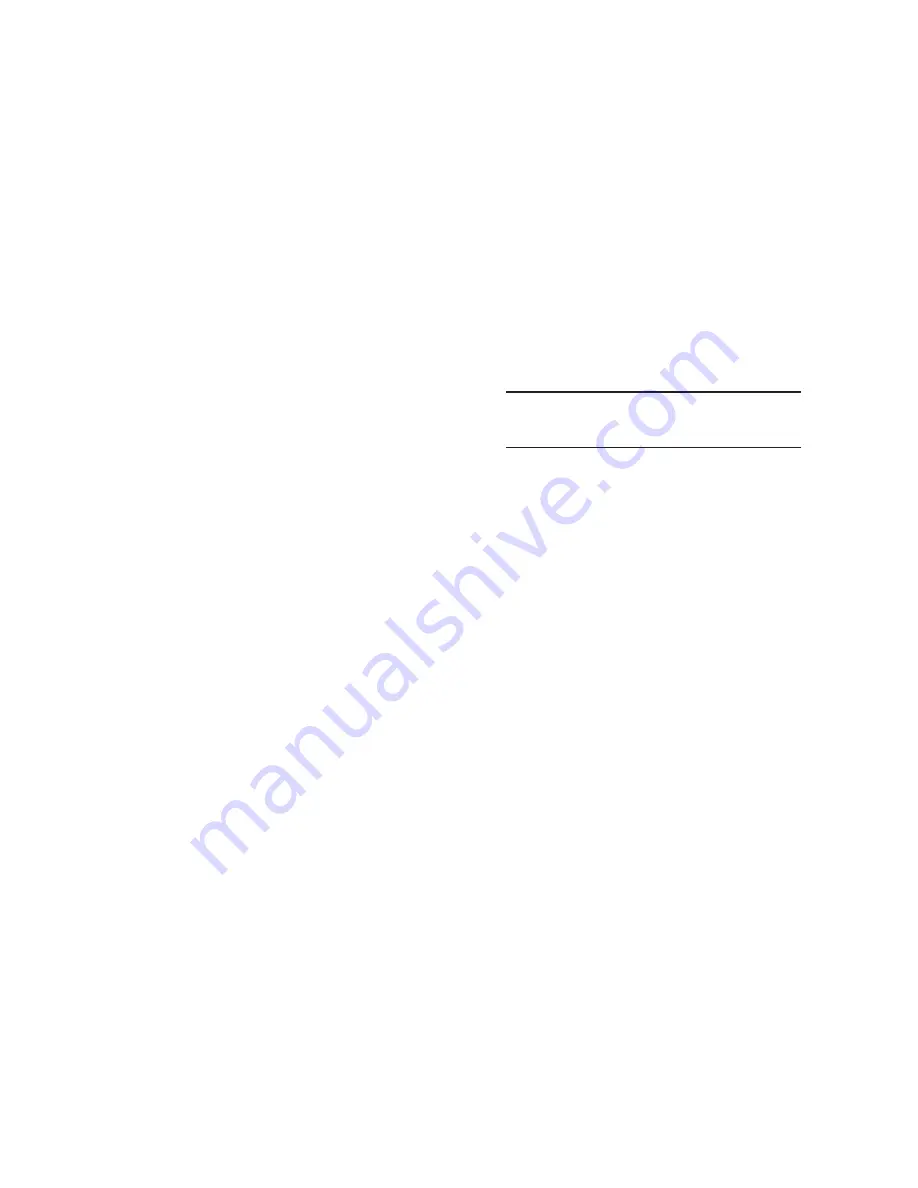
2–36
M-6280A Instruction Book
Reset Operations Counter (CapTalk
®
)
To reset the Operations Counter from CapTalk
perform the following:
1. Select
Setup/Configuration/Counters
from the CapTalk toolbar. CapTalk will
display the Counters dialog screen
(Figure 4-43).
2.
Select the "Reset" for the "Resettable
Counter" parameter.
3. Select "Save". CapTalk will display a
"Save to Device" confirmation screen
(Figure 4-2).
4. Select "OK". CapTalk will display a
Setpoints "Successfully Written to
Control" confirmation screen (Figure
4-12).
5. The Operations Counter value will be
reset to zero.
Accessing The Smart Flash SD Card Screens
(HMI)
To access the Smart Flash SD Card screens
proceed as follows:
▲
CAUTION: The "Smart Flash SD Card" menu
screens can only be accessed when a properly
formatted Smart Flash SD Card is inserted and
seated in the Smart Flash SD Card slot.
1.
Verify that a (FAT or FAT32) formatted
Smart Flash SD Card is inserted into
the Smart Flash SD Card slot.
2. Press the COMM pushbutton. The
control will go directly to the "Memory
Card" menu.
Memory Card
W
V
The Memory Card can now be utilized to:
Quick Capture
Load Setpoints
Save Setpoints
Save Data Log
Save Sequence of Events
Save Oscillograph
Clone Save
Clone Load
Load DNP Config
Save DNP Config
Firmware Update
SD Card User Access Code (Physical
Security Key)
Save Metering Data
Save Wake Screen Data
Multi-user Access Code
Multi-user Access Code Log
Содержание M-6280A
Страница 1: ...Instruction Book M 6280A Digital Capacitor Bank Control ...
Страница 29: ...800 6280A SP 11MC1 03 13 2008 Beckwith Electric Co All Rights Reserved Printed in U S A 09 24 02 ...
Страница 33: ...This Page Left Intentionally Blank ...
Страница 53: ...xx M 6280A Instruction Book This Page Left Intentionally Blank ...
Страница 56: ...Introduction 1 1 3 Figure 1 1 Functional Diagram ...
Страница 59: ...1 6 M 6280A Instruction Book This Page Left Intentionally Blank ...
Страница 66: ...2 7 Operation 2 Figure 2 1 M 6280A Front Panel ...
Страница 137: ...3 14 M 6280A Instruction Book Figure 3 13 CapTalk Main Screen Connected Mode ...
Страница 152: ...3 29 CapTalk 3 Figure 3 36 Setpoints Auto Remote Control with Enabled Voltage Control Auto Adaptive Dialog Screen ...
Страница 153: ...3 30 M 6280A Instruction Book Figure 3 37 Setpoints Auto Remote Control with VAr Control Enabled Dialog Screen ...
Страница 172: ...3 49 CapTalk 3 Figure 3 67 CBEMA Settings Dialog Screen ...
Страница 179: ...3 56 M 6280A Instruction Book Figure 3 87 M 6280A DNP Configurator Dialog Screen ...
Страница 184: ...3 61 CapTalk 3 Figure 3 98 CapPlot Window with Data Logging Data Example ...
Страница 185: ...3 62 M 6280A Instruction Book Figure 3 99 CapPlot Window with Oscillograph Data Example ...
Страница 191: ...3 68 M 6280A Instruction Book This Page Left Intentionally Blank ...
Страница 311: ...M 6280A Instruction Book 4 120 Figure 4 61 Setpoints Dialog Screen Voltage Control Auto Adaptive Fixed ...
Страница 312: ...Configuration 4 4 121 Figure 4 62 Setpoints Dialog Screen Voltage Control Auto Adaptive Average ...
Страница 313: ...M 6280A Instruction Book 4 122 Figure 4 63 Setpoints Dialog Screen VAr Control ...
Страница 314: ...Configuration 4 4 123 Figure 4 64 Setpoints Dialog Screen Current Control ...
Страница 451: ...D 4 M 6280 Instruction Book This Page Left Intentionally Blank ...
Страница 461: ...This Page Left Intentionally Blank ...






























