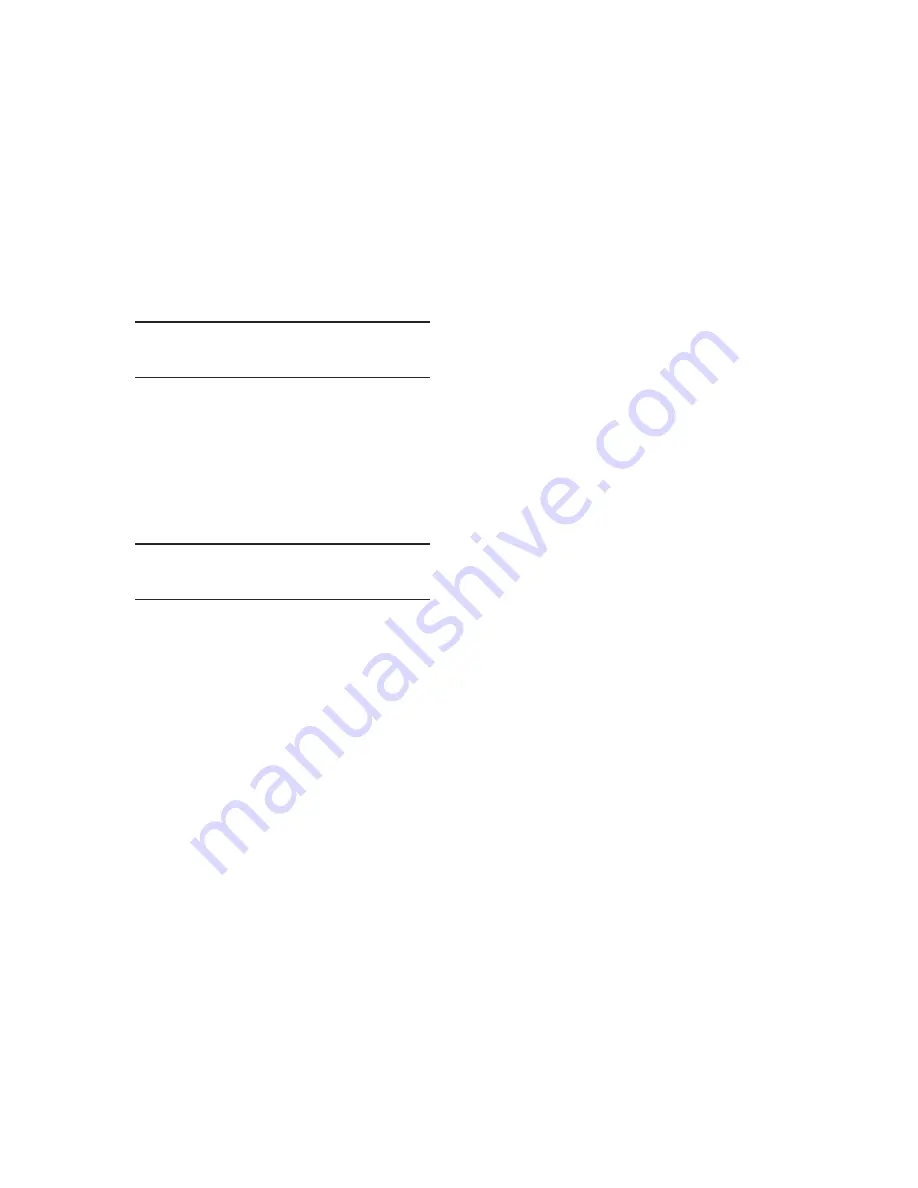
M-6280A Instruction Book
4–108
NOTE
: When entering the Level Access Code
the display will automatically advance
the cursor to the next digit when input
is momentarily paused.
7.
Enter a valid Level Access Code, then
press the
"ENT"
pushbutton.
If a valid Level Access Code was
entered, then the display will briefly flash
a confirmation screen and then display
the following:
Bank Switch Detect
disable
C
If not, re-enter a valid code.
8.
Utilizing the Up/Down Arrow pushbuttons
select either "Enable" or "Disable"
Bank Switch Detect, then press the
"ENT" pushbutton. The following will be
displayed reflecting the selection that
was made.
Bank Switch Detect
(ENABLE or disable)
Enabling/Disabling Bank/Switch Status, Bank/
Switch Failed Level 1 and 2 and Bank Status
Settings From CapTalk
®
1. Select
Setup/Configuration/Bank/
Switch Status
from the CapTalk toolbar.
CapTalk will display the Bank/Switch
Status dialog screen (Figure 4-49).
2.
From the Bank/Switch Failed Level
2 section of the dialog screen select
"Enable" Level 2.
3.
From the Bank/Switch Failed Level 2
"Failed Level 2 Prior Operation" section
of the dialog screen enter the desired
settings:
• Action Taken:
– Retry Operation
– Reverse Operation and Block
– Reset Block
• Number of Attempts (1 to 9)
• Block Reset Time Delay (0 to 72
Hours)
4.
From the Bank/Switch Failed Level 2
"Failed Level 2 No Prior Operation"
section of the dialog screen enter the
desired settings:
• Enable/Disable
• Open and Lockout Time Delay (1 to
4320 Minutes)
• Enable/Disable Reset Lockout
– Lockout Reset Time Delay (0 to
72 Hours)
5.
From the Bank/Switch Failed Level
1 section of the dialog screen select
"Enable" Level 1.
6.
From the Bank/Switch Failed Level 1
section of the dialog screen enter the
desired Bank/Switch Failed Level 1
current setting (1.0 to 200.0 A in 0.1 A
increments.
7.
From the Bank/Switch Failed Level 1 and
2 section of the dialog screen enter the
desired "Action Taken" settings (Retry
Operation and/or Reverse Operation).
8.
From the Bank Status section of the
dialog screen select "Enable" Bank
Status.
Содержание M-6280A
Страница 1: ...Instruction Book M 6280A Digital Capacitor Bank Control ...
Страница 29: ...800 6280A SP 11MC1 03 13 2008 Beckwith Electric Co All Rights Reserved Printed in U S A 09 24 02 ...
Страница 33: ...This Page Left Intentionally Blank ...
Страница 53: ...xx M 6280A Instruction Book This Page Left Intentionally Blank ...
Страница 56: ...Introduction 1 1 3 Figure 1 1 Functional Diagram ...
Страница 59: ...1 6 M 6280A Instruction Book This Page Left Intentionally Blank ...
Страница 66: ...2 7 Operation 2 Figure 2 1 M 6280A Front Panel ...
Страница 137: ...3 14 M 6280A Instruction Book Figure 3 13 CapTalk Main Screen Connected Mode ...
Страница 152: ...3 29 CapTalk 3 Figure 3 36 Setpoints Auto Remote Control with Enabled Voltage Control Auto Adaptive Dialog Screen ...
Страница 153: ...3 30 M 6280A Instruction Book Figure 3 37 Setpoints Auto Remote Control with VAr Control Enabled Dialog Screen ...
Страница 172: ...3 49 CapTalk 3 Figure 3 67 CBEMA Settings Dialog Screen ...
Страница 179: ...3 56 M 6280A Instruction Book Figure 3 87 M 6280A DNP Configurator Dialog Screen ...
Страница 184: ...3 61 CapTalk 3 Figure 3 98 CapPlot Window with Data Logging Data Example ...
Страница 185: ...3 62 M 6280A Instruction Book Figure 3 99 CapPlot Window with Oscillograph Data Example ...
Страница 191: ...3 68 M 6280A Instruction Book This Page Left Intentionally Blank ...
Страница 311: ...M 6280A Instruction Book 4 120 Figure 4 61 Setpoints Dialog Screen Voltage Control Auto Adaptive Fixed ...
Страница 312: ...Configuration 4 4 121 Figure 4 62 Setpoints Dialog Screen Voltage Control Auto Adaptive Average ...
Страница 313: ...M 6280A Instruction Book 4 122 Figure 4 63 Setpoints Dialog Screen VAr Control ...
Страница 314: ...Configuration 4 4 123 Figure 4 64 Setpoints Dialog Screen Current Control ...
Страница 451: ...D 4 M 6280 Instruction Book This Page Left Intentionally Blank ...
Страница 461: ...This Page Left Intentionally Blank ...






























