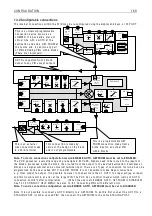1 5 6
SERIAL LINKS
descr
i
bed above. The f
il
e of rece
i
ved data has no w been saved ready for transm
i
ss
i
on to another or the same
dr
i
ve. See a
l
so 5.3 Arch
1 0.2.2 PAR A ME TER E X C H A N GE / Dr
i
ve rece
i
ve
See 1 0.2.4 Ru
on. See a
l
so 5.3 Arch
Th
i
s
i
s the transfer of the Parameters from the host to the PL/X . Th
i
s
i
nformat
i
on
i
s wr
i
tten d
i
rect
l
y to the
dr
i
ve’s permanent memory, so
th
e
d
ri
v
e
's p
r
e
s
e
nt s
e
tt
i
ngs fo
r
th
e
TA
R
GET
R
EC
I
P
E
P
AGE w
ill
b
e
ov
e
r
w
ri
tt
e
n
.
The f
il
e w
ill
conta
i
n
i
ts rec
i
pe page source (Norma
l
, 2, 3) and w
ill
automat
i
ca
ll
y save on that rec
i
pe page.
See a
l
so. 1 0.2.1.1 P AR A METER E X C H A N GE w
1) Connect the PL/X to the host us
i
ng the appropr
i
ate
l
ead. See 1 0.1.1 RS2 3 2 PORT 1 / Connect
2) Us
i
ng a standard commun
i
cat
i
ons package, prepare the host to send an A S CII f
il
e. Remember to set up
the host's ser
i
a
l
port f
i
rst. See 1 0.2.2.1 Rece
3) Make sure that the PORT 1 FUN C TIO N has been set to PAR A M E X C H SELE C T.
4) Enter th
i
s menu, w hen the PL/X says RE CEIVIN G; beg
i
n the f
il
e transm
i
ss
i
on by the host computer.
Note. If the message A U T H ORIS A TIO N NEEDED appears on the PL/X d
i
sp
l
ay
i
t means rec
i
pe page 3 has been
l
ocked and cannot be overwr
i
tten. P
l
ease refer to supp
li
er. See a
l
so. 1 0.2.1.1 PAR A METER E X C H A N GE w
5) The f
il
e ends
i
n a 0 0 0 0 0 0 0 1 F F w h
i
ch the PL/X uses to automat
i
ca
ll
y S A V E the f
il
e.
6) The PL/X must no w be reset by press
i
ng the LEFT key. (Th
i
s resets to rec
i
pe page N ORM AL RESET. To
see other pages the appropr
i
ate po w er up reset must then be act
i
oned).
7) If there has been a prob
l
em there may be a message. See 9.1.1 SELF TES T MESS A GE / Data corrupt
8
)
WA
R
N
I
NG. Ch
eck
th
e
CA
L
I
B
R
AT
I
ON p
a
r
a
m
e
t
e
r
s
a
r
e
c
o
rr
ec
t
a
ft
e
r
th
i
s p
r
o
ce
ss.
Note. There
i
s a h
i
dden p
i
n 7 0 8)REM O TE P AR A M RC V w h
i
ch
i
s a
l
og
i
c
i
nput that can
i
n
i
t
i
ate a dr
i
ve rece
i
ve.
1 0.2.2. 1 Rece
i
v
i
ng parameter data f
il
e from a PC. W
i
ndo w s 9 5 up w ards.
See 1 0.2.4 Ru
on. See a
l
so 5.3 Arch
(M
i
crosoft H yperTerm
i
na
l
, part of A ccessor
i
es
i
n W
i
ndo w s ’ 9 5 up w ards).
If you have not a
l
ready created a persona
li
sed H yperterm
i
na
l
p
l
ease see 1 0.2.1.2. Transm
Th
i
s descr
i
pt
i
on assumes you have a
l
ready stored a parameter f
il
e from a PL/X . See 1 0.2.1.2
Open your persona
li
sed Hyperterm
i
na
l
and c
li
ck on
T
r
a
nsf
e
r
then
S
e
nd T
e
xt F
il
e
and you w
ill
be asked for a
fo
l
der and f
il
e that w as used for the prev
i
ous
l
y captured data you w
i
sh to send to the PL/X .
H
i
gh
li
ght the f
il
e from the
li
st prov
i
ded and
i
t w
ill
be se
l
ected ready for send
i
ng.
Do not
c
li
ck
on Op
e
n y
e
t
.
Prepare the dr
i
ve to rece
i
ve data as out
li
ned
i
n PARA ME TER E X C H A N GE. Th
i
s
i
nformat
i
on
i
s wr
i
tten d
i
rect
l
y
to the dr
i
ve’s permanent memory, so
th
e
d
ri
v
e
's p
r
e
s
e
nt s
e
tt
i
ngs fo
r
th
e
t
a
r
g
e
t
r
ec
i
p
e
p
a
g
e
w
ill
b
e
ov
e
r
w
ri
tt
e
n
. The f
il
e w
ill
conta
i
n
i
ts or
i
g
i
na
l
rec
i
pe page source (Norma
l
, 2, 3) and w
ill
automat
i
ca
ll
y save on
that rec
i
pe page. O nce the dr
i
ve reports “RECEIVIN G ” c
li
ck on
Op
e
n
. The dr
i
ve w
ill
rece
i
ve the data and
report “LEF T KEY T O REST ART ” w hen comp
l
ete. (Th
i
s resets to rec
i
pe page N ORM AL RESET. To see other
pages the appropr
i
ate po w er up reset must be act
i
oned). The ne w parameter data f
il
e,
i
nc
l
ud
i
ng ca
li
brat
i
on
va
l
ues, has been automat
i
ca
ll
y saved
i
n the PL/X .
C
li
ck on the d
i
sconnect
i
con or c
li
ck on
C
a
ll
then
D
i
s
c
onn
ec
t
to f
i
n
i
sh.
You may no w ex
i
t from H yperTerm
i
na
l
by c
li
ck
i
ng on
F
il
e
then
Ex
i
t
or by press
i
ng A
l
t and F 4 or by c
l
os
i
ng
the w
i
ndo w . You w
ill
be asked
i
f you w
i
sh to save the sess
i
on, th
i
s
i
s not necessary so choose
No.
WA
R
N
I
NG. Ch
eck
th
e
CA
L
I
B
R
AT
I
ON p
a
r
a
m
e
t
e
r
s
a
r
e
c
o
rr
ec
t
a
ft
e
r
th
i
s p
r
o
ce
ss.
PAR A ME TER E X C H A N GE 4
DRIV E RECEIV E 5
DRIV E RECEIV E 5
UP KEY T O C O N TINUE
PAR A ME TER
RA N GE
DRIV E RECEIV E
RECEIVIN G then LEF T KEY T O REST ART
Starts the process of ser
i
a
l
transm
i
ss
i
on
of parameter va
l
ues from the host.
Содержание PLX
Страница 2: ...2 Contents ...
Страница 202: ......