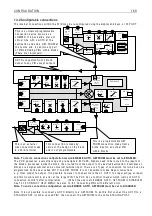1 6 0
SERIAL LINKS
1 0.2.5 Parameter exchange us
i
ng A S CII C O M MS
A S CII C O M MS
i
s an A NSI mu
l
t
i
-drop protoco
l
for use w
i
th a host. (refer to SERIAL C O M MS manua
l
) or for
i
nterface w
i
th a PC based conf
i
gurat
i
on too
l
. (PL PILO T). See be
l
o w and 1 3.1.1 PL PILO T conf
See a
l
so 5.3 Arch
pes. See a
l
so 1 1.5 Remote
Note. The PL/X uses an RS2 3 2 port to transm
i
t ser
i
a
l
data. Some computers may not be f
i
tted w
i
th an
RS2 3 2 C O M port. Instead they w
ill
probab
l
y possess a USB port. In th
i
s case
i
t
i
s necessary to f
i
t a USB -
RS2 3 2 convertor to the computer (Eg. S
i
ng
l
e
i
n
li
ne convertor type USB to ser
i
a
l
ma
l
e D 9, or mu
l
t
i
port type
Be
l
k
i
n F 5 U 1 2 0uPC). These are supp
li
ed w
i
th the requ
i
red dr
i
ver ut
ili
t
i
es. A fter
i
nsta
ll
at
i
on of the convertor,
r
i
ght c
li
ck on the ‘ M y Computer’
i
con and se
l
ect Propert
i
es / Dev
i
ce Manager / Ports to f
i
nd the port
a
ll
ocat
i
ons. (C O M 1, C O M 2, C O M 3 etc.). Then you must use the nom
i
nated USB port a
ll
ocat
i
on w hen sett
i
ng
up comms ut
ili
t
i
es. Eg. Hyperterm
i
na
l
or PL PILO T.
1 0.2.5. 1 PL PILO T and S C A D A (System Contro
l
A nd Data A cqu
i
s
i
t
i
on) package
There
i
s a propr
i
etary PC based S C A D A (System C ontro
l
A nd Data A cqu
i
s
i
t
i
on) package ava
il
ab
l
e w h
i
ch
i
s
fu
ll
y conf
i
gured to commun
i
cate w
i
th the PL/X range. Th
i
s package prov
i
des many features,
i
nc
l
ud
i
ng.
PL/X Conf
i
gurat
i
on
Data
l
ogg
i
ng
A
l
arm
l
ogg
i
ng
Rec
i
pe management
Mu
l
t
i
-drop capab
ili
ty
Bar charts
Dra w
i
ng package
Fu
ll
parameter mon
i
tor
i
ng
Chart record
i
ng
Mu
l
t
i
-
i
nstument v
i
e w s Mu
l
t
i
p
l
e comm ports B
i
t map graph
i
cs
i
mport
The S C A D A package
i
s des
i
gned by SPE C VIE W , and forms the p
l
atform for the PL PILO T conf
i
g too
l
.
Further deta
il
s about th
i
s package are access
i
b
l
e from the entry page of the PL PILO T conf
i
gurat
i
on too
l
.
PL PILO T runs on a standard PC (W
i
ndo w s 9 5 up w ards). It can set any parameter va
l
ue, make any
l
ega
l
i
nterna
l
connect
i
on, and mon
i
tor a
ll
the ava
il
ab
l
e parameters. It prov
i
des the user w
i
th b
l
ock d
i
agrams w here
each parameter may be qu
i
ck
l
y accessed and a
l
tered. The system a
ll
o w s rec
i
pes of dr
i
ve conf
i
gurat
i
ons to be
stored and/or do w n
l
oaded as des
i
red. It may a
l
so be operated off-
li
ne to deve
l
op and save rec
i
pes.
PL PILO T
i
s a
l
so ab
l
e to support up to 1 0 dr
i
ves on one
li
nk. It can access a
ll
parameters, connect
i
ons and
d
i
agnost
i
cs for each dr
i
ve. It
i
s ab
l
e to d
i
sp
l
ay these from any dr
i
ve or comb
i
nat
i
ons of dr
i
ves and send
rec
i
pes to any dr
i
ve on the
li
nk.
Th
i
s po w erfu
l
too
l
i
s ava
il
ab
l
e free of charge and
i
s supp
li
ed on a C D w
i
th the PL/X .
The operat
i
ng
i
nstruct
i
ons for PL PILO T are accessed w
i
th
i
n the too
l
i
tse
l
f by us
i
ng the HELP BU T T O N.
C
li
ck
on th
e
H
e
l
p BUTTON
i
n th
e
top
ri
ght h
a
nd
c
o
r
n
e
r
of th
e
PL
P
I
L
OT
e
nt
r
y m
e
nu fo
r
fu
r
th
e
r
i
nfo
r
m
a
t
i
on.
To
i
nsta
ll
from the C D, fo
ll
o w the se
l
f
l
aunch
i
ng
i
nstruct
i
ons w hen the C D
i
s
i
nserted
i
nto the PC .
For users that are
i
nsta
lli
ng for the f
i
rst t
i
me se
l
ect.
‘Typ
i
ca
l
‘
i
n the
‘S
e
tup typ
e
’
d
i
a
l
og box.
For users that are
i
nsta
lli
ng the
l
atest vers
i
on on systems w
i
th an ex
i
st
i
ng vers
i
on se
l
ect
‘
Re
p
a
ir
’
.
If you have ex
i
st
i
ng rec
i
pes
i
n the prev
i
ous vers
i
on these w
ill
automat
i
ca
ll
y be reta
i
ned
i
n the
l
atest vers
i
on.
I
f you h
a
v
e
to
c
h
a
ng
e
a
ny
c
om po
r
t s
e
tt
i
ngs on th
e
c
omput
e
r
, o
r
s
a
v
e
c
h
a
ng
e
d s
e
ri
a
l
li
n
k
p
a
r
a
m
e
t
e
r
s on th
e
PL
/X, th
e
n you m
a
y n
ee
d to tu
r
n th
e
PL
/X off
a
nd on
a
g
a
i
n to
c
l
ea
r
th
e
c
omms buff
e
r
s of f
a
l
s
e
d
a
t
a
b
e
fo
r
e
th
e
syst
e
m w
ill
st
a
r
t
c
ommun
i
ca
t
i
ng.
See a
l
so 1 0.1.4 Ho w to use USB ports.
There
i
s a su
i
tab
l
e cab
l
e supp
li
ed to connect the PC C O M 1 ser
i
a
l
port to PL/X RS2 3 2 PORT 1.
1 8 7)PORT 1 B A UD R A TE. Set to 1 9 2 0 0 on the target PL/X , and
i
n ‘ Opt
i
ons’ / ‘Setup C O M Port’
i
n PL PILO T.
1 8 8)PORT 1 FUN C TIO N. Set to A S CII C O M MS on the target PL/X .
W arn
i
ng. PL PILO T may add up to 1 0mS to PL/X cyc
l
e t
i
mes, w h
i
ch may affect the response of app
li
cat
i
ons
that requ
i
re fast samp
li
ng. Eg. SPINDLE ORIEN T A TE. To overcome th
i
s effect, reduce the baud rate.
Note. PL PILO T
i
s not sub
j
ect to the PA SS W ORD. See 1 1.2 DISPL A Y FUN C TIO NS / PA SS W ORD C O N TROL.
See a
l
so 5.3 Arch
Содержание PLX
Страница 2: ...2 Contents ...
Страница 202: ......