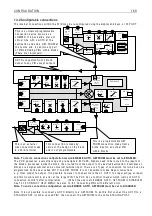DISPLA Y F UN C TIO NS
1 6 3
M O T ORISED PO T RA MPS 3
5 2)UP TIME 4
EN TRY MENU LE V EL 1
DISPLA Y F UN C TIO NS 2
R
DISPLA Y F UN C TIO NS 2
S O F T W ARE V ERSIO N
DISPLA Y F UN C TIO NS 2
REDU CED MEN U EN A BLE
DISPLA Y F UN C TIO NS 2
PA SS W ORD C O N TROL 3
DISPLA Y F UN C TIO NS 2
LA N G U A GE SELEC T
R
R
R
DISPLA Y F UN C TIO NS 2
PA SS W ORD C O N TROL 3
PA SS W ORD C O N TROL 3
EN TER PA SS W ORD 4
PA SS W ORD C O N TROL 3
ALTER P A SS W ORD 4
R
R
R
11 D
I
S
PL
AY FUNCT
I
ONS
Th
i
s menu
i
s used to a
l
ter the d
i
sp
l
ay
presentat
i
on.
The REDU CED MENU sho w s on
l
y the common
l
y
used se
l
ect
i
ons and enab
l
es more rap
i
d trave
l
around the tree structure. There are 2 sets of
reduced menu parameter va
l
ues that can be
se
l
ected. See 6.1.1 7 C ALIBRA TIO N / Motor 1 or
If you see th
i
s symbo
l
i
n the manua
l
, th
i
s
i
nd
i
cates that the w
i
ndo w
i
s
i
n the reduced and fu
ll
menu.
11.1 D
I
S
PL
AY FUNCT
I
ONS /
Re
du
ce
d m
e
nu
e
n
a
b
l
e
See 6.1.1 7 C ALIBR A TIO N / Motor 1 or 2 se
11.2 D
I
S
PL
AY FUNCT
I
ONS /
P
ASSWO
R
D CONT
R
O
L
The pass w ord w
ill
prevent acc
i
denta
l
a
l
terat
i
on by unauthor
i
sed users. It does not protect aga
i
nst sabotage.
It a
ll
o w s a pass w ord to be requ
i
red pr
i
or to parameter changes. The defau
l
t pass w ord and po w er up entry are
both 0 0 0 0. So a PL/X that has not had a pass w ord a
l
terat
i
on
i
s a
l
w ays un
l
ocked.
A n a
l
tered pass w ord
i
s not reta
i
ned after remova
l
of the contro
l
supp
l
y un
l
ess a PAR A METER S A V E has been
act
i
oned. If a parameter change
i
s tr
i
ed w
i
thout a va
li
d pass w ord entry then the message EN TER PA SS W ORD
w
ill
f
l
ash as the up/do w n keys are
pressed. See a
l
so 1 3.1 3.2 DRIV E PERS O N ALIT Y /
pe page PIN 6 7 7. Each rec
i
pe page may have
i
ts o w n pass w ord, but
i
t
i
s recommended that the
same pass w ord
i
s used for every page to avo
i
d
confus
i
on. A f
il
e cop
i
ed us
i
ng parameter exchange w
ill
carry the pass w ord from the source page. If that f
il
e
i
s transm
i
tted to another dr
i
ve un
i
t, the pass w ord w
ill
be carr
i
ed w
i
th
i
t. Th
i
s requ
i
res carefu
l
housekeep
i
ng.
If you forget the pass w ord then enter 4 5 9 1 and the ex
i
st
i
ng pass w ord
i
s sho w n
i
n ALTER P A SS W ORD.
Note. PL PILO T, PORT 1 FUN C TIO N and 1 8 7)PORT 1 B A U D RA TE are not sub
j
ect to pass w ord contro
l
.
Hence
i
t
i
s a
l
so poss
i
b
l
e to overcome the prob
l
em of forgett
i
ng pass w ords by us
i
ng the PL PILO T conf
i
g too
l
to save the rec
i
pe. It may then be re-
l
oaded after the pass w ord has been restored to 0 0 0 0 on rec
i
pe page
N ORM AL RESET us
i
ng a 4-KEY RESET. See 5.1.3 Restor
R
DISPLA Y F UN C TIO NS 2
REDU CED MEN U EN A BLE
REDU CED MEN U EN A BLE
DIS A BLED
PAR A ME TER
RA N GE
DEF A ULT
REDU CED MEN U
EN A BLED or DIS A BLED
DIS A BLED
Enab
l
es the reduced menu
d
i
sp
l
ay format.
R
R
Содержание PLX
Страница 2: ...2 Contents ...
Страница 202: ......