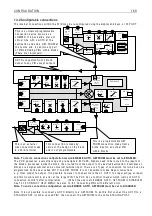SERIAL LINKS
1 5 5
1 0.2.1. 1 PAR A ME TER E X C H A N GE w
i
th a
l
ocked rec
i
pe page 3.
Page 3 may be
l
ocked by the factory to prevent overwr
i
t
i
ng. To f
i
nd out
i
f page 3
i
s
l
ocked f
i
rst do a 3-KEY
RESET and then perform a PARA METER S A V E. If the message A U T H ORIS A TIO N NEEDED appears then page
3
i
s
l
ocked. The
l
ock status
i
s
i
nc
l
uded
i
n, and trave
l
s w
i
th a page 3 f
il
e to a host computer. Rece
i
v
i
ng a
page 3 f
il
e w
i
th
l
ocked status, from a computer, w
ill
automat
i
ca
ll
y
l
ock any un
l
ocked page 3. If page 3
i
s
a
l
ready
l
ocked
i
t w
ill
not rece
i
ve any f
il
e, e
i
ther
l
ocked or un
l
ocked. To remove the
l
ock from a page 3 rec
i
pe
on the PL/X , f
i
rst S A V E
i
t on a free page (eg page 2) of the PL/X . Th
i
s cop
i
es the page 3 contents on to page
2, w h
i
ch d
i
scards the
l
ock. Then transm
i
t th
i
s
p
a
g
e
2 f
il
e
to the computer for use w
i
th other PL/X s.
See 1 3.1 3.2 DRIV E PERS O N ALIT Y / Rec
1 0.2.1. 2 Transm
i
tt
i
ng parameter data f
il
e to a PC. W
i
ndo w s 9 5 up w ards.
(M
i
crosoft H yperTerm
i
na
l
, part of A ccessor
i
es
i
n W
i
ndo w s ’ 9 5 up w ards. Not ava
il
ab
l
e
i
n V
i
sta. V
i
sta users
can do w n
l
oad th
i
s from the W EB).
The f
i
rst part of th
i
s sect
i
on descr
i
bes ho w to create a persona
li
sed H yperterm
i
na
l
w h
i
ch once created, may
be used for a
ll
PAR A ME TER E X C H A N GE funct
i
ons bet w een host computers and the PL/X .
O n computers supp
li
ed w
i
th W
i
ndo w s ’ 9 5 up w ards, th
i
s program
i
s to be found as standard
i
n the fo
l
der
“ A ccessor
i
es”. To use
i
t c
li
ck on
St
a
r
t
then trave
l
through
P
r
og
r
a
ms
,
A
cce
sso
ri
e
s
and c
li
ck on
Hyp
e
r
T
e
r
m
i
n
a
l
. Doub
l
e c
li
ck on the H ypertrm.exe
i
con or h
i
gh
li
ght
i
t and c
li
ck on
F
il
e
then
Op
e
n
.
It
i
s no w necessary for you to create a persona
li
sed H yperterm
i
na
l
that can be used to rece
i
ve or send
parameter f
il
es to the PL/X . (Note th
i
s too
l
does not ho
l
d any parameter f
il
es,
i
t on
l
y hand
l
es the f
il
es).
You w
ill
be asked for a
N
a
m
e
for the connect
i
on and an
I
c
on
– use your name, or your company name for
examp
l
e. Then choose one of the
i
cons offered. O nce you have f
i
n
i
shed c
li
ck on
OK
.
Hav
i
ng done th
i
s you w
ill
be asked for a te
l
ephone number to d
i
a
l
– th
i
s can be
i
gnored as you are
connect
i
ng a dr
i
ve to the host computer, but you need to se
l
ect w h
i
chever port you are us
i
ng for the
connect
i
on to the dr
i
ve – Com 1 for examp
l
e. Se
l
ect from the
Conn
ec
t us
i
ng
menu by c
li
ck
i
ng on the do w n
arro w and h
i
gh
li
ght
i
ng the appropr
i
ate se
l
ect
i
on.
C
li
ck on
OK
and se
l
ect the port sett
i
ngs. The sett
i
ngs shou
l
d be set to:
(Baud rate) match PL/X baud rate, 8
D
a
t
a
b
i
ts
,
Pa
ri
ty
none, 1
Stop b
i
t
and X on/X off
F
l
ow
c
ont
r
o
l
.
Se
l
ect each of these from the menu cho
i
ces ava
il
ab
l
e as above. Note that
Adv
a
n
ce
d
port sett
i
ngs can be
l
eft
as defau
l
ts un
l
ess you have prob
l
ems w
i
th data corrupt
i
on dur
i
ng transm
i
ss
i
on or recept
i
on. C
li
ck on
OK
w hen you have f
i
n
i
shed se
l
ect
i
ng the port sett
i
ngs.
No w c
li
ck on
F
il
e
,
P
r
op
e
r
t
i
e
s
,
S
e
tt
i
ngs
and check that
Emu
l
a
t
i
on
i
s set to A uto detect. The sett
i
ng of
B
ack
s
c
r
o
ll
buff
e
r
li
n
e
s
shou
l
d be
z
e
r
o
.
In add
i
t
i
on, c
li
ck on A S CII Setup and conf
i
rm that
App
e
nd
li
n
e
f
ee
ds to
i
n
c
om
i
ng
li
n
e
e
nds
and
Fo
r
ce
i
n
c
om
i
ng d
a
t
a
to 7 b
i
t ASC
II
are unchecked and that
W
r
a
p
li
n
e
s th
a
t
e
x
cee
d t
e
r
m
i
n
a
l
w
i
dth
i
s checked. C
li
ck
on
OK
then
OK
aga
i
n
i
n the prev
i
ous menu to f
i
n
i
sh. It
i
s recommended that the above sett
i
ngs are saved.
Wh
e
n you h
a
v
e
c
omp
l
e
t
e
d
a
nd s
a
v
e
d th
e
a
bov
e
you w
ill
h
a
v
e
a
p
e
r
son
a
li
s
e
d Hyp
e
r
t
e
r
m
i
n
a
l
th
a
t m
a
y b
e
us
e
d
a
t
a
ny t
i
m
e
to s
e
nd o
r
r
ece
i
v
e
PL
/X p
a
r
a
m
e
t
e
r
f
il
e
s,
a
nd th
e
r
e
w
ill
b
e
no n
ee
d to
r
e
p
ea
t th
e
a
bov
e
.
It
i
s no w necessary to save the captured PL/X data
i
n a format that can be transm
i
tted to th
i
s or another
dr
i
ve at a
l
ater date. C
li
ck on
T
r
a
nsf
e
r
then
C
a
ptu
r
e
t
e
xt
and you w
ill
be asked for a fo
l
der and f
il
e for the
captured data to be stored
i
n. Choose an appropr
i
ate dest
i
nat
i
on and name us
i
ng the defau
l
t f
il
e extens
i
on
T X T. (Suggest us
i
ng T X 2 page 2, T X 3 for page 3, T XL for Locked page 3). W hen you are f
i
n
i
shed c
li
ck on
St
a
r
t
.
H yperTerm
i
na
l
no w returns to the ma
i
n screen and
i
s ready for recept
i
on. You w
ill
not
i
ce that the bottom
menu bar no w h
i
gh
li
ghts “ C apture”.
Proceed to transm
i
t dr
i
ve data as out
li
ned
i
n PAR A METER E X C H A N GE. Once transm
i
ss
i
on
i
s comp
l
ete and
the dr
i
ve reports “ FINISHED” c
li
ck on the d
i
sconnect
i
con or c
li
ck on
C
a
ll
then
D
i
s
c
onn
ec
t
to f
i
n
i
sh.
You may no w ex
i
t from H yperTerm
i
na
l
by c
li
ck
i
ng on
F
il
e
then
Ex
i
t
or by press
i
ng A
l
t and F 4 or by c
l
os
i
ng
the w
i
ndo w . It
i
s not necessary to save the sess
i
on
i
f your persona
li
sed H yperterm
i
na
l
has been saved as
Содержание PLX
Страница 2: ...2 Contents ...
Страница 202: ......