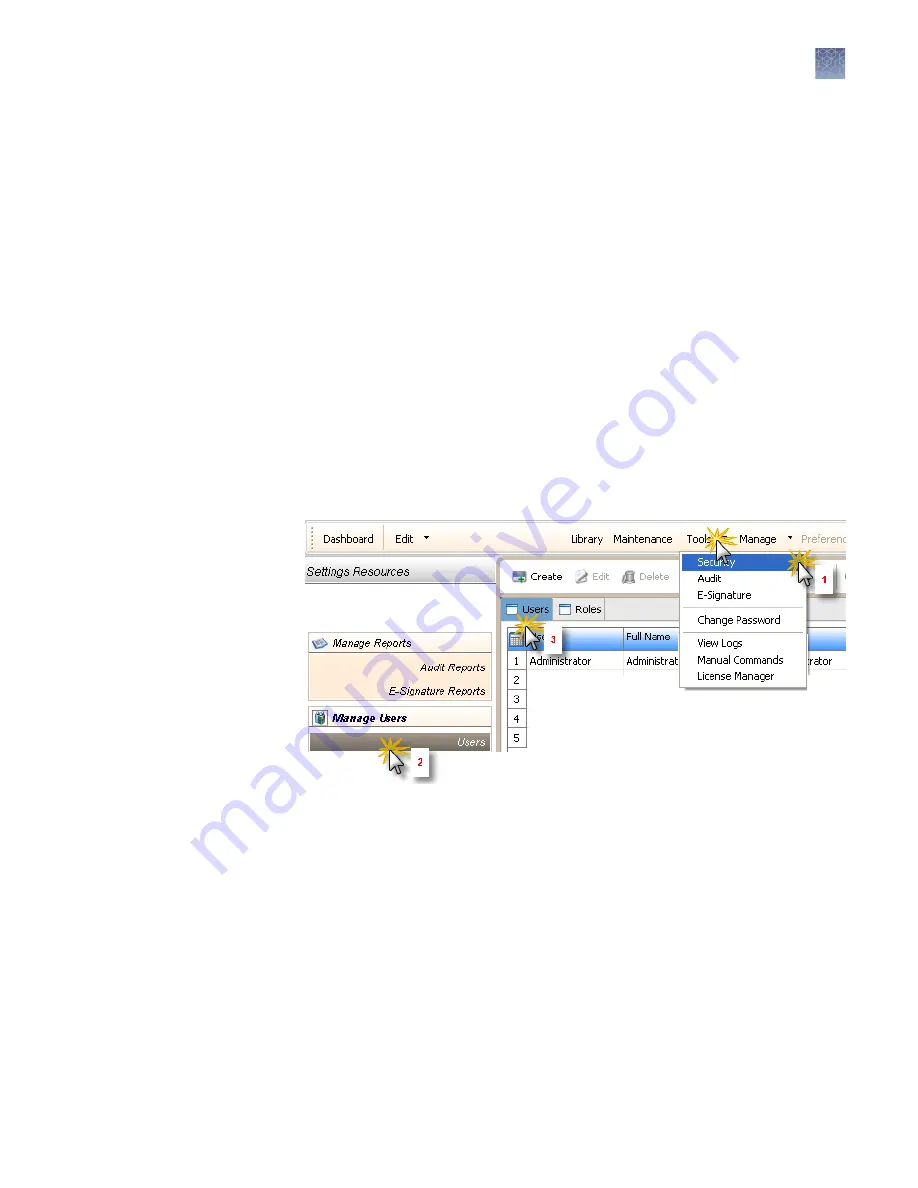
3.
Select the notification method:
• Pop-up dialog—The software immediately displays a pop-up message to
the current user if an event is triggered by the current user. The message
instructs the user to inform a system administrator of the event.
• Message when Admin logs in—If an event triggers notification, the next
time any user with an Administrator role logs in, the software displays a list
those events, indicating the time each event occurred and the user who
triggered the event.
The Administrator has the option of acknowledging the event, which
removes it from the notification list.
4.
Click OK.
Create or edit a user account
The software includes a default Administrator user account with permissions (defined
by the account user role) to perform all functions in the software.
Create a user account
1.
Access the Users screen.
Manage user
accounts
Chapter 8
Use Security, Audit, and E-Sig functions (SAE Module)
Administrators
8
3500/3500xL Genetic Analyzer User Guide—Data Collection Software v3.1
195
Содержание 3500
Страница 325: ......
Страница 326: ...thermofisher com support thermofisher com askaquestion thermofisher com 25 October 2018 ...






























