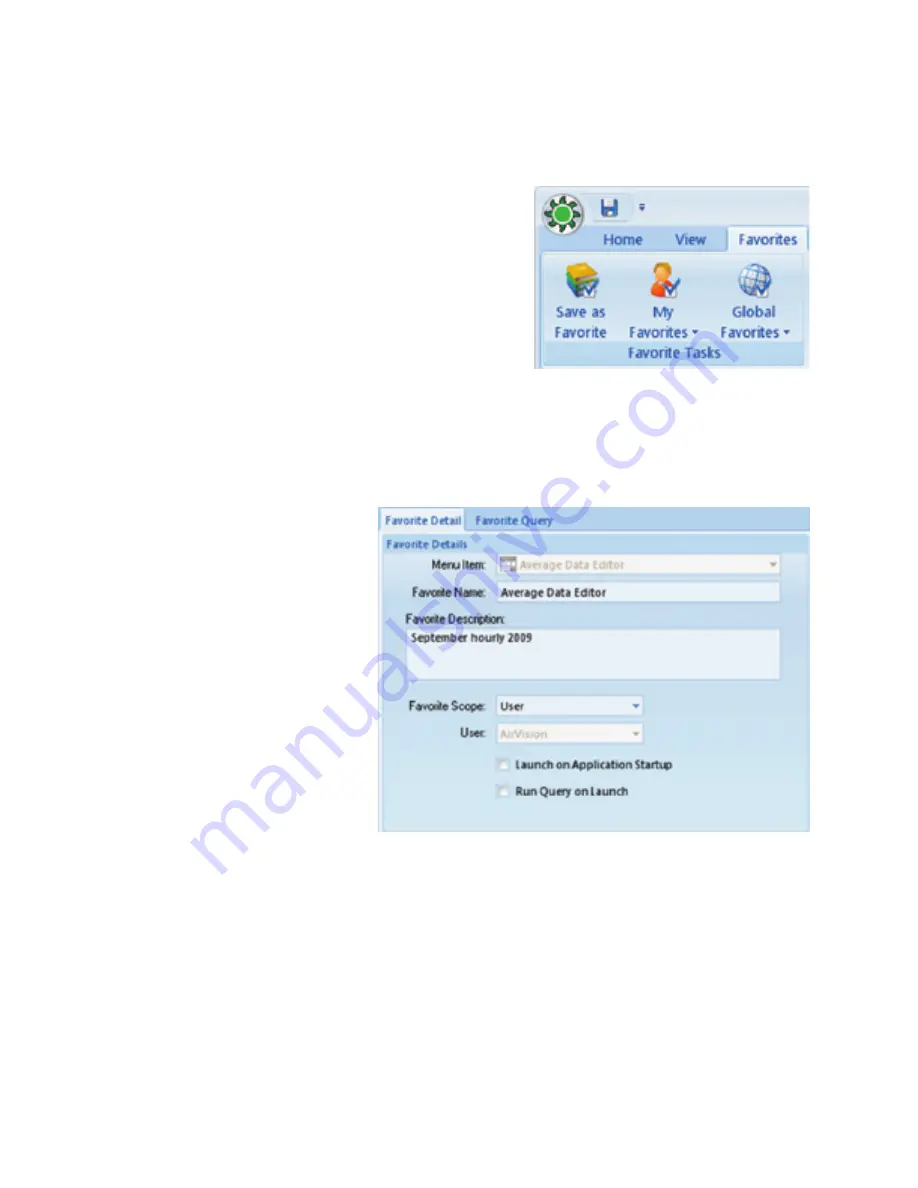
90
Agilaire 8872 Manual
Chapter 2 Configuration
2.10 Favorites Editor
The Model 8872 simplifies regular tasks with a list of
user-defined
Favorites
, which function like Favorites in
Internet browsers. Favorites can be created for most
menu items, including reports, editors, configurations,
journals, calibration functions, security settings, logger
functions, emails, and task scheduling. Favorites can be
saved for different sites, parameters, average intervals,
and date ranges. They can be saved for all users or for
one user.
Creating a Favorite
To create a favorite, open
Configuration Editors > Favorites Editors
. Click the red
Add Favorite button
on the left side of the ribbon.
Note:
Favorites can also be
created inside Reports
by selecting the
Favorites tab
and
clicking the
Save as
Favorites icon
.
Favorite Detail Tab
Under the
Favorite
Detail
tab
of the Favorites Editor: select a
Menu
Item
from the drop-down
list, enter a
Favorite Name
, enter
a
Favorite Description
(optional),
select a
Favorite Scope
from
the drop-down list (
User
or
All
Users
) and select from the
following options:
Launch on Application Startup
to run the Favorite upon logging in to the 8872
Run Query on Launch
to execute data retrieval when the Favorite is selected.
Favorite Query Tab
Next, open the
Favorite Query
tab if it is available.
Note:
The Favorite Query tab will only be in the Favorites Editor after a Menu Item is
selected that requires a time range, interval, and parameter(s), such as the Average
Data Report and the Average Data Editor.
Favorites menu
Add a Favorite screen






























