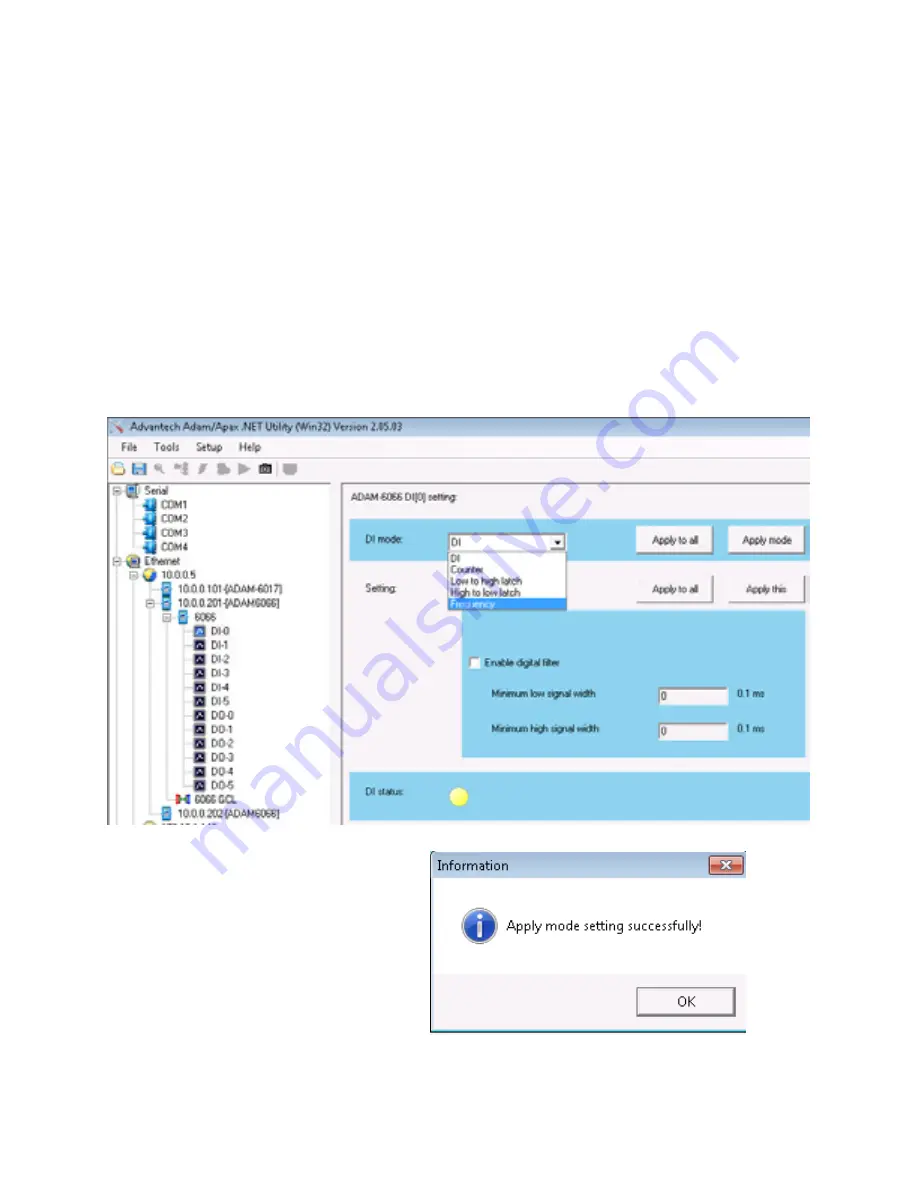
44
Configuring 8872 Digital Inputs for Counter or Frequency Inputs
For an 8872 build sheet specifying a counter or a frequency input the steps below should
be completed.
1. Launch the Apax Utility and expand the 6066 module based on the specified
input number.
a. For inputs 1-6 use the 201 module, for inputs 7-12 use the 202 module.
2. Select the input as listed on the sheet, offset by 1 (input 1 would be DI-0, input 2 would
be DI-1, etc.)
3. In the ‘DI mode’ pick list select Counter or Frequency (based on the spec sheet).
4. Click the ‘Apply mode’ button to
save the changes, the following
message should be received.
Agilaire 8872 Manual
Chapter 2 Configuration






























