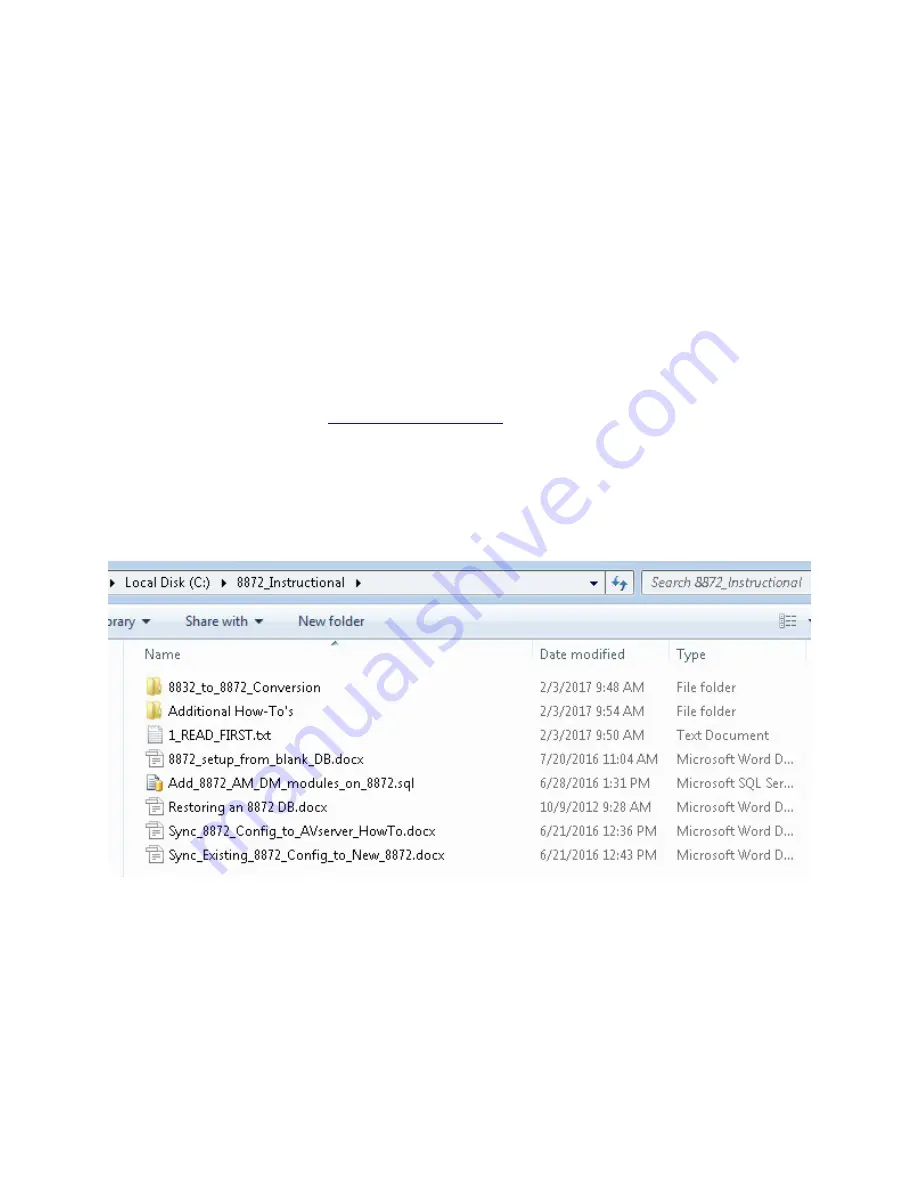
103
Agilaire 8872 Manual
Chapter 3 Logger - Central Communications
3.3 Central - Remote Sync Setup
To manage configuration between the server and the logger, the Model 8872 also supports a
database-to-database synchronization. The advantage of this approach is the bidirectional update
of settings, so that changes made either in the Central or in the Model 8872 are reflected on
each end.
Sync can be used for configuration, logbook entries, and AirVision users and groups. For actual
data retrieval the regular Model 8832 emulation polling (see “Controller Interface Service”,
section 3.1) should be used.
Depending on your existing configuration and desired use of the 8872, there are various process
documents available to assist you. These can be found on Agilaire’s FTP site where AVTrend
updates are available (contact
if you need access information). They are
also included on each 8872 that is shipped out from Agilaire.
The 8872_Instructional folder provides a subfolder for the 8832 to 8872 conversion process as
well as a selection of other how-to documents related to the 8872. Review the ‘1_READ_
FIRST’ file to confirm your course of action.
If you are deploying a new 8872 to replace an existing 8832 or 8816, go to the '8832_
to_8872_Conversion' folder.
Read the '1_Conversion_READ FIRST' text file in the folder before you begin.
If you have an already configured 8872 on the AirVision server you wish to sync to a new
8872, use the Sync_Existing_8872_Config_to_New_8872' document.
















































