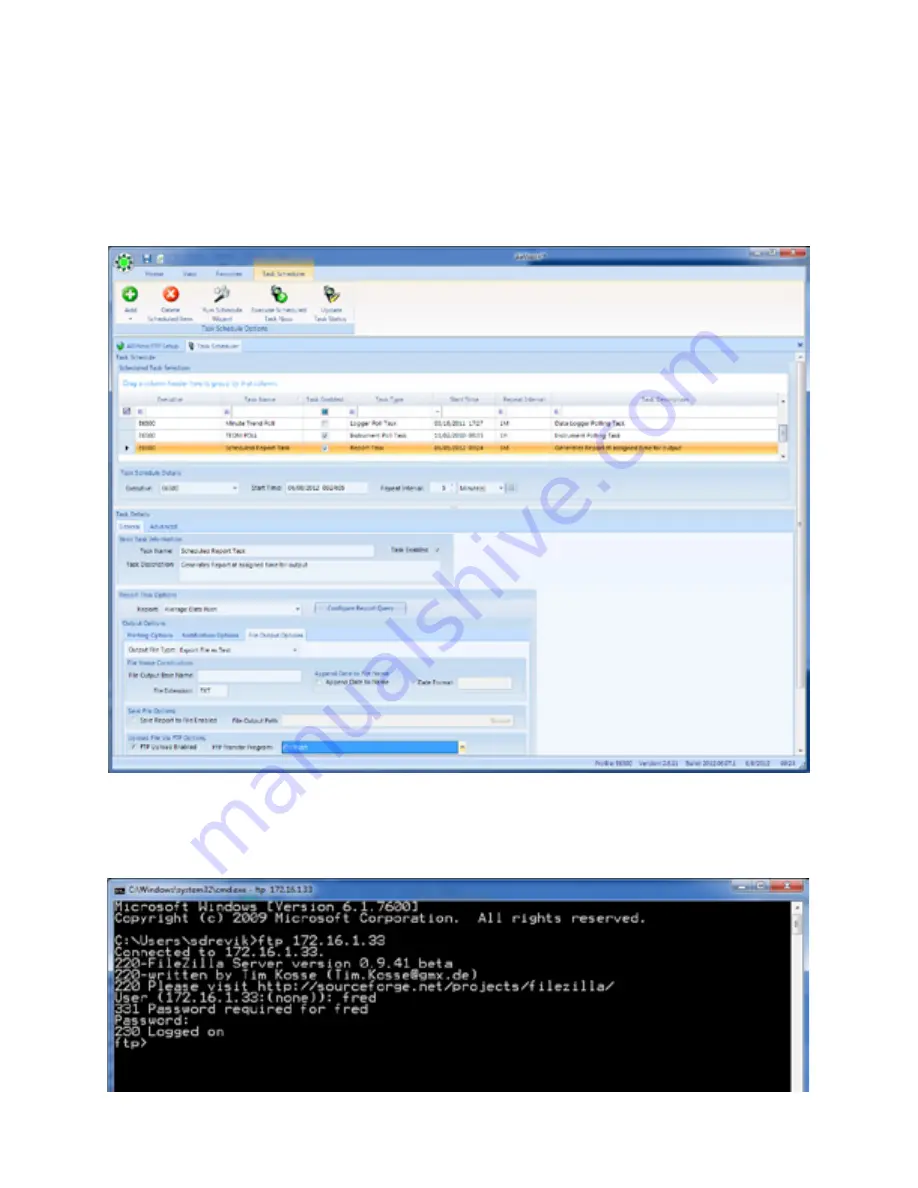
102
Agilaire 8872 Manual
Chapter 3 Logger - Central Communications
Note that for average data, you will need to make a push task for each averaging interval.
Finally, in the task, select
File Output Options
, select
FTP Enabled
, and choose your FTP
program that you created earlier. You should define the file extension as RSP. You can choose
anything you want for the file name. It is recommended that you select
Append Date To Name
.
Click
Save
and let the server restart. Pushes will start, and can be reviewed in the Scheduled
Task Status display If you encounter any FTP problems, test the connection from the 8872 by
going to a DOS prompt and manually initiating an ftp:






























