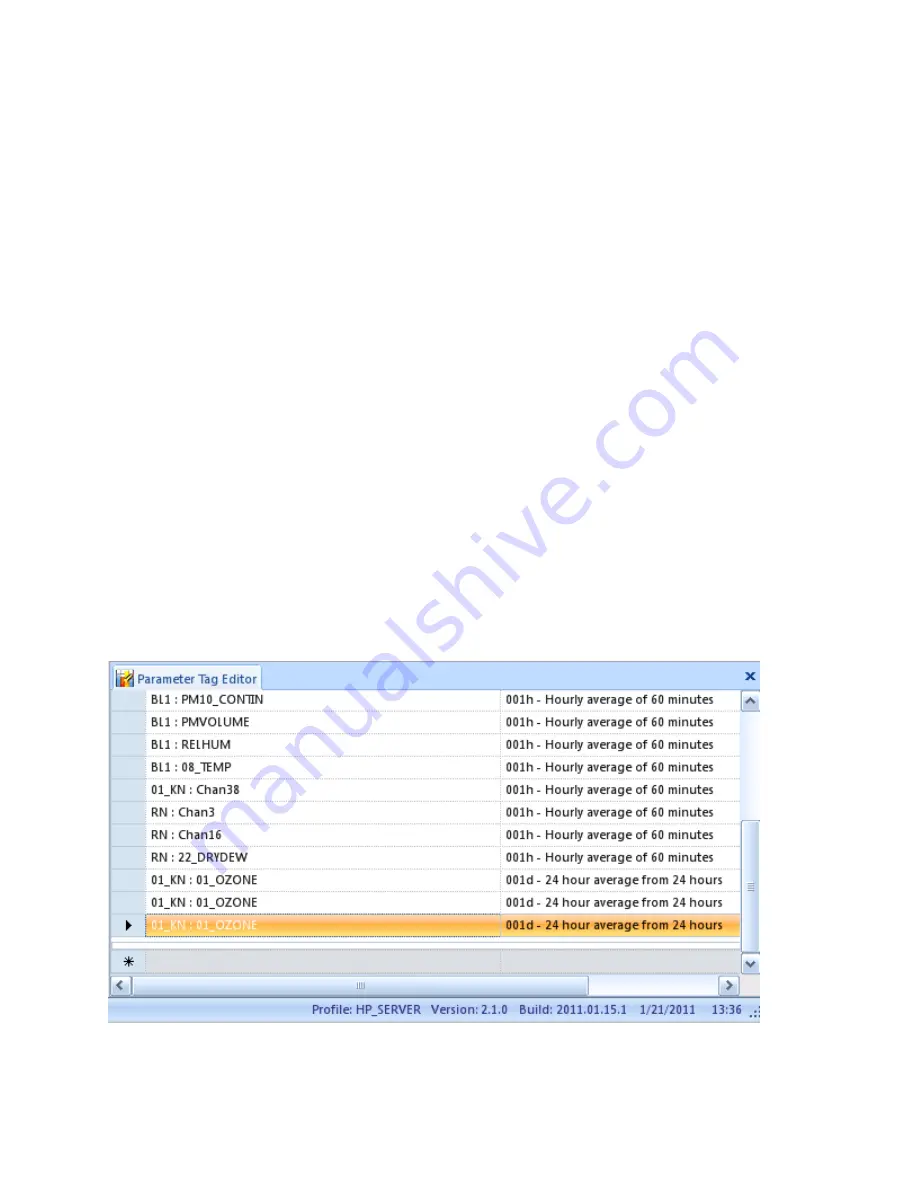
79
Agilaire 8872 Manual
Chapter 2 Configuration
This section describes the
Data Rollup Processor
,
which allows shorter term averages to be
rolled up into larger block or rolling averages, if enabled.
2.8 Data Rollup Processor
The Data Rollup Processor is an optional module, usually included as part of an Instrument
Polling license. The Data Rollup Processor allows shorter-term averages to be rolled up into
larger block or rolling averages. Examples of this would include:
Re-creating hourly data from 1-minute data
Rolling up 5-minute or other odd intervals from a directly polled instrument to hourly data
Rolling up hourly averages to daily averages
Creating a new parameter with an 8-hour rolling average (e.g., ozone) calculated within
the 8872.
The calculation can be done both manually (
Utilities->Manual Average Data Rollup
) or it can
be scheduled in
Configuration Editors>Task Scheduler
.
Before doing the calculation, set up the rollup programs and tie them to specific
Parameter Tags
.
A
Tag
is a term for a combination of a parameter and an average interval (e.g., hourly ozone,
1-minute CO). The intervals are specific to the frequency at which data is inserted into the
database, so the system can't distinguish between OZONE:1h that comes from a block average of
minute data and OZONE:1h that is an 8-hour rolling average, updated on the hour. For rolling
averages, create a new parameter in the Site/Parameter editor to store the rolling average data.
If you need to create new tags (e.g., create an daily average tag, or create the 1-hour tag for your
new OZONE_8HR parameter), open
List Editors->Parameter Tag Editor
.
Create new tags in List Editors>Parameter Tag Editor






























