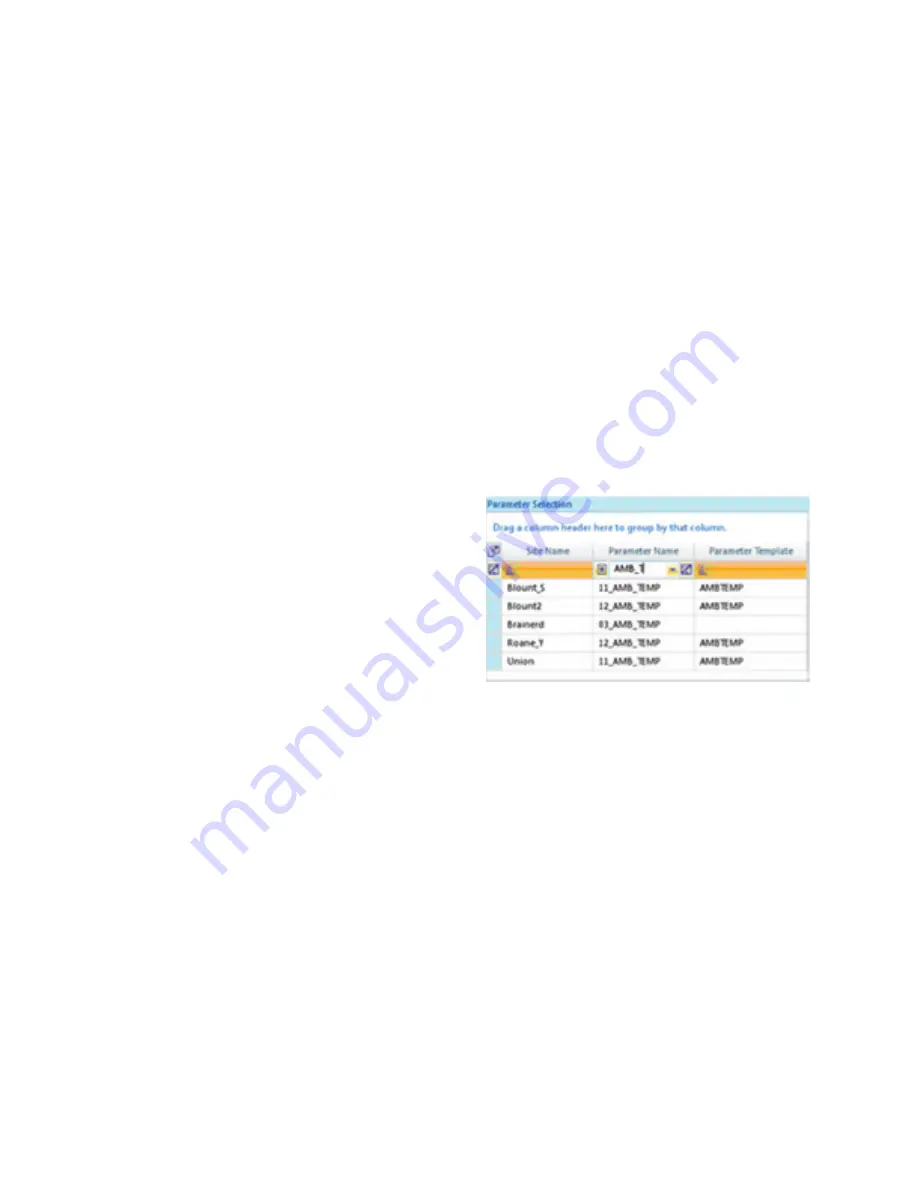
110
Click the box with the letter
A
in the left side of each filter field to change the filter field from
the default of
Starts With
to one of the following:
Equals
Does not equal
Less than
Less than or equal to
Greater than or equal to
Like
Matches Regular Expression
Starts with
Contains
Ends with
Does not start with
Does not contain
Does not end with
Does not match
Not like
For example, if you imported E-DAS data
and used the option to put the channel number
in front of the channel name, you might end
up with some ozone channels that were
“01_OZONE” while others were
“03_OZONE” and “04_OZONE”. Using the
boxed “A” filter, you could search for all
parameters names that contain ““Ozone” and
more easily select them from a large list of
parameters.
Agilaire 8872 Manual
Chapter 4 Reports
Using a filter to determine which parameters
do not have a template
















































