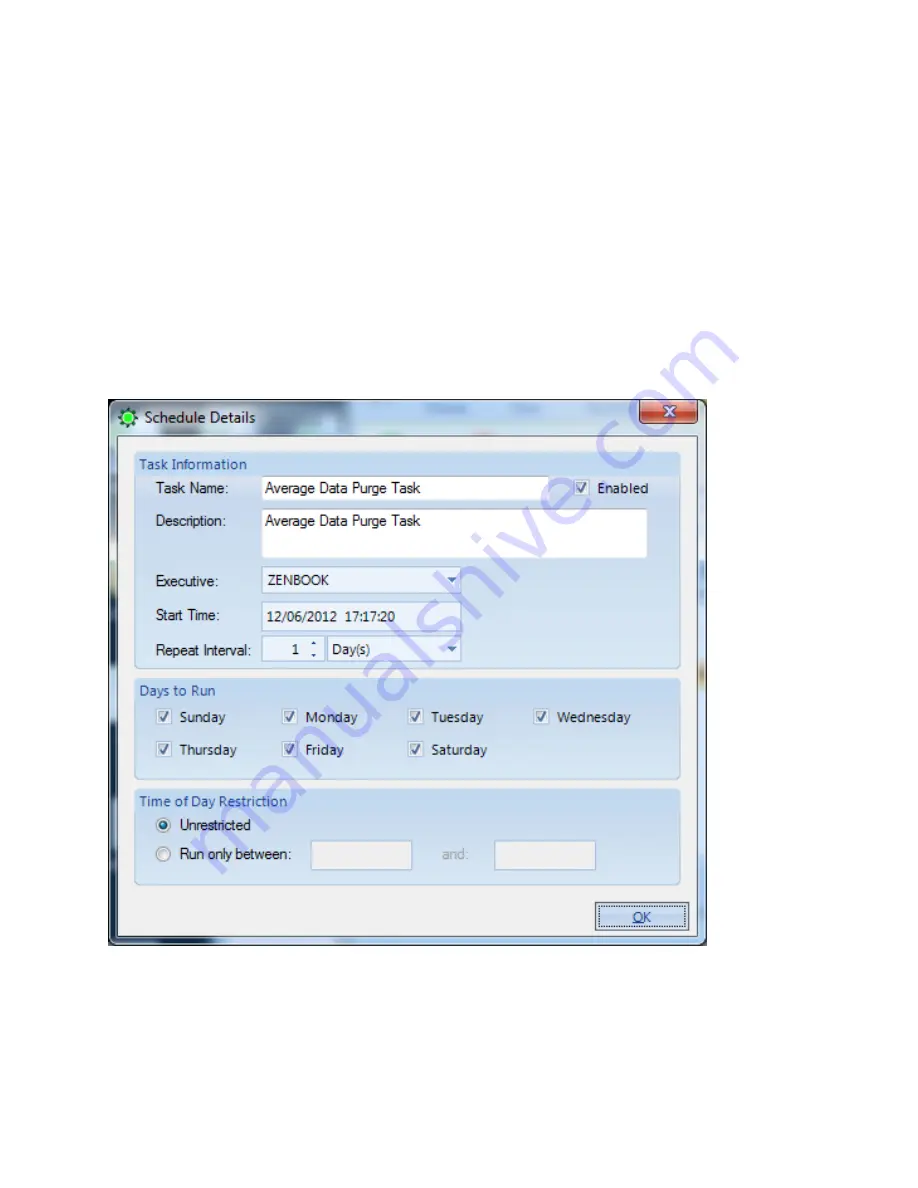
83
Agilaire 8872 Manual
Chapter 2 Configuration
Task Scheduler
The Task Scheduler screen has three sections:
Task Schedule
displays all scheduled tasks and cannot be edited.
Task Schedule Details
section is where you select an
Executive
, and
Start Time
, and a
Repeat
Interval
.
Enabled
must be checked in this section before you can select
Enabled
in the
Scheduled Task Selection
section.
An
Advanced
tab is provided next to the repeat interval to allow the user to specify if the
task is only to run on certain days of the week, or only in a ‘window’ of certain hours of
the day This is especially useful for polling tasks.
Task Scheduler showing a Logger Poll Task (Configuration Editors > Task Scheduler)
















































