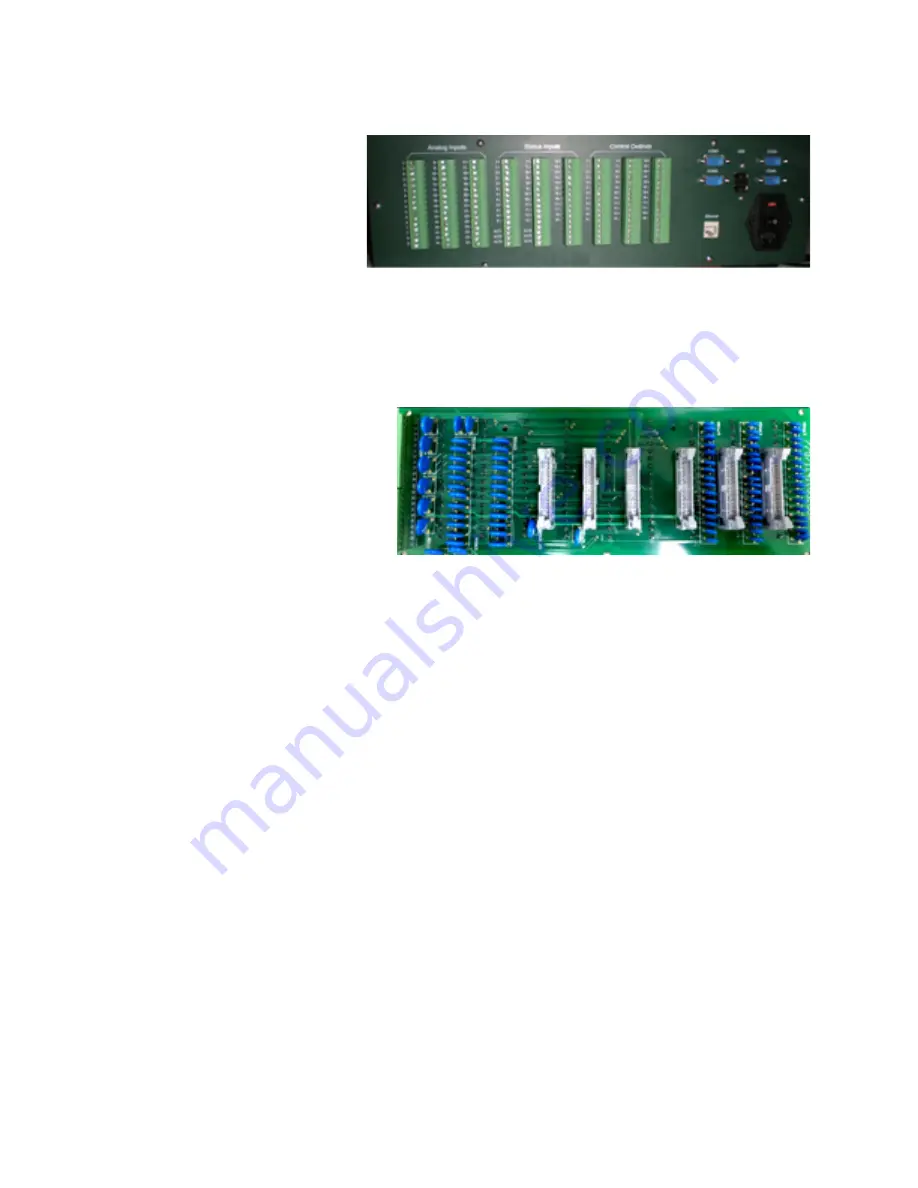
8
Up to six (6) I/O modules can
be mounted internally, each
consisting of either 8 voltage
inputs, or a 6 status input /
6 relay output combination.
The rear panel PCB provides
surge and overvoltage protection
devices for up to 24 voltage
inputs, 18 status inputs, and
18 relay outputs.
Status inputs can also be used for rainfall inputs or frequency/counter inputs (e.g., wind speed).
Additional external I/O can be
connected via the rear panel Ethernet
connector. External I/O modules
are commonly used for specialty
input (rainfall counters, RTDs,
Thermocouples, etc).
The rear panel also includes two (2)
USB port connections and four (4)
RS-232 port connections (COM1
through COM4). The front panel
provides the external I/O network Ethernet connection and two (2) USB connectors.
The device supports standard HOMI monitors, USB keyboard/mouse, and most standard
PC peripherals and drivers.
It is important to note that the rear panel Ethernet connector and the internal I/O modules run on
a different network range (10.0.0.X) than the front panel Ethernet connector (whose IP address
can be set by the user). For convenience, it is possible to request that Agilaire route the primary
(user) Ethernet connection to the rear panel instead of the front panel. In this case, the front
panel connector is disabled.
Hard Drive Emergency Partition
All Model 8872’s are supplied with an emergency partition on the hard drive that can be used as
a “return to factory” condition by rebooting and pressing F7 on a connected keyboard during the
boot process. The restoration process, however, generally takes 1-2 hours, as it has to restore the
entire hard drive image. This is normally only used in severe cases (e.g., OS file problems or
virus corruption). Most normal concerns can be resolved by restoring the original database
backup, stored in the C:\ root directory.
Agilaire 8872 Manual
Chapter 1 Theory of Operation
Back view of Agilare 8872
8872 Signal Protection Board-an Agilaire Advantage









































