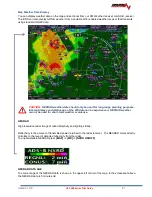Version 15.0
AF-5000 Series Pilot Guide
102
Client Mode
Use Client Mode if you want the EFIS to connect to a Wifi ADS-B Module that supports GDL90 data or a
Wi-Fi Hotspot. Wi-Fi Hotspot EFIS data updates will be added in a future software update.
After changing the Wi-Fi mode you will need to power down and power up the EFIS for the changes to
take effect.
The Wi-Fi receiver should not be used in Client Mode connected to a Wi-Fi ADS-B module on the same
EFIS screen that is configured for a wired ADS-B receiver.
You must disable any EFIS serial port that is
configured for ADS-B data on the same EFIS as the Wi-Fi module.
Selecting a Wi-Fi ADS-B receiver or Wi-Fi Hotspot
You can select the Wi-Fi network to connect to from the SET > WiFi button. Once you select the network the
EFIS will ask for the password. You will need to get the password from the network administrator or device
manual.
Testing Wi-Fi ADS-B data
You can verify that the Wi-Fi ADS-B unit is working from the: CHECK > ABOUT > WX button
The ADS-B WX Message Count will count if the ADS-B receiver is getting weather data from a ground
station, in most areas you will need to be airborne to get data.
The Last Message count is reset every time the EFIS gets data from the Wi-Fi network and should be
a small number if it is working.
Содержание AF-5400
Страница 36: ...Version 15 0 AF 5000 Series Pilot Guide 36 Analog Instrument Page EFIS ANALOG AF 5400 SET EFIS ANALOG...
Страница 58: ...Version 15 0 AF 5000 Series Pilot Guide 58 Flowchart Pitch Axis IAS Hold Procedure...
Страница 60: ...Version 15 0 AF 5000 Series Pilot Guide 60 Altitude Capture Procedure Part 1 of 2 Part 2 of 2...
Страница 62: ...Version 15 0 AF 5000 Series Pilot Guide 62 Autopilot Settings Defaults...
Страница 73: ...Version 15 0 AF 5000 Series Pilot Guide 73 FREQ Tab RCNT Tab...
Страница 88: ...Version 15 0 AF 5000 Series Pilot Guide 88 VFR Sectional Full Screen Mode Split Screen Mode...
Страница 89: ...Version 15 0 AF 5000 Series Pilot Guide 89 IFR Low Altitude Chart Airport Diagrams...