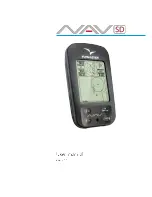Version 15.0
AF-5000 Series Pilot Guide
52
HDG Mode
In Heading
mode the autopilot will make the aircraft’s
magnetic heading follow the
Yellow
colored heading
bug on the HSI. When you select Heading mode the
HSI heading bug color will change to
Yellow
.
Magnetic Heading
ARM Mode
In ARM mode the autopilot will follow the heading bug on the
HSI until the CDI needle is less than 80% deflection and the
heading is /- 30 deg of the CDI Needle. The Touch
screen NAV button will be yellow indicating it is in ARM mode.
As soon as the Heading is within 30 deg of the coarse and the
CDI needle is within 80% it will switch to NAV mode.
NAV Mode
In NAV mode the autopilot will follow the GPS flight plan
and should keep the CDI needle centered.
Vertical AP Modes:
ALT - VS Mode
In ALT - Vertical speed mode the autopilot will make the
aircrafts altitude follow the
Teal
colored altitude bug.
When you change the altitude bug the autopilot will climb
or descend following the Vertical Speed Bug.
You can change the Vertical Speed Bug using the center
EFIS knob when set to VSPD.
Содержание AF-5400
Страница 36: ...Version 15 0 AF 5000 Series Pilot Guide 36 Analog Instrument Page EFIS ANALOG AF 5400 SET EFIS ANALOG...
Страница 58: ...Version 15 0 AF 5000 Series Pilot Guide 58 Flowchart Pitch Axis IAS Hold Procedure...
Страница 60: ...Version 15 0 AF 5000 Series Pilot Guide 60 Altitude Capture Procedure Part 1 of 2 Part 2 of 2...
Страница 62: ...Version 15 0 AF 5000 Series Pilot Guide 62 Autopilot Settings Defaults...
Страница 73: ...Version 15 0 AF 5000 Series Pilot Guide 73 FREQ Tab RCNT Tab...
Страница 88: ...Version 15 0 AF 5000 Series Pilot Guide 88 VFR Sectional Full Screen Mode Split Screen Mode...
Страница 89: ...Version 15 0 AF 5000 Series Pilot Guide 89 IFR Low Altitude Chart Airport Diagrams...