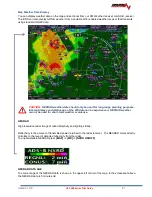Version 15.0
AF-5000 Series Pilot Guide
103
Connecting AF-5000 to ForeFlight
AF-5000 and ForeFlight customers can send and receive flight plans between AF-5000 and their
ForeFlight Mobile app on Apple iPad, iPhone, and iPod Touch devices running the iOS operating
system. The AF-5000 will also transmit its GPS position and ADAHRS information to ForeFlight for use
within the ForeFlight app. This feature requires one Wi-Fi Adapter in the aircraft.
If the Wi-Fi module is
installed in the same EFIS that is wired to an ADS-B receiver it will also send ADS-B weather and
traffic data to ForeFlight.
•
In the Wi-Fi menu on your iOS device, select your AF-5000
system. You’ll need the password
you chose when you set up your EFIS Wi-Fi connection.
•
Once your device is connected to your AF-5000 Wi-Fi network it should automatically be listed
as a connected device in your ForeFlight App. Confirm that AF-5000 is connected under the
Map Settings Icon
or in the
Devices list.
Содержание AF-5400
Страница 36: ...Version 15 0 AF 5000 Series Pilot Guide 36 Analog Instrument Page EFIS ANALOG AF 5400 SET EFIS ANALOG...
Страница 58: ...Version 15 0 AF 5000 Series Pilot Guide 58 Flowchart Pitch Axis IAS Hold Procedure...
Страница 60: ...Version 15 0 AF 5000 Series Pilot Guide 60 Altitude Capture Procedure Part 1 of 2 Part 2 of 2...
Страница 62: ...Version 15 0 AF 5000 Series Pilot Guide 62 Autopilot Settings Defaults...
Страница 73: ...Version 15 0 AF 5000 Series Pilot Guide 73 FREQ Tab RCNT Tab...
Страница 88: ...Version 15 0 AF 5000 Series Pilot Guide 88 VFR Sectional Full Screen Mode Split Screen Mode...
Страница 89: ...Version 15 0 AF 5000 Series Pilot Guide 89 IFR Low Altitude Chart Airport Diagrams...