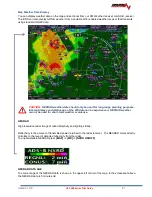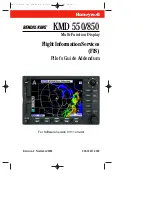Version 15.0
AF-5000 Series Pilot Guide
92
NEXRAD LIMITATIONS
• NEXRAD base reflectivity does not provide sufficient information to determine cloud layers or precipitation
characteristics. There is no distinguishing factors between wet snow, wet hail, and rain.
• NEXRAD base reflectivity is sampled at the minimum antenna elevation angle. An individual NEXRAD
site cannot depict high altitude storms at close ranges. It has no information about storms directly over the
radar site.
• When zoomed in a square block on the display represents an area of 2 ½ miles. The intensity level
reflected by each square represents the highest level of NEXRAD data sampled within the area.
METARS
Airports with METAR data are displayed with a
colored flag next to the airport symbol on the map.
If an airport has METAR data a weather page will
be added to the airport info
TAF
Airports with TAF's will have a special "T" symbol next to the airport on the map page. In additional, there will
be a TAF button on the airports info page. TAF's are given in their original coding.
TFR
’s
Active TFR’s are drawn in RED and future TFR’s are YELLOW. The unit will remember the last TFR's
displayed upon shut-down so those that remain active are displayed at the next power-up (before WX comes
online). This is done by saving all TFR's into memory. If a TFR becomes inactive before the next power-
cycle, that TFR will not be displayed. Similarly, if a future TFR becomes active before the next power-cycle,
that TFR will be displayed.
Due to limitations in the way that the FAA currently transmits TFR information
many TFRs, including but not limited to such as VIP movement / Security / Hazard / Presidential movement,
cannot be depicted. Therefore, pilots should not rely on the EFIS TFR depiction as an authoritative source of
TFRs. Make sure to use official briefing data sources for complete TFR information.
Lightning (XM Only)
Lightning is displayed as lightning bolts as part of the NEXRAD weather
display.
To enable/disable Lightning press
[MAP] -> [WX] -> [LTNG ON/OFF]
Содержание AF-5400
Страница 36: ...Version 15 0 AF 5000 Series Pilot Guide 36 Analog Instrument Page EFIS ANALOG AF 5400 SET EFIS ANALOG...
Страница 58: ...Version 15 0 AF 5000 Series Pilot Guide 58 Flowchart Pitch Axis IAS Hold Procedure...
Страница 60: ...Version 15 0 AF 5000 Series Pilot Guide 60 Altitude Capture Procedure Part 1 of 2 Part 2 of 2...
Страница 62: ...Version 15 0 AF 5000 Series Pilot Guide 62 Autopilot Settings Defaults...
Страница 73: ...Version 15 0 AF 5000 Series Pilot Guide 73 FREQ Tab RCNT Tab...
Страница 88: ...Version 15 0 AF 5000 Series Pilot Guide 88 VFR Sectional Full Screen Mode Split Screen Mode...
Страница 89: ...Version 15 0 AF 5000 Series Pilot Guide 89 IFR Low Altitude Chart Airport Diagrams...