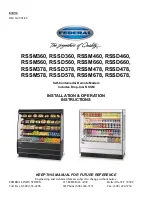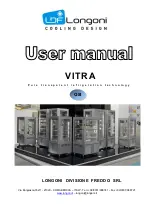Version 15.0
AF-5000 Series Pilot Guide
72
Com Radio Control
The Com radio remote interface supports the Dynon Com Radio, IFD540, GNC255, SL30, SL40. The
radio page has three tabs (RCNT, COM, FREQ) You move between the tabs using the joystick or
touching the tab.
COM Tab
GND
Selects the Ground Freq
TWR
Selects the Tower Freq
VOL
Adjust Volume (if supported)
XFR
Transfer Primary and Standby Frequencies
Keyboard
Type frequency number using the keyboard or screen buttons.
After selecting the new frequency press
ENTER
to transfer the frequency to Standby or
XFR
to transfer
the new frequency to the Active frequency (the current active frequency will be moved to Standby).
Содержание AF-5400
Страница 36: ...Version 15 0 AF 5000 Series Pilot Guide 36 Analog Instrument Page EFIS ANALOG AF 5400 SET EFIS ANALOG...
Страница 58: ...Version 15 0 AF 5000 Series Pilot Guide 58 Flowchart Pitch Axis IAS Hold Procedure...
Страница 60: ...Version 15 0 AF 5000 Series Pilot Guide 60 Altitude Capture Procedure Part 1 of 2 Part 2 of 2...
Страница 62: ...Version 15 0 AF 5000 Series Pilot Guide 62 Autopilot Settings Defaults...
Страница 73: ...Version 15 0 AF 5000 Series Pilot Guide 73 FREQ Tab RCNT Tab...
Страница 88: ...Version 15 0 AF 5000 Series Pilot Guide 88 VFR Sectional Full Screen Mode Split Screen Mode...
Страница 89: ...Version 15 0 AF 5000 Series Pilot Guide 89 IFR Low Altitude Chart Airport Diagrams...