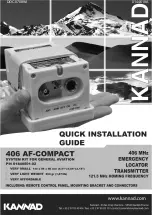Version 15.0
AF-5000 Series Pilot Guide
109
Fuel Computer Modes
The fuel computer display can be set to display any of the following by pressing the
[FC MODE]
button. The mode label
will be
RED
if the fuel computer gallons remaining amount does not match the fuel tanks.
Gallons Used -> Gallons Remaining -> Hours Remaining
If the system is connected to a GPS, the following modes will also be enabled:
Kts per Gallon -> Miles per Gallon -> Gallons Remaining at Waypoint -> Gallons Required to Waypoint
WARNING:
The Fuel Computer is only accurate when the fuel-flow sensor is calibrated properly and fueling stops are entered
correctly.
GAL USED
Gallons Used
Displays the gallons used since the last time the fuel computer was set.
GAL REM
Gallons Remaining
Displays the gallons remaining, calculated from the last time the fuel computer was set.
HRS REM
Hours Remaining
Displays the hours remaining, calculated from the last time the fuel computer was set and the current fuel flow rate.
WARNING!! The following are based on the current fuel flow and the GPS ground speed. If power setting is
changed or the winds change, the fuel computer will not be correct!
NM/GAL
Nautical Miles per Gallon
Displays the current ground distance traveled in nautical miles per gallon of fuel.
SM/GAL
Statute
Miles per Gallon
Displays the current ground distance traveled in statute miles per gallon of fuel.
GREM AT
Gallons Remaining At Waypoint
Displays the fuel amount that should be remaining at the next GPS waypoint.
GREQ TO
Gallons Required to next Waypoint.
Displays the fuel amount of fuel needed to get to the next GPS waypoint. This is based on the current fuel flow and GPS
data.
Adding Fuel to the Fuel Computer
WARNING:
Every time fuel is added or removed from the aircraft tanks one of the following operations must be
done to protect the accuracy of the fuel computer.
TANKS FILLED
Set the fuel computer to the programmed full tanks by pressing one of the following buttons in the fuel
computer:
1. [
FILL MAIN
] If only the main tanks have been filled
2. [
FILL ALL
] If the main and tip tanks have been filled (only applies to systems with 3 or 4 tanks)
WARNING:
If [FILL ALL] is pressed and no fuel was to the tip tanks, the fuel computer calculations will be
incorrect
Содержание AF-5400
Страница 36: ...Version 15 0 AF 5000 Series Pilot Guide 36 Analog Instrument Page EFIS ANALOG AF 5400 SET EFIS ANALOG...
Страница 58: ...Version 15 0 AF 5000 Series Pilot Guide 58 Flowchart Pitch Axis IAS Hold Procedure...
Страница 60: ...Version 15 0 AF 5000 Series Pilot Guide 60 Altitude Capture Procedure Part 1 of 2 Part 2 of 2...
Страница 62: ...Version 15 0 AF 5000 Series Pilot Guide 62 Autopilot Settings Defaults...
Страница 73: ...Version 15 0 AF 5000 Series Pilot Guide 73 FREQ Tab RCNT Tab...
Страница 88: ...Version 15 0 AF 5000 Series Pilot Guide 88 VFR Sectional Full Screen Mode Split Screen Mode...
Страница 89: ...Version 15 0 AF 5000 Series Pilot Guide 89 IFR Low Altitude Chart Airport Diagrams...