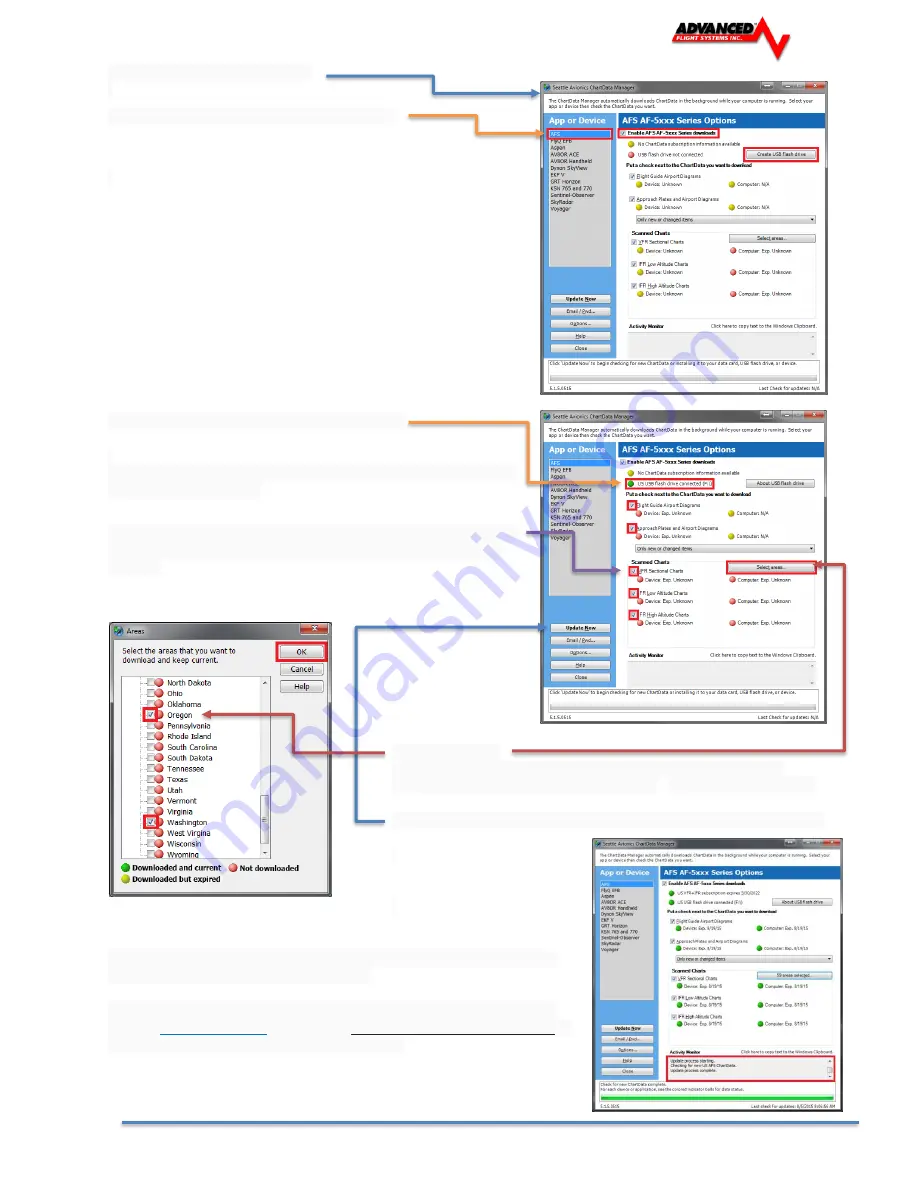
Version 15.0
AF-5000 Series Pilot Guide
125
Start the ChartData Manager
Select AFS
from the App or Device column
Select your AFS_DATA removable drive.
At this point you can see that the green light on US USB flash
drive is connected (F:\)
Select the data elements that you want to load onto your USB
flash drive. The more items selected the longer the process
will take
Select the areas
that you want to view on the display. Again, the more items
selected the longer the process will take. Once finished click OK
Once selected press Update Now from the App or Device column
ALL green lights next to your checked items indicates your device is
READY. If not click Update Now again.
If you encounter any technical problems during this process, please
contact
Seattle Avionics
via email at
or
phone (425) 806-0249 for technical support.
Содержание AF-5400
Страница 36: ...Version 15 0 AF 5000 Series Pilot Guide 36 Analog Instrument Page EFIS ANALOG AF 5400 SET EFIS ANALOG...
Страница 58: ...Version 15 0 AF 5000 Series Pilot Guide 58 Flowchart Pitch Axis IAS Hold Procedure...
Страница 60: ...Version 15 0 AF 5000 Series Pilot Guide 60 Altitude Capture Procedure Part 1 of 2 Part 2 of 2...
Страница 62: ...Version 15 0 AF 5000 Series Pilot Guide 62 Autopilot Settings Defaults...
Страница 73: ...Version 15 0 AF 5000 Series Pilot Guide 73 FREQ Tab RCNT Tab...
Страница 88: ...Version 15 0 AF 5000 Series Pilot Guide 88 VFR Sectional Full Screen Mode Split Screen Mode...
Страница 89: ...Version 15 0 AF 5000 Series Pilot Guide 89 IFR Low Altitude Chart Airport Diagrams...
















