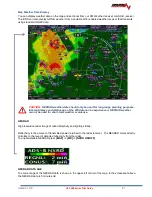Version 15.0
AF-5000 Series Pilot Guide
78
Music Muting
The SoftMute™ circuit will mute the music whenever there is conversation on the radio, the
intercom, or both, depending on the “Mute” mode selected. When that conversation stops, the
music returns to the previous level comfortably, over a second or so. The mute mode functions
are controlled through Music Mute Menu which has
three
modes for each music input.
Select: Mute
ALL
,
NONE
(Karaoke) &
RADIO
Mute.
Music Volume
The volume of the music inputs can also be adjusted using the center EFIS ENT knob and on the music device.
Bluetooth® connection
In the PDA360EX/R, a Bluetooth® wireless interface is available for
wireless telephone and music connection. The audio panel is always
“discoverable,” so you just need to search for the PDA360EX from
your Bluetooth-equipped phone or music source. The default access code is 0000, if needed. Once the PDA360EX
has been “paired” with your Bluetooth device the device battery level will be displayed and the Bluetooth Icon will
be displayed
Pairing and unpairing Bluetooth devices
The PDA360EX can be paired with up to eight individual devices. When that number is exceeded, the
PDA360EX will randomly drop a device to allow the new device to be added.
Bluetooth® Telephone Mode
The PDA360EX serves as a full duplex interface for telephone systems such as portable cellular phones with
Bluetooth connectivity.
Warning:
United States FCC Regulations contained in 47 CFR § 22.925 currently contain prohibition on airborne
operation of cellular telephones. “Cellular telephones installed in or carried aboard airplanes, balloons or
any other type of aircraft must not be operated while such aircraft are airborne (not touching the ground).
When any aircraft leaves the ground, all cellular telephones on board that aircraft must be turned off.”
In
ALL
intercom mode, all crew and passengers will be heard on the phone when they speak. All will hear
selected audio. Com audio is automatically heard in the headsets.
In
CREW
mode, the pilot and copilot are connected to the telephone. The pilot and copilot will have
transmit capability on the other selected transceiver Com 1 or 2, simply by using their respective PTT
switch.
In
ISO
intercom mode, when the PDA360EX is in the
TEL
mode, the pilot position is in the "Phone
Booth." Only the pilot will hear the telephone, and only he will be heard. He will also have access to Com 1
or 2, and will transmit on that radio using the PTT. All selected audio is provided.
NOTE
Because the cell phone uses an intercom circuit, all stations on that circuit will lose intercom capability
when the cell phone is in use. Intercom conversations will still be present if the cell phone provides
sidetone, or if the audio panel is modified for telephone sidetone. PS Engineering does not guarantee compatibility
with personal cellular telephones.
Содержание AF-5400
Страница 36: ...Version 15 0 AF 5000 Series Pilot Guide 36 Analog Instrument Page EFIS ANALOG AF 5400 SET EFIS ANALOG...
Страница 58: ...Version 15 0 AF 5000 Series Pilot Guide 58 Flowchart Pitch Axis IAS Hold Procedure...
Страница 60: ...Version 15 0 AF 5000 Series Pilot Guide 60 Altitude Capture Procedure Part 1 of 2 Part 2 of 2...
Страница 62: ...Version 15 0 AF 5000 Series Pilot Guide 62 Autopilot Settings Defaults...
Страница 73: ...Version 15 0 AF 5000 Series Pilot Guide 73 FREQ Tab RCNT Tab...
Страница 88: ...Version 15 0 AF 5000 Series Pilot Guide 88 VFR Sectional Full Screen Mode Split Screen Mode...
Страница 89: ...Version 15 0 AF 5000 Series Pilot Guide 89 IFR Low Altitude Chart Airport Diagrams...