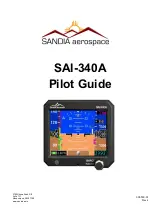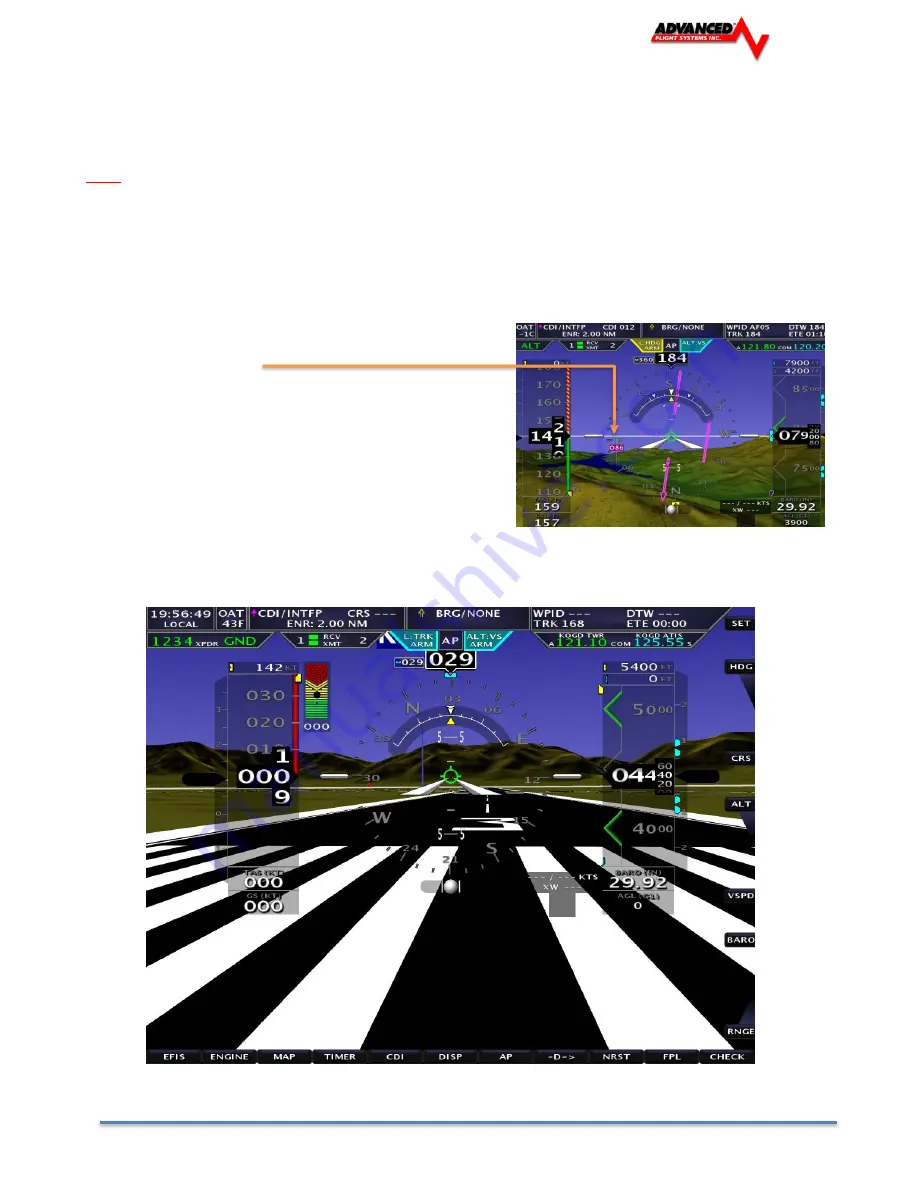
Version 15.0
AF-5000 Series Pilot Guide
38
Synthetic Vision
Synthetic Vision (SVN) displays a forward looking perspective of the terrain ahead. This includes mountains,
rivers/waterways, obstacles, and runways. The Synthetic Vision database requires current Map Data, found on
the AFS website. The Synthetic vision database is stored on the USB stick in the HRTERRAIN folder.
Note:
Having synthetic vision changes the way the attitude indicator behaves; users will want to spend time flying with
SVN in visual conditions before attempting to fly in IMC.
The biggest change new SVN users will notice is the lack of a definite horizon like a standard attitude
indicator. Attitude indicators traditionally represent level flight when the miniature airplane is on the intersection
of the blue and brown shading. Since in real life the aircraft is not level with the horizon in level flight, a
synthetic
zero pitch line
must be displayed over the primary flight display. This zero-pitch line is shown as at
thin white line extending from the left side of the PFD page all the way to the far-right side of the PFD page.
SVN will show a maximum possible distance of 50nm when at
1,800AGL and above.
SVN will show the runway with runway markings
Zero Pitch Line
Содержание AF-5400
Страница 36: ...Version 15 0 AF 5000 Series Pilot Guide 36 Analog Instrument Page EFIS ANALOG AF 5400 SET EFIS ANALOG...
Страница 58: ...Version 15 0 AF 5000 Series Pilot Guide 58 Flowchart Pitch Axis IAS Hold Procedure...
Страница 60: ...Version 15 0 AF 5000 Series Pilot Guide 60 Altitude Capture Procedure Part 1 of 2 Part 2 of 2...
Страница 62: ...Version 15 0 AF 5000 Series Pilot Guide 62 Autopilot Settings Defaults...
Страница 73: ...Version 15 0 AF 5000 Series Pilot Guide 73 FREQ Tab RCNT Tab...
Страница 88: ...Version 15 0 AF 5000 Series Pilot Guide 88 VFR Sectional Full Screen Mode Split Screen Mode...
Страница 89: ...Version 15 0 AF 5000 Series Pilot Guide 89 IFR Low Altitude Chart Airport Diagrams...