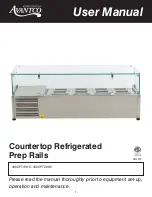Version 15.0
AF-5000 Series Pilot Guide
108
Engine Monitor Display
The system can display the engine monitor on the bottom of the main EFIS page or as a full Engine page if
the system has one of the following:
1. The screen has an engine monitor board installed in the case.
2.
The screen is connected to another screen that has an engine monitor board installed with an
Ethernet crossover cable.
Fuel Computer
The fuel computer is accessed from the main screen by pressing the
[ENGINE]
button followed by pressing
the
[FC MODE]
button.
WARNING
The GALS USED (Gallons Used) and GALS REM (Gallons Remaining) displayed is not a
measurement of the fuel in the aircrafts tanks.
The fuel amount is calculated from the starting fuel level
programmed in the system, minus the fuel used while the engine is running. When the system is properly
calibrated and fuel is added correctly, the system will accurately measure the fuel used. It is imperative the
pilot verify the calibration of the system over many tanks of fuel before using the "GALS REM" and/or "GALS
USED" Modes as an indication of the fuel in the tanks or fuel used. Even after verifying the calibration of the
system it should never be used as the primary indicator of fuel quantity in the tanks. It is important the pilot
visually check/measure the fuel quantity for each tank before takeoff and
crosscheck these readings against
the Fuel Level Gauges and the Fuel Computer. I
t is important the pilot use preflight and flight planning
techniques, in accordance with the FAR's, which will help insure the proper amount of fuel for the intended
flight is on board the aircraft before takeoff. While in-flight, the fuel gauges and fuel computer should only be
used to cross-check the fuel calculations of the fuel onboard. The flow rates should be checked against
published data from the engine manufacturer. The use of this system does not eliminate or reduce the
necessity for the pilot to use good flight planning, preflight and in-flight techniques for managing fuel. If not
familiar with these techniques, contact the FAA to acquire proper training.
Содержание AF-5400
Страница 36: ...Version 15 0 AF 5000 Series Pilot Guide 36 Analog Instrument Page EFIS ANALOG AF 5400 SET EFIS ANALOG...
Страница 58: ...Version 15 0 AF 5000 Series Pilot Guide 58 Flowchart Pitch Axis IAS Hold Procedure...
Страница 60: ...Version 15 0 AF 5000 Series Pilot Guide 60 Altitude Capture Procedure Part 1 of 2 Part 2 of 2...
Страница 62: ...Version 15 0 AF 5000 Series Pilot Guide 62 Autopilot Settings Defaults...
Страница 73: ...Version 15 0 AF 5000 Series Pilot Guide 73 FREQ Tab RCNT Tab...
Страница 88: ...Version 15 0 AF 5000 Series Pilot Guide 88 VFR Sectional Full Screen Mode Split Screen Mode...
Страница 89: ...Version 15 0 AF 5000 Series Pilot Guide 89 IFR Low Altitude Chart Airport Diagrams...