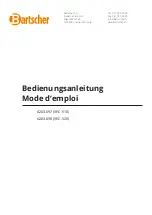Version 15.0
AF-5000 Series Pilot Guide
34
Angle of Attack (AOA)
See Appendix I: AOA Pressure Port Location
The EFIS can display an AOA if the optional AOA system is installed. An in-flight AOA calibration is
required before the AOA indication can be deemed reliable.
The AOA in-flight settings can be adjusted from following Menu:
[EFIS] -> [AOA ON/OFF/DECLUTTER]
Button 2 in the AOA menu controls the AOA display.
OFF
The AOA display is always off
ON
The AOA display is always on
DECLUTTER
The AOA display will be on if the angle of attack is greater than the AOA declutter
segment in the EFIS AOA calibration menu. Testing has shown the ideal setting for
declutter is 8.
The segments are numbered using the following:
23
Warning - RED Only
16
Approach - Yellow lined up with the center of the donut
12
L/D Max - Split Green bar
6
Bottom Green Bar.
Flap Sensor
The AOA indicator can use either the flap position sensor for the screen or the supplied switch connected
to Input #3 on the main EFIS harness. The AOA "Use Flap Angle Sensor" (Found in the AOA menu in
Instrument Calibration) should be set to YES if the Position Sensor is installed. The sensor used is
typically a Ray Allen Co. POS-12 Linear Position Sensor.
4. AOA
13. Use Flap Angle Sensor
YES/NO
16. Declutter Segment
8
AOA Display
The center round donut will be green when the flaps are down and black when they are up. For a
detailed explanation of the AOA system please refer to the separate AOA manual and the EFIS AOA
Calibration Checklist. The numbers below the display are degrees angle of attack in tenths. If the AOA is
properly calibrated, the following displays should be shown. As actual angle of attack increases the
display will lose bars.
L/D Max
Best engine out glide
AOA.
Approach
Desired AOA for a
normal approach.
Warning
Indicates the aircraft
is15% above stall
and an audible
“Angle Angle Push”
is heard.
STALL
This should indicate
upon reaching the
stalling AOA
EFIS AOA CALIBRATION CHECK LIST
Содержание AF-5400
Страница 36: ...Version 15 0 AF 5000 Series Pilot Guide 36 Analog Instrument Page EFIS ANALOG AF 5400 SET EFIS ANALOG...
Страница 58: ...Version 15 0 AF 5000 Series Pilot Guide 58 Flowchart Pitch Axis IAS Hold Procedure...
Страница 60: ...Version 15 0 AF 5000 Series Pilot Guide 60 Altitude Capture Procedure Part 1 of 2 Part 2 of 2...
Страница 62: ...Version 15 0 AF 5000 Series Pilot Guide 62 Autopilot Settings Defaults...
Страница 73: ...Version 15 0 AF 5000 Series Pilot Guide 73 FREQ Tab RCNT Tab...
Страница 88: ...Version 15 0 AF 5000 Series Pilot Guide 88 VFR Sectional Full Screen Mode Split Screen Mode...
Страница 89: ...Version 15 0 AF 5000 Series Pilot Guide 89 IFR Low Altitude Chart Airport Diagrams...