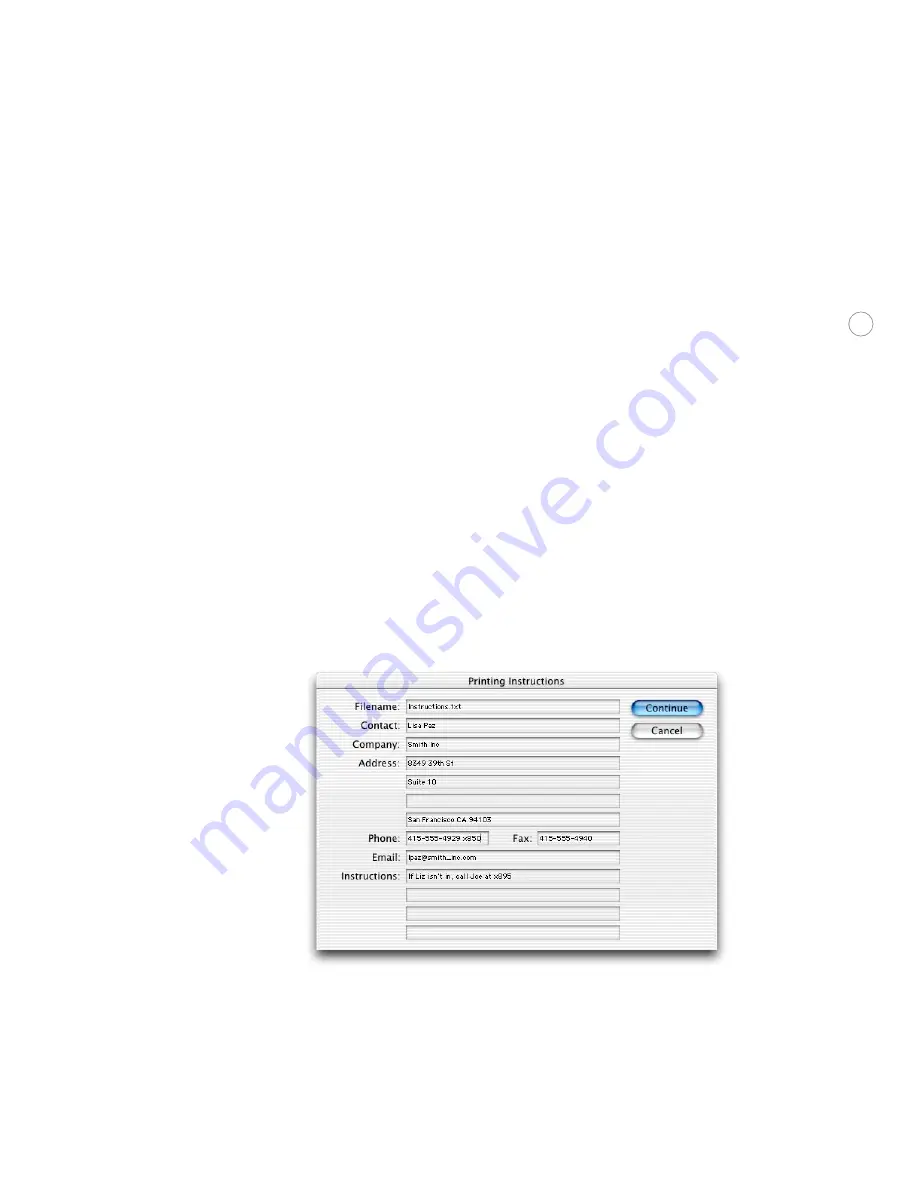
15
Packaging files for handoff
Packaging an InDesign document is similar to using the Save for Service Provider command
in Adobe PageMaker® or the Collect for Output feature in QuarkXPress™. With the Package
command, your customers or customer service representatives can collect the files needed to
output an InDesign document, as well as provide contact information and instructions that
help streamline the communication process between designers and prepress and printing
professionals. The Package feature collects linked graphics and fonts, including fonts used in
linked EPS and PDF files. All of these files plus preflight and package reports are then saved
into a single folder for easy delivery. You can use this feature two ways: by choosing File >
Package, or by clicking Package in the Preflight dialog box. If the document contains prob-
lems that generate Preflight warnings, we recommend resolving any issues before packaging
the document—otherwise, the resulting package may be incomplete. Be sure your customers
understand that incomplete packages can cause production delays.
Pri nt i ng I nst ruc t ions d ial o g b ox
The Printing Instructions dialog box is the first step in packaging the job. Using this
panel, customers can enter contact information and any special printing instructions—the
information then appears in an automatically-generated report, which also includes a list of
all used fonts, links, inks required to print the document, and current print settings. This
report is stored in the same folder as the other packaged files, and can be a valuable trouble-
shooting resource for your staff.






























