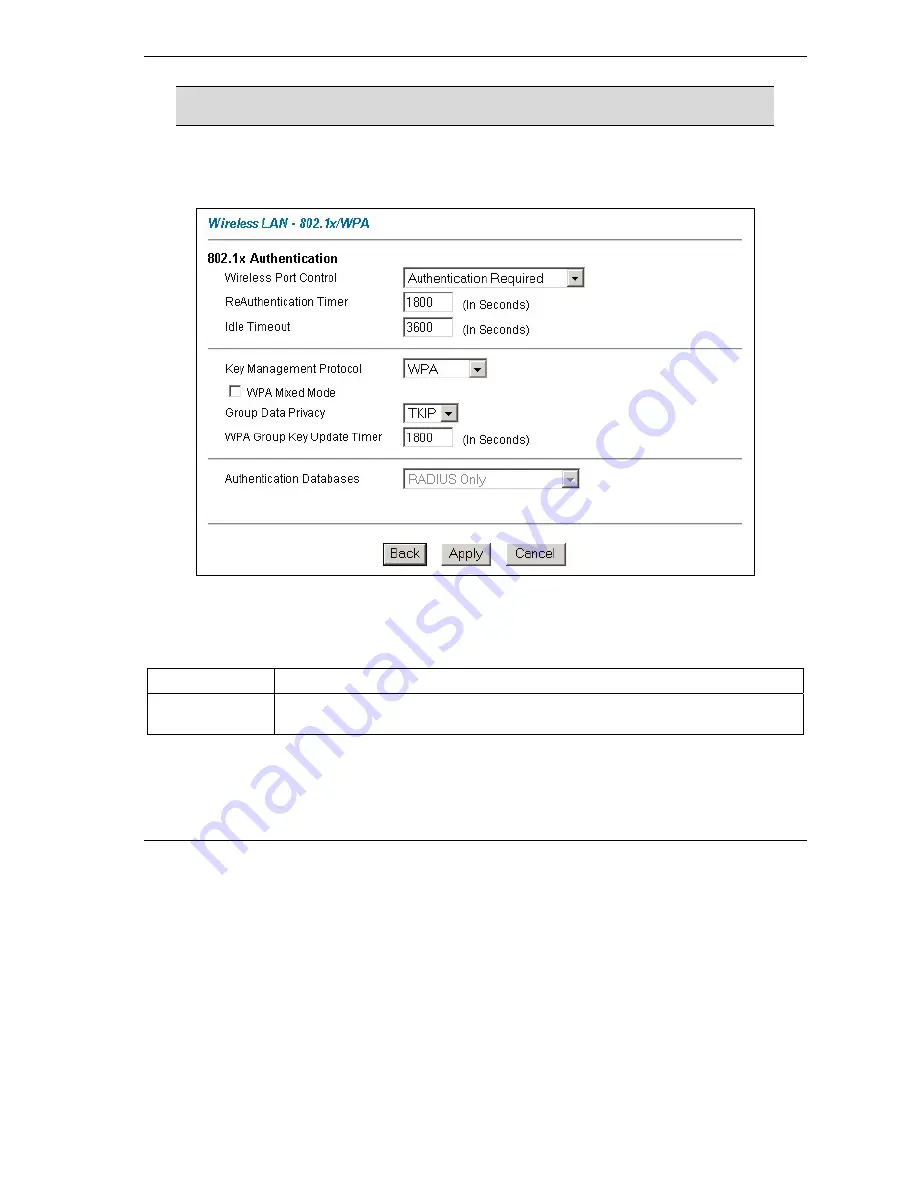
Prestige 652H/HW Series User’s Guide
Wireless LAN Setup
7-19
Once you enable user authentication, you need to specify an external RADIUS
server or create local user accounts on the Prestige for authentication.
Authentication Required: WPA
Select
Authentication Required
in the
Wireless Port Control
field and
WPA
in the
Key Management
Protocol
field to display the next screen.
Figure 7-10 Wireless LAN: 802.1x/WPA for WPA Protocol
The following table describes the labels not previously discussed
Table 7-6 Wireless LAN: 802.1x/WPA for WPA Protocol
LABEL DESCRIPTION
Key Management
Protocol
Choose
WPA
in this field.
Summary of Contents for Prestige 652H series
Page 32: ......
Page 50: ......
Page 66: ......
Page 68: ......
Page 76: ......
Page 80: ......
Page 120: ...Prestige 652H HW Series User s Guide 8 12 WAN Setup Figure 8 6 Advanced WAN Backup ...
Page 128: ......
Page 146: ......
Page 148: ......
Page 162: ......
Page 178: ...Prestige 652H HW Series User s Guide 13 16 Firewall Screens Figure 13 8 Rule Edit Example ...
Page 196: ......
Page 198: ......
Page 204: ......
Page 214: ...Prestige 652H HW Series User s Guide 16 10 VPN Screens Figure 16 5 VPN IKE ...
Page 227: ...Prestige 652H HW Series User s Guide VPN Screens 16 23 Figure 16 8 Manual Setup ...
Page 238: ......
Page 258: ......
Page 277: ...Maintenance VIII Part VIII Maintenance This part covers the maintenance screens ...
Page 278: ......
Page 296: ......
Page 298: ......
Page 308: ......
Page 324: ......
Page 330: ......
Page 386: ......
Page 406: ......
Page 418: ......
Page 428: ......
Page 450: ......
Page 454: ......
Page 464: ......
Page 470: ......
Page 486: ......
Page 494: ......
Page 500: ......
Page 512: ......
Page 516: ......
Page 520: ......
Page 560: ......
Page 574: ......
















































